Samsung Rant User Manual
Browse online or download User Manual for Mobile phones Samsung Rant. SAMSUNG RANT® - Creative Channel Services
- Page / 2
- Table of contents
- BOOKMARKS
Rated. / 5. Based on customer reviews




sell it in 30 seconds
what’s cool
who totell it
SAMSUNG R ANT
®
A tricked-out phone with multiple messaging
options, it certainly has mass appeal. But who
are the most likely customers? The Samsung
Rant is great for the post-college crowd looking
for a phone with a full QWERTY keyboard for high
speed messaging. It has all the messaging options
they want and then some. While texting they can
listen to any music they loaded onto their phone.
And when they’re not, they can snap pics of their
friends to upload to their online photo album.
key features consumer experience
Slide-out QWERTY Keyboard
The intuitive slide-out QWERTY keyboard allows for fast and
easy access to multiple messaging options.
2MP Camera with Digital Zoom & Video
With the 2MP camera you can take spontaneous photos and
videos and share with family and friends.
3G High-Speed Data Capable
Surf the web at 3G speeds on a dependable
nationwide network.
Wireless Web Email Access
The Rant
®
supports “push” email from popular sites such as
Yahoo!, Google, AOL, MSN as well as IMAP/POP3 accounts.
Earpiece
2.5mm Audio Jack
Micro USB Connector
Left Soft Key
Right Soft Key
4-Way Navigation w/
Center Menu Key
End/Power Key
Speaker Key
Talk Key
Dedicated Text Key
QWERTY Keyboard
Landscape Mode Softkeys
Camera Key
Get fast and easy access to multiple messaging options
with a full QWERTY keyboard and trendy design, all with the
Samsung Rant! With the Samsung Rant, you can text, IM
and email your friends without breaking the bank. Includes
a built-in MP3 music player and expandable memory
options, all in a hip, messaging device that you won’t want
to put down.
Did you know?
When you’re on a call press the right softkey to
turn speakerphone on. Use the up/down arrows
on left side of phone to adjust volume.
Did you know?
In Settings, you can change the color or size of
the font when entering text such as a Contacts
entry. Select Display > Dialing Font Size then
select Size, then select the size you want and
press
.
1
2
Summary of Contents
Page 1 - SAMSUNG R ANT
sell it in 30 secondswhat’s coolwho totell itSAMSUNG R ANT®A tricked-out phone with multiple messaging options, it certainly has mass appeal. But who
Page 2
easy togot itpre-loaded applicationsSAMSUNG R ANT®• Hookt• Navigation• Asphalt Urban GT• Email• Instant MessagingUse the built-in QWERTY keyboard to s
More documents for Mobile phones Samsung Rant

Samsung Rant User Manual
(2 pages)
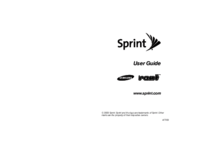
Samsung Rant User's Guide
(231 pages)
 (17 pages)
(17 pages) (139 pages)
(139 pages) (80 pages)
(80 pages) (2 pages)
(2 pages) (130 pages)
(130 pages) (109 pages)
(109 pages) (130 pages)
(130 pages) (106 pages)
(106 pages)







Comments to this Manuals