Samsung MIM-H03N User Manual Page 12
- Page / 22
- Table of contents
- TROUBLESHOOTING
- BOOKMARKS
Rated. / 5. Based on customer reviews


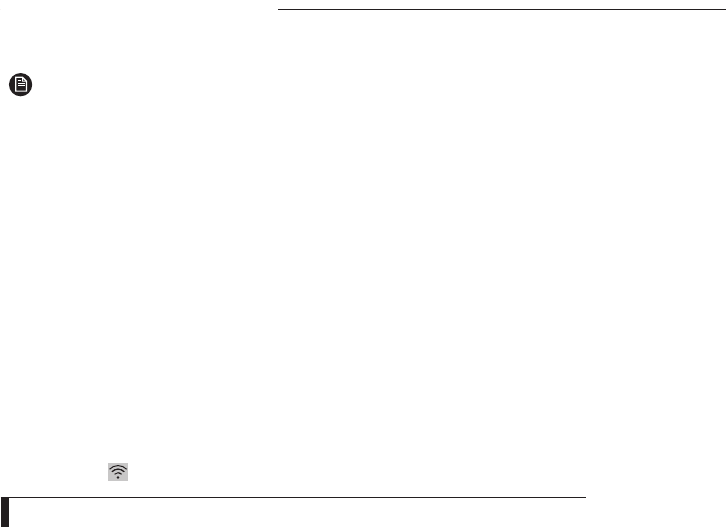
12
Setting the network
• This product supports DHCP (Dynamic Host Conguration Protocol) only. Before connecting the router to the Wi-Fi
kit, check whether the DHCP server option function of your wired/wireless router is activated.
• Select a channel for wired/wireless router. The channel should be currently not in use.
• The cipher mode of wired/wireless router supports Open, WPA/TKIP or WPA2/AES. Except for the above modes, the
Wi-Fi kit may not be connected to wired/wireless router. In case of 802.11n, WPA2/AES mode is recommended.
• The quality of wireless network connection can be aected by surrounding wireless circumstance.
• If an internet service provider permanently registered the user's PC or MAC address (Identication number) of the
modem, the Wi-Fi kit may not be connected to the internet. Please contact the internet service provider and inquire
about the internet connection process to connect a device (e.g. air conditioner) to the internet.
• If the internet service provider requires ID or password to be connected to the internet, the Wi-Fi kit may not be
connected to the internet. In this case, you need to enter ID or password every time you connect the internet.
• Internet may not be available due to the rewall. Please contact the internet service provider and request the
solution.
• Since some wired/wireless router can send abnormal DNS (Domain Name Server) even though internet is
connected, the Wi-Fi kit may not be connected to internet. In this case, contact the suppliers of wired/wireless
router or internet service provider.
• If you followed what the internet service provider directed but cannot be still connected to the internet, contact the
Samsung service center.
• If the wired/wireless router is connected to the Wi-Fi kit but the router is not connected to the internet, the lamp of
Wi-Fi kit(
) blinks.
Specication of wired/wireless router for Samsung Smart Air conditioner
Please refer to the user manual for installation of your wired/wireless router.
Wi-Fi kit supports Wi-Fi 2.4 GHz only.
Wi-Fi kit supports the IEEE802.11 b/g/n communication protocol. (Samsung Electronics recommends use of IEEE802.11n.)
If the wired/wireless router is not Wi-Fi certied product, it may not be connected to the Wi-Fi kit.
The certied wired/wireless router has Wi-Fi CERTIFIED logo on the product package or in the user manual.
NOTE
FJM WIFI KIT-EU_IBIM_DB68-05786A-03_EN.indd 12 2017-05-30 오후 12:48:40
 (112 pages)
(112 pages)
 (26 pages)
(26 pages) (22 pages)
(22 pages)







Comments to this Manuals