Samsung 16GB User Manual Page 93
- Page / 184
- Table of contents
- TROUBLESHOOTING
- BOOKMARKS
Rated. / 5. Based on customer reviews


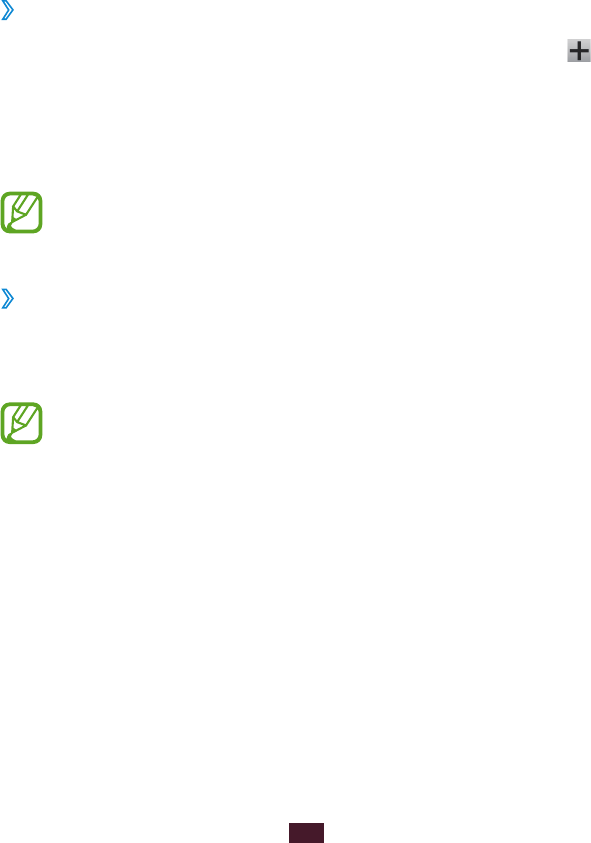
93
Personal information
Personal information
Contacts
Learn to create and manage a list of your personal or business
contacts. You can save names, phone numbers, email
addresses, and more for your contacts.
›
Create a contact
In the application list, select
1
Contacts
→
Contacts
→
.
Select a memory location.
2
Enter contact information.
3
Select
4
Save to add the contact to memory.
You can create contacts from the dialling screen by
selecting Add to contacts.
Find a contact
›
In the application list, select
1
Contacts
→
Contacts.
Scroll up or down the contact list.
2
You can make a call or send a message to a contact by
scrolling left or right on the contact’s name.
Select a contact’s name.
3
- GT-I9300 1
- Using this manual 2
- Instructional icons 4
- Copyright 4
- Trademarks 5
- ABOUT DIVX VIDEO 6
- ABOUT DIVX VIDEO-ON-DEMAND 6
- Contents 10
- Assembling 11
- Device layout 12
- Rear view 13
- Charge the battery 17
- Charge with a travel adapter 18
- Charge with a USB cable 20
- Remove a memory card 22
- Format a memory card 22
- Getting started 23
- Use the touch screen 24
- Use motions 26
- ► p. 152 30
- Get to know the Home screen 31
- Use the notifications panel 32
- Change the Home screen mode 33
- Use widgets 35
- Access applications 36
- Manage applications 38
- Change your call ringtone 39
- Switch to Silent mode 39
- Change the display language 39
- Adjust the device’s volume 39
- Change the display font 40
- Lock your device 41
- Set an unlock pattern 42
- Set an unlock PIN 42
- Lock your SIM or USIM card 43
- Change the text input method 44
- ► p. 155 46
- Copy and paste text 47
- Communication 48
- Answer a call 49
- Reject a call 49
- Make an international call 49
- Use a headset 49
- View and dial a missed call 52
- Set auto rejection 53
- Set call diverting 54
- Set call barring 54
- Set call waiting 55
- View a call or message log 55
- Customise call settings 55
- Messages 59
- Send a multimedia message 60
- Listen to a voicemail message 61
- Send an email message 62
- View an email message 62
- Set up an email account 63
- Set your status 66
- Start a conversation 66
- Entertainment 69
- Change the shooting mode 72
- Customise camera settings 73
- Record a video 75
- Customise camcorder settings 77
- Edit the shortcut icons 79
- View an image 82
- Tag a face in an image 84
- Music Player 85
- Play music 86
- Create a playlist 88
- Listen to the FM radio 89
- Customise FM radio settings 92
- Personal information 93
- Set a speed dial number 94
- Create your namecard 94
- Create a group of contacts 95
- Copy a contact 95
- Import or export a contact 96
- Create an event or task 97
- Change the view mode 97
- View an event or task 98
- Stop an event or task alarm 98
- Create a memo 99
- View a memo 100
- Organise memos in folders 101
- Record a voice memo 101
- Play a voice memo 102
- Web and GPS-based services 103
- View your recent history 107
- ► p. 130 108
- Search for a location 109
- Download an application 112
- Uninstall an application 112
- Play a video 113
- Upload a video 114
- Connectivity 116
- Connect as a media device 117
- Connect as a camera device 117
- Activate the Wi-Fi feature 118
- Add a Wi-Fi AP manually 119
- Set the static IP settings 119
- Customise Wi-Fi settings 120
- Send data via Wi-Fi 121
- Receive data via Wi-Fi 121
- Send a file 123
- Share a file 123
- Use the Group Cast feature 124
- Mobile network sharing 126
- Bluetooth 128
- Send data via Bluetooth 129
- Receive data via Bluetooth 130
- VPN connections 131
- Set up a VPN profile 132
- Connect to a private network 133
- Perform a calculation 134
- View the calculation history 134
- Set an alarm 135
- Stop an alarm 135
- Create a world clock 135
- Use the stopwatch 136
- Use the countdown timer 136
- Use the desk clock 136
- Downloads 137
- Activate Dropbox 138
- View a file 138
- My Files 139
- Activate the NFC feature 141
- Send data via Android Beam 141
- Send data via S Beam 142
- Settings 144
- More settings 145
- Home screen mode 147
- Blocking mode 148
- Power saving 150
- Applications manager 151
- Location services 151
- Lock screen 151
- Security 152
- Language and input 154
- Samsung keyboard 155
- Voice recogniser 156
- Voice search 156
- Text-to-speech output 157
- Pointer speed 157
- Back up and reset 158
- Add account 158
- Accessory 159
- Date and time 160
- Accessibility 161
- Developer options 162
- About device 163
- Troubleshooting 164
- Calls are being dropped 165
- Audio quality is poor 166
- Your device is hot if touched 167
- Safety information 170
- Keep your device dry 173
- When speaking on the device: 176
- Disclaimer 180
 (124 pages)
(124 pages) (169 pages)
(169 pages) (154 pages)
(154 pages)







Comments to this Manuals