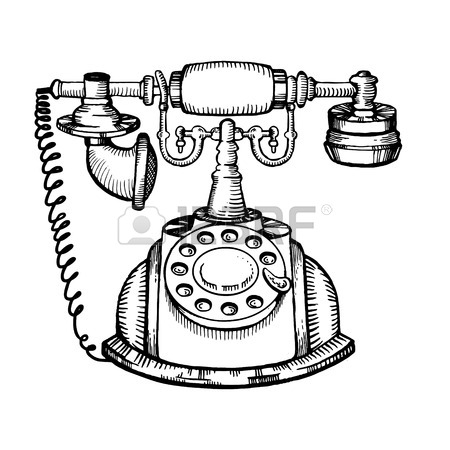Samsung GT-I5510 manuals
Owner’s manuals and user’s guides for Smartphones Samsung GT-I5510.
We providing 13 pdf manuals Samsung GT-I5510 for download free by document types: User Manual

Table of contents
GT-I5510
1
Contents
5
Assembling
10
Enter text
28
Start a chat
43
Social Hub
44
View a photo
53
Play a video
54
Play music
55
View events
65
View memos
66
Google Maps
71
Watch videos
75
Connectivity
78
• Send
90
Settings
91
DTMF tones
93
Applications
95
About phone
100
Accessibility
100
Date & time
100
Troubleshooting
101
Disclaimer
115

Table of contents
GT-I5510
1
Contents
6
Assembling
10
Enter text
32
Start a chat
49
View a photo
59
Play a video
60
Play music
61
View events
71
View memos
72
Internet
74
Google Maps
78
• or
79
Share videos
82
Watch videos
82
Connectivity
85
Voice Search
98
Call settings
100
Call forwarding
101
Settings
102
Applications
104
Locale and text
105
Device keyboard
106
Samsung keypad
106
About phone
108
Accessibility
108
Date and time
108
Troubleshooting
109
Disclaimer
124

Table of contents
GT-I5510
1
Contents
5
Assembling
10
Enter text
28
Start a chat
43
Social Hub
44
View a photo
53
Play a video
54
Play music
55
FM Radio
57
View events
64
View memos
65
Google Maps
71
Watch videos
74
Connectivity
78
• Send
90
Settings
91
DTMF tones
93
Applications
95
Date & time
99
About phone
100
Troubleshooting
101
Disclaimer
115

Table of contents
GT-I5510
2
Contents
10
Assembling
11
Enter text
33
Start a chat
50
View a photo
60
Play a video
61
Play music
62
View events
72
View memos
73
Internet
75
Google Maps
79
• or
80
Share videos
83
Watch videos
83
Connectivity
86
Voice Search
99
Settings
100
Call settings
101
Call forwarding
102
Applications
105
Locale and text
106
Device keyboard
107
Samsung keypad
107
About phone
109
Accessibility
109
Date and time
109
Troubleshooting
110
Disclaimer
125

Table of contents
Paketi açma
10
Başlarken
18
Q klavye
20
Metin girme
32
Arama yapma
38
Mesajlaşma
42
Google Mail
43
Google Talk
47
Social Hub
48
Müzik çalma
60
FM radyo
62
Kişi bulma
67
İnternet
73
• veya
78
Latitude
79
Navigasyon
80
Samsung Apps
81
► sf. 34
82
AllShare
86
İndirilenler
94
Dosyalarım
95
Uygulamalar
102
Bölge & metin
103
Gizlilik
103
Cihaz klavyesi
104
Telefon hakkında
106
Erişebilirlik
106
Tarih & saat
106
Sorun giderme
107
Yasal Uyarı
122

Table of contents
GT-I5510
2
Contents
10
Assembling
11
Enter text
33
Start a chat
50
View a photo
60
Play a video
61
Play music
62
View events
72
View memos
73
Internet
75
Google Maps
79
• or
80
Share videos
83
Watch videos
83
Connectivity
86
Voice Search
99
Settings
100
Call settings
101
Call forwarding
102
Applications
105
Locale and text
106
Device keyboard
107
Samsung keypad
107
About phone
109
Accessibility
109
Date and time
109
Troubleshooting
110
Disclaimer
125

Table of contents
Başlarken
16
Metin girme
27
İletişim
32
Mesajlar
35
Google Mail
37
Google Talk
40
Social Hub
41
Müzik çalma
51
FM Radyo
53
İnternet
63
Samsung Apps
70
S-Android
71
AllShare
74
Dosyalarım
81
Yaz ve git
82
Ek ayarlar
85
Uygulamalar
87
Gizlilik
88
Tarih & saat
90
Yasal Uyarı
103

Table of contents

Table of contents

Table of contents
Πρώτα βήματα
18
Επικοινωνία
37
Google Mail
43
Social Hub
47
Ψυχαγωγία
48
Music Player
58
Ραδιό FM
61
Ημερολόγιο
68
Σημείωση
70
Ηχογράφηση
71
Latitude
77
Πλοήγηση
78
Αναζήτηση
79
Samsung Apps
81
AllShare
86
Εργαλεία
93
Αριθμ/χανή
94
Ρυθμίσεις
101
Εφαρμογές
102
Απόρρητο
103
Προσβασιμότητα
106
Ημερομηνία & ώρα
106
Αντιμετώπιση
107
Προφυλάξεις
113
Absorption Rate)
120
Αποποίηση
122
Ευρετήριο
123

Table of contents
Wprowadzenie
14
Klawisze
16
Połączenia
28
Tworzenie i
29
Wiadomości
30
lmów wideo
35
Internetem
39
Internetu
41
Bluetooth
43
More products and manuals for Smartphones Samsung
| Models | Document Type |
|---|---|
| SM-T700 |
User Manual
 Samsung SM-T700 Korisničko uputstvo (Lollipop),
193 pages
Samsung SM-T700 Korisničko uputstvo (Lollipop),
193 pages
|
| SM-T805 |
User Manual
 Samsung SM-T805 User Manual (Lollipop),
197 pages
Samsung SM-T805 User Manual (Lollipop),
197 pages
|
| SM-A500H | User Manual Samsung SM-A500H User Manual (Marshmallow), 140 pages |
| GT-P5220 |
User Manual
 Samsung Galaxy Tab 3 (10.1, LTE) Manual de utilizare,
114 pages
Samsung Galaxy Tab 3 (10.1, LTE) Manual de utilizare,
114 pages
|
| GT-I9205 |
User Manual
 Samsung GT-I9205 Vartotojo vadovas,
133 pages
Samsung GT-I9205 Vartotojo vadovas,
133 pages
|
| GT-S7580 |
User Manual
 Samsung Galaxy Trend Plus User Manual,
106 pages
Samsung Galaxy Trend Plus User Manual,
106 pages
|
| GT-S7275B |
User Manual
 Samsung Galaxy Ace 3 Manual de Usuario (open),
117 pages
Samsung Galaxy Ace 3 Manual de Usuario (open),
117 pages
|
| SM-T285YD |
User Manual
 Samsung SM-T285YD User Manual (Lollipop) [sv] ,
90 pages
Samsung SM-T285YD User Manual (Lollipop) [sv] ,
90 pages
|
| SM-T395 |
User Manual
 Samsung Galaxy Tab Active2 (8.0, LTE) Instrukcja obsługi (Nougat),
155 pages
Samsung Galaxy Tab Active2 (8.0, LTE) Instrukcja obsługi (Nougat),
155 pages
|
| SM-G935FD |
User Manual
 Samsung Galaxy S7 edge User Manual (Marshmallow),
177 pages
Samsung Galaxy S7 edge User Manual (Marshmallow),
177 pages
|
| SM-A500Y |
User Manual
 Samsung SM-A500Y User Manual (Lollipop) [et] ,
136 pages
Samsung SM-A500Y User Manual (Lollipop) [et] ,
136 pages
|
| GT-P5200 |
User Manual
 Samsung GT-P5200 Instrukcja obsługi,
112 pages
Samsung GT-P5200 Instrukcja obsługi,
112 pages
|
| GT-P5210 |
User Manual
 Samsung GT-P5210 Упатство за користење,
102 pages
Samsung GT-P5210 Упатство за користење,
102 pages
|
| SM-N915FY |
User Manual
 Samsung Galaxy Note edge Korisničko uputstvo (Marshmallow),
192 pages
Samsung Galaxy Note edge Korisničko uputstvo (Marshmallow),
192 pages
|
| SM-T813 |
User Manual
 Samsung Galaxy Tab S2 (8.0, 2017) Manual de Usuario (Nougat),
105 pages
Samsung Galaxy Tab S2 (8.0, 2017) Manual de Usuario (Nougat),
105 pages
|
| SM-P355 |
User Manual
 Samsung SM-P355 User Manual (Marshmallow),
121 pages
Samsung SM-P355 User Manual (Marshmallow),
121 pages
|
| SM-T715 |
User Manual
  Samsung Galaxy Tab S2 (9.7, LTE) Korisničko uputstvo (Nougat),
130 pages
Samsung Galaxy Tab S2 (9.7, LTE) Korisničko uputstvo (Nougat),
130 pages
|
| SM-E500H |
User Manual
 Samsung SM-E500M Manual de Usuario (Kitkat),
131 pages
Samsung SM-E500M Manual de Usuario (Kitkat),
131 pages
|
| GT-N8000 | User Manual Samsung GT-N8000 Οδηγός γρήγορης εκκίνησης, 30 pages |
| GT-I8000 |
User Manual
 Samsung GT-I8000/M8 User Manual (Extended User Guide),
92 pages
Samsung GT-I8000/M8 User Manual (Extended User Guide),
92 pages
|
Samsung devices