Samsung GT-I9205 User Manual Page 75
- Page / 133
- Table of contents
- TROUBLESHOOTING
- BOOKMARKS
Rated. / 5. Based on customer reviews


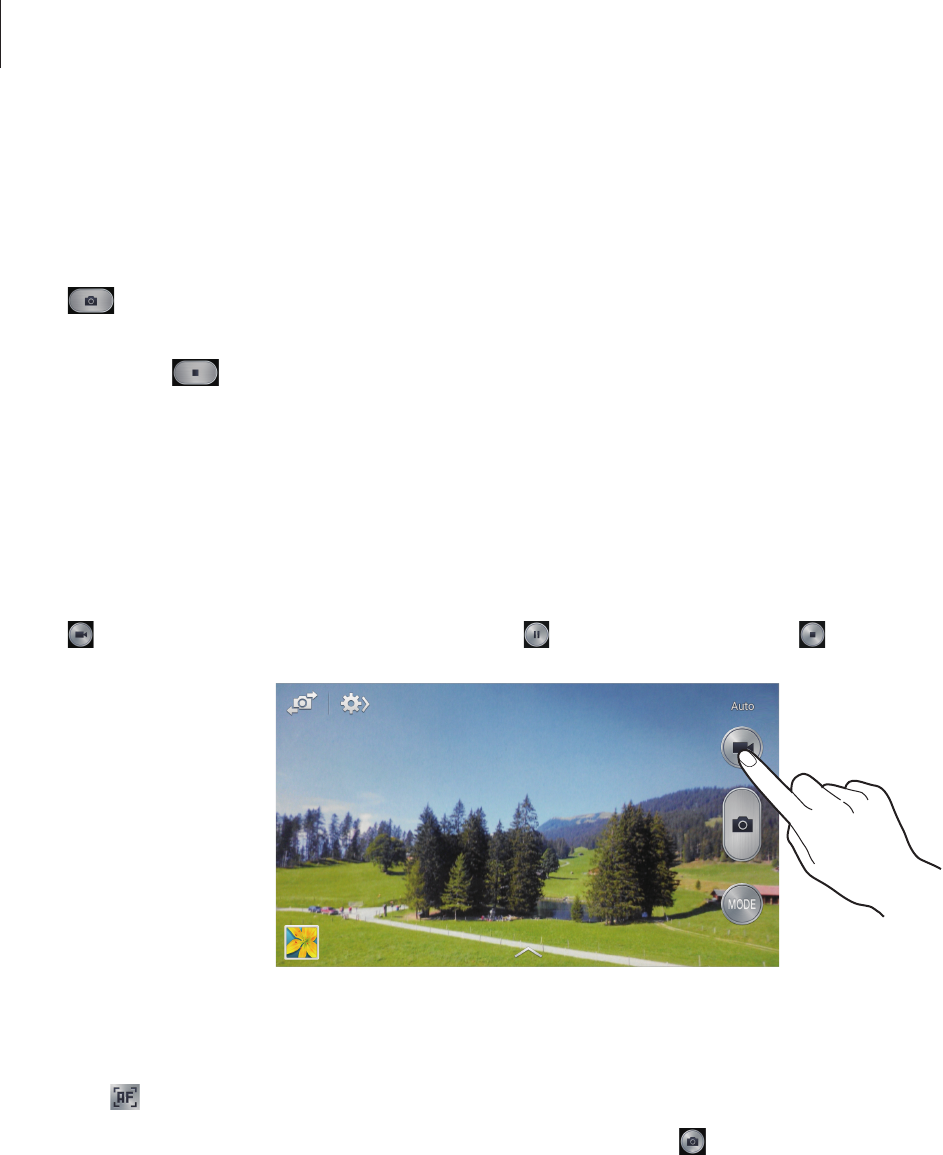
Media
75
Panoramic photos
A panoramic photo is a wide landscape image consisting of multiple shots.
Tap
MODE
→
Panorama
.
Tap
and move the camera in one direction. When the blue frame aligns with the
viewfinder, the camera automatically takes another shot in a panoramic sequence. To stop
shooting, tap
.
If the viewfinder is out of the direction, the device stops shooting.
Taking videos
Taking a video
Tap to take a video. To pause recording, tap . To stop recording, tap .
While recording, use the following actions:
•
To change the focus, tap where you want to focus. To focus on the centre of the screen,
tap
.
•
To capture an image from the video while recording, tap .
- User Manual 1
- About this manual 2
- Instructional icons 3
- Copyright 3
- Trademarks 4
- Table of Contents 5
- Getting started 7
- Package contents 9
- Charging the battery 13
- Inserting a memory card 15
- Removing the memory card 16
- Turning the device on and off 17
- Holding the device 18
- Adjusting the volume 18
- Switching to silent mode 18
- Indicator icons 19
- Using the touch screen 20
- Finger gestures 21
- Double-tapping 22
- Flicking 22
- Pinching 22
- Control motions 23
- Picking up 24
- Holding to ear 24
- Panning to move 25
- Panning to browse 25
- Turning over 26
- Palm motions 27
- Air View 28
- Activating Multi Window 29
- Notifications 30
- Quick setting panel 30
- Home screen 31
- Rearranging panels 32
- Setting wallpaper 33
- Using widgets 33
- Locked screen 34
- Using applications 35
- Applications screen 35
- Organising with folders 36
- Installing applications 36
- Uninstalling applications 36
- Sharing applications 36
- Entering text 37
- Entering text by voice 38
- Connecting to a Wi-Fi network 39
- Setting up accounts 40
- Transferring files 41
- Securing the device 42
- Setting a pattern 43
- Setting a PIN 43
- Setting a password 43
- Upgrading the device 44
- Communication 45
- Finding contacts 46
- Making an international call 46
- During a call 46
- Adding contacts 47
- Viewing call logs 47
- Fixed dialling number 47
- Call barring 47
- Receiving calls 48
- Ending a call 49
- Video calls 49
- Swapping images 50
- Contacts 51
- Searching for contacts 52
- Displaying contacts 52
- Moving contacts 52
- Favourite contacts 53
- Contact groups 54
- Business card 54
- Messaging 55
- Viewing incoming messages 56
- Listening to a voice message 56
- Setting up email accounts 56
- Sending messages 56
- Sending scheduled messages 57
- Reading messages 57
- Google Mail 58
- Public profile 59
- Adding friends 59
- Chatting with friends 59
- Messenger 60
- Web & network 62
- Sharing webpages 63
- Viewing webpages 63
- Opening a new page 63
- Samsung Link 66
- Group Play 67
- Joining Group Play 68
- Sending data via Android Beam 68
- Connecting to a TV 70
- Watching TV 70
- Setting programme reminders 70
- Playing music 71
- Creating playlists 72
- Playing music by mood 72
- Taking photos 73
- Shooting mode 74
- Taking videos 75
- Zooming in and out 76
- Share shot 76
- Shortcuts 78
- Viewing images 79
- Playing videos 80
- Trimming segments of a video 80
- Editing images 80
- Modifying images 81
- Favourite images 81
- Deleting images 81
- Sharing images 81
- Setting as wallpaper 81
- Story Album 82
- Viewing story albums 83
- Deleting videos 84
- Sharing videos 85
- Using Popup Video player 85
- Watching videos 85
- Flipboard 86
- Play Store 87
- Samsung Apps 88
- Play Music 88
- Utilities 89
- Browsing memos 90
- Viewing a memo 91
- S Planner 92
- Attaching memos to a date 93
- Syncing with Google Calendar 93
- Changing calendar type 94
- Searching for events 94
- Deleting events 94
- Sharing events 94
- Backing up or restoring data 95
- Syncing with Dropbox 95
- Setting alarms 96
- World clock 97
- Stopwatch 97
- Desk clock 97
- Calculator 98
- S Translator 98
- Voice Recorder 99
- Managing voice memos 100
- Driving mode 101
- Searching the device 101
- Searching with images 101
- Voice Search 102
- My Files 102
- Downloads 103
- TripAdvisor 103
- Travel & local 104
- Navigation 106
- Settings 107
- Bluetooth 108
- Data usage 108
- More networks 109
- Nearby devices 110
- Screen Mirroring 110
- Kies via Wi-Fi 110
- My device 111
- LED indicator 113
- Home screen mode 113
- Blocking mode 116
- Safety assistance 116
- Power saving mode 116
- Accessory 117
- Accessibility 117
- One-handed operation 119
- Language and input 119
- Voice recogniser 120
- Voice search 120
- Motions and gestures 122
- Smart screen 123
- Air view 123
- Accounts 124
- Location services 125
- Security 125
- Application manager 126
- Google Settings 127
- Troubleshooting 128
- Calls are being dropped 129
- Audio quality is poor 130
 (192 pages)
(192 pages)

 (558 pages)
(558 pages) (120 pages)
(120 pages)







Comments to this Manuals