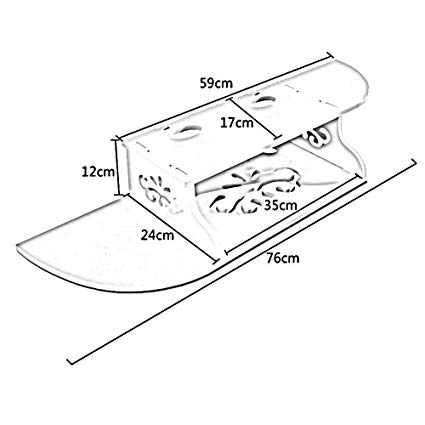Samsung SM-G900W8 manuals
Owner’s manuals and user’s guides for Smartphones Samsung SM-G900W8.
We providing 6 pdf manuals Samsung SM-G900W8 for download free by document types: User Manual

Table of contents
24
25
34
35
36
46
56
56
57
59
59
67
89
100
101
102
103
104
106
108
122
124
126
127
131
135
138
140
140
140
141
142
142
142
143
146
152
153
156
157
157
159
160
162
163
164
164
165
168
169
172
173
176
177
179
181
186
187
188
189
189
190
190
194
194
195
196
197
198
200
201
202
203
205
206
208
209
210
212
213
214
223
228
251
253

Table of contents
23
35
58
66
81
100
101
103
106
108
109
122
124
126
127
131
133
135
140
140
140
141
142
142
142
143
147
154
155
158
159
159
159
161
162
164
167
168
169
172
175
176
180
183
190
191
193
194
194
197
199
200
201
201
202
205
206
207
208
211
214
215
216
219
220
225
229
233
237

Table of contents
23
24
32
53
60
65
69
72
72
76
79
89
90
98
100
103
107
108
108
108
109
112
119
120
122
123
124
126
127
129
133
136
137
142
149
151
152
152
155
157
158
159
163
164
165
167
168
169
173
178
181
184

Table of contents
23
24
30
31
32
40
50
50
51
53
60
65
76
89
90
98
98
103
105
107
108
108
108
109
112
114
119
120
122
123
124
126
127
129
133
136
137
139
141
143
148
149
150
150
151
151
155
155
156
157
158
159
162
163
164
166
167
168
172
177
180
182
188
194
194

Table of contents
23
24
33
34
35
45
55
55
56
81
89
100
101
102
103
104
106
108
122
124
126
127
131
131
135
138
140
140
140
141
142
142
142
143
147
149
154
155
158
159
159
161
162
164
165
167
168
172
175
176
177
180
181
183
185
190
191
192
193
193
194
194
198
198
199
200
201
201
202
203
205
206
207
208
210
211
214
215
216
218
219
220
225
229
235
243
249
249

Table of contents
30
30
30
33
33
44
44
54
55
64
100
102
116
118
128
131
134
135
135
135
137
146
147
149
150
151
151
152
153
160
171
178
179
180
181
182
182
184
184
185
186
186
187
187
188
188
188
189
192
194
195
196
201
202
203
203
207
220
More products and manuals for Smartphones Samsung
| Models | Document Type |
|---|---|
| SM-P600 |
User Manual
 Samsung SM-P600 Uživatelská přiručka (Lollipop),
126 pages
Samsung SM-P600 Uživatelská přiručka (Lollipop),
126 pages
|
| SM-A605GN/DS |
User Manual
 Samsung Galaxy A6+ manual do usuário (Oreo),
167 pages
Samsung Galaxy A6+ manual do usuário (Oreo),
167 pages
|
| SM-T116BU |
User Manual
 Samsung Galaxy Tab E 7.0'' 3G manual do usuário,
89 pages
Samsung Galaxy Tab E 7.0'' 3G manual do usuário,
89 pages
|
| GT-E1070 |
User Manual
 Samsung GT-E1070 Navodila [pt] ,
2 pages
Samsung GT-E1070 Navodila [pt] ,
2 pages
|
| SGH-I727R |
User Manual
 Samsung SGH-I727R User Manual,
177 pages
Samsung SGH-I727R User Manual,
177 pages
|
| GT-P7500/M16 |
User Manual
 Samsung GT-P7500 Manuel utilisateur [nl] ,
130 pages
Samsung GT-P7500 Manuel utilisateur [nl] ,
130 pages
|
| GT-I9205 |
User Manual
 Samsung GT-I9205 Uživatelská přiručka [fr] ,
180 pages
Samsung GT-I9205 Uživatelská přiručka [fr] ,
180 pages
|
| SM-G928F |
User Manual
 Samsung SM-G928F Uživatelská přiručka (Lollipop),
171 pages
Samsung SM-G928F Uživatelská přiručka (Lollipop),
171 pages
|
| GT-S8000 |
User Manual
 Samsung GT-S8000 Navodila,
90 pages
Samsung GT-S8000 Navodila,
90 pages
|
| SM-R770 |
User Manual
 Samsung Gear S3 Classic User Manual,
104 pages
Samsung Gear S3 Classic User Manual,
104 pages
|
| SGH-B220B |
User Manual
 Samsung B220 Benutzerhandbuch,
2 pages
Samsung B220 Benutzerhandbuch,
2 pages
|
| SM-T813 |
User Manual
 Samsung Galaxy Tab S2 (9.7, LTE) User Manual,
109 pages
Samsung Galaxy Tab S2 (9.7, LTE) User Manual,
109 pages
|
| SM-A710F/DS |
User Manual
 Samsung SM-A710F/DS User Manual (Marshmallow),
107 pages
Samsung SM-A710F/DS User Manual (Marshmallow),
107 pages
|
| SM-A500W |
User Manual
 Samsung Galaxy A5 User Manual,
141 pages
Samsung Galaxy A5 User Manual,
141 pages
|
| GT-I8730 |
User Manual
 Samsung GT-I8730 User Manual,
120 pages
Samsung GT-I8730 User Manual,
120 pages
|
| SM-A500FU |
User Manual
 Samsung Galaxy A5 Наръчник за потребителя (Marshmallow) [en] ,
144 pages
Samsung Galaxy A5 Наръчник за потребителя (Marshmallow) [en] ,
144 pages
|
| SM-T555 |
User Manual
 Samsung Galaxy Tab A (9.7'', 4G, Wi-Fi) Наръчник за потребителя (Marshmallow) [en] ,
106 pages
Samsung Galaxy Tab A (9.7'', 4G, Wi-Fi) Наръчник за потребителя (Marshmallow) [en] ,
106 pages
|
| SM-P600 |
User Manual
 Samsung SM-P600 Benutzerhandbuch (Lollipop),
126 pages
Samsung SM-P600 Benutzerhandbuch (Lollipop),
126 pages
|
| GT-B5512 |
User Manual
 Samsung GT-B5512 Ръководство за бързо стартиране,
34 pages
Samsung GT-B5512 Ръководство за бързо стартиране,
34 pages
|
| SGH-I617 |
User Manual
 Samsung SGH-I617 Manual de Usuario [el] [ro] [sk] [tr] ,
80 pages
Samsung SGH-I617 Manual de Usuario [el] [ro] [sk] [tr] ,
80 pages
|
Samsung devices