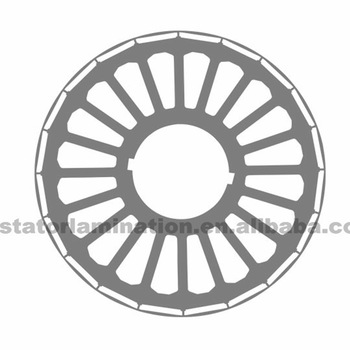Samsung SM-N915W8 manuals
Owner’s manuals and user’s guides for Smartphones Samsung SM-N915W8.
We providing 2 pdf manuals Samsung SM-N915W8 for download free by document types: User Manual

Table of contents
Effleurer
24
Play Store
43
Mes fichiers
48
Action memo
52
Image clip
55
Mot de passe
82
Empreinte
82
Mes lieux
83
Contacts
98
Courriel
101
Égoportrait
105
HDR (ton riche)
107
Panorama
109
Introduction
112
Utilitaires
117
S Finder
119
S Calendrier
120
S Health
122
Lancer S Voice
124
Utiliser S Voice
124
Lire des vidéos
128
Internet
130
Dictaphone
131
Horloge mondiale
134
Chronomètre
134
Minuteur
134
Calculatrice
135
Flipboard
136
Smart Remote
136
Evernote
138
Google apps
140
Bluetooth
144
Wifi Direct
146
Screen Mirroring
150
MirrorLink
151
Paramètres
156
CONNEXIONS
157
Mode Hors-ligne
159
Position
159
NFC et partage
160
Plus de réseaux
160
APPAREIL
162
Écran verrouillé
164
Panneau latéral
166
PERSONNALISATION
167
Accessibilité
168
Mode blocage
168
Mode Privé
168
Langue et saisie
169
Date et heure
170
Accessoires
171
Stockage
172
Sécurité
172
APPLICATIONS
174
Zoom sur survol
181
Mode mono-audio
183
Tactile auto
184
Dépannage
189
Droits d’auteur
207

Table of contents
S Pen button
10
S Pen nib
10
Tweezers
10
Dragging
23
Opening apps
43
My Files
48
Action memo
52
Smart select
54
Image clip
55
Screen write
56
Scrapbook
64
Pen Select
66
Smart alert
69
Mute/Pause
69
My Places
82
Contacts
98
Viewing messages
101
An introduction
101
Sending emails
102
Reading emails
102
Camera & gallery
103
Wide selfie
106
HDR (Rich tone)
107
Shooting modes
107
Rear-cam selfie
108
Selective focus
108
Panorama
109
Manage modes
109
Camera settings
110
Useful apps
117
S Finder
119
S Planner
120
S Health
122
Starting S Voice
124
Using S Voice
124
Playing music
126
Playing videos
128
Internet
130
Voice Recorder
131
World clock
134
Stopwatch
134
Calculator
135
Flipboard
136
Smart Remote
136
Evernote
139
Google apps
140
Hangouts
142
Voice Search
142
Google Settings
142
Sharing content
144
Bluetooth
145
Wi-Fi Direct
147
Sending data
150
Screen Mirroring
151
MirrorLink
153
Mobile printing
154
Settings
158
CONNECTIONS
159
Flight mode
161
Data usage
161
Location
162
NFC and sharing
162
More networks
163
Lock screen
165
Multi window
166
Edge screen
167
PERSONALISATION
168
Easy mode
169
Accessibility
169
Blocking mode
169
Private mode
169
Finger Scanner
170
Date and time
171
Accessories
172
Power saving
172
Security
173
About device
174
APPLICATIONS
175
Pausing TalkBack
179
Hover zoom
183
Caption settings
184
Mono audio
185
Sound detectors
185
Using the cursor
187
Troubleshooting
190
Disclaimer
205
Owner’s Record
207
Copyright
208
Trademarks
208
IC Notice
208
More products and manuals for Smartphones Samsung
| Models | Document Type |
|---|---|
| GT-I9505 |
User Manual
 Samsung GT-I9505 Uživatelská přiručka (Kitkat),
206 pages
Samsung GT-I9505 Uživatelská přiručka (Kitkat),
206 pages
|
| GT-I9205 |
User Manual
 Samsung Galaxy Mega Benutzerhandbuch (KK),
135 pages
Samsung Galaxy Mega Benutzerhandbuch (KK),
135 pages
|
| SM-T815C |
User Manual
 Samsung Galaxy Tab S2 (9.7'') LTE User Manual (Lollipop) [bg] ,
103 pages
Samsung Galaxy Tab S2 (9.7'') LTE User Manual (Lollipop) [bg] ,
103 pages
|
| GT-P7500M/M16 |
User Manual
 Samsung GT-P7500M/M16 Manuel utilisateur,
112 pages
Samsung GT-P7500M/M16 Manuel utilisateur,
112 pages
|
| SM-T817W |
User Manual
 Samsung Galaxy Tab S2 9.7 LTE User Manual,
116 pages
Samsung Galaxy Tab S2 9.7 LTE User Manual,
116 pages
|
| SM-G920F |
User Manual
 Samsung Galaxy S6 Наръчник за потребителя (Lollipop) [en] ,
141 pages
Samsung Galaxy S6 Наръчник за потребителя (Lollipop) [en] ,
141 pages
|
| SM-N910F | User Manual Samsung SM-N910F Εγχειρίδιο χρήσης (Kitkat), 181 pages |
| SM-A510F | User Manual Samsung Galaxy A5 (2016) Εγχειρίδιο χρήσης (Lollipop), 112 pages |
| SM-G8750 |
User Manual
 Samsung Galaxy S 轻奢版 用户手册 (Oreo) [kk] ,
209 pages
Samsung Galaxy S 轻奢版 用户手册 (Oreo) [kk] ,
209 pages
|
| SM-G9200 |
User Manual
 Samsung Galaxy S6 User Manual (Marshmallow),
135 pages
Samsung Galaxy S6 User Manual (Marshmallow),
135 pages
|
| SM-N910C |
User Manual
 Samsung Galaxy Note 4 Наръчник за потребителя (Marshmallow),
177 pages
Samsung Galaxy Note 4 Наръчник за потребителя (Marshmallow),
177 pages
|
| GT-I5800 | User Manual Samsung GT-I5800 Γρήγορες Οδηγίες (Eclair), 60 pages |
| SGH-X700 |
User Manual
 Samsung SGH-X700 Uživatelská přiručka,
100 pages
Samsung SGH-X700 Uživatelská přiručka,
100 pages
|
| SGH-i688 |
User Manual
 Samsung SGH-I688 User manual [el] ,
87 pages
Samsung SGH-I688 User manual [el] ,
87 pages
|
| GT-I9152 | User Manual Samsung GT-I9152 руководство пользователя, 131 pages |
| SM-N7505 | User Manual Samsung GALAXY Note3 Neo руководство пользователя, 167 pages |
| SM-G530FZ |
User Manual
 Samsung SM-G530FZ Наръчник за потребителя (Lollipop) [pt] ,
101 pages
Samsung SM-G530FZ Наръчник за потребителя (Lollipop) [pt] ,
101 pages
|
| GT-I9300I |
User Manual
 Samsung GT-I9300I Manual de Usuario (open) [es] ,
136 pages
Samsung GT-I9300I Manual de Usuario (open) [es] ,
136 pages
|
| SM-N915FY |
User Manual
 Samsung SM-N915FY Наръчник за потребителя (Lollipop),
196 pages
Samsung SM-N915FY Наръчник за потребителя (Lollipop),
196 pages
|
| SM-G531BT |
User Manual
 Samsung Galaxy Gran Prime (Duos) TV manual do usuário (OPEN),
90 pages
Samsung Galaxy Gran Prime (Duos) TV manual do usuário (OPEN),
90 pages
|
Samsung devices