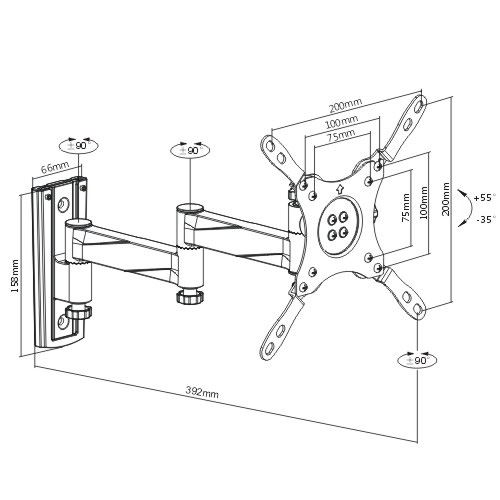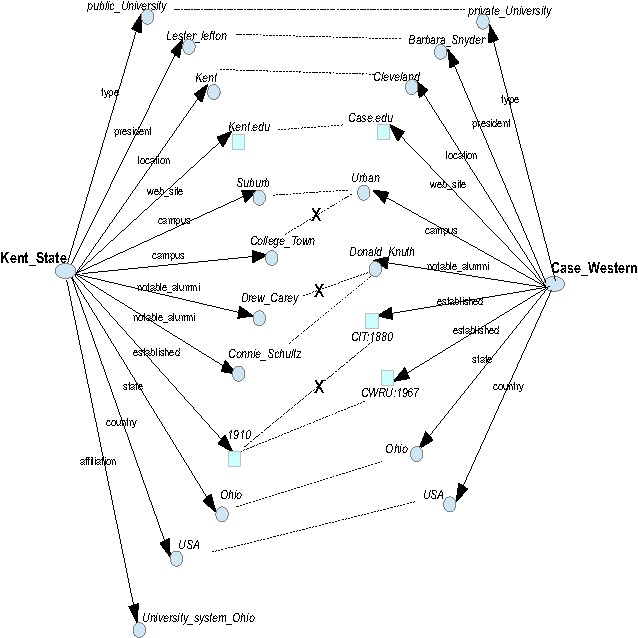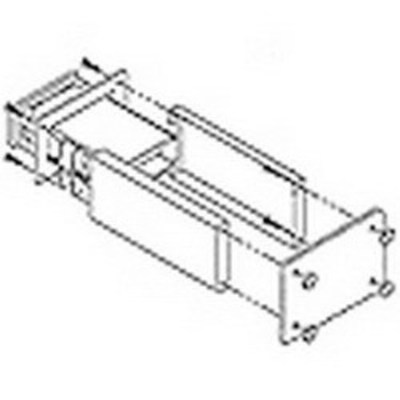Samsung SM-T330 manuals
Owner’s manuals and user’s guides for Smartphones Samsung SM-T330.
We providing 9 pdf manuals Samsung SM-T330 for download free by document types: User Manual

Table of contents
6
18
19
19
21
21
27
46
48
52
59
61
67
68
68
69
69
71
79
79
81
81
82
82
87
87
88
89
90
90
93
94
96
96
96
97
98
99
100
101

Table of contents
18
19
19
21
21
27
32
48
52
60
61
67
68
68
69
69
70
71
79
79
81
82
85
86
86
87
88
89
89
92
93
93
94
96

Table of contents
11
19
21
46
48
52
54
61
68
68
69
69
69
69
70
71
75
79
82
86
88
89
90
92
93
96
97
97
98
98
98
101

Table of contents
10
15
16
18
18
19
20
25
26
28
32
35
36
38
39
40
43
46
48
52
54
56
57
59
61
62
62
63
63
64
65
68
68
69
69
81
82
86
89
89
91
92
94
96
97
98
100

Table of contents
6
18
19
19
21
21
27
33
33
49
53
60
62
68
69
69
69
71
78
78
80
80
81
81
86
86
87
89
89
90
92
95
96
96
96
97
98
100
101

Table of contents
5
18
19
26
52
54
61
62
68
68
69
69
69
69
71
79
79
82
85
87
87
88
89
92
94
96

Table of contents
11
19
21
48
52
54
61
68
68
69
69
69
69
70
71
79
82
85
87
88
89
92
93
96
96
100

Table of contents
6
18
19
19
21
21
27
46
48
52
59
61
67
68
68
69
69
71
79
79
81
81
82
82
87
87
88
89
90
90
93
94
96
96
96
97
98
99
100
101

Table of contents
6
18
19
19
21
21
27
46
48
52
59
61
67
68
68
69
69
71
79
79
81
81
82
82
87
87
88
90
90
90
93
94
96
96
96
97
98
99
100
101
More products and manuals for Smartphones Samsung
| Models | Document Type |
|---|---|
| GT-I8190N |
User Manual
 Samsung GT-I8190N Guía de inicio rápido [en] [id] [ms] ,
36 pages
Samsung GT-I8190N Guía de inicio rápido [en] [id] [ms] ,
36 pages
|
| SM-G3815 |
User Manual
 Samsung SM-G3815 Manuel utilisateur,
123 pages
Samsung SM-G3815 Manuel utilisateur,
123 pages
|
| GT-C6625 |
User Manual
 Samsung GT-C6625 Manuel de l'utilisateur,
36 pages
Samsung GT-C6625 Manuel de l'utilisateur,
36 pages
|
| SM-G361F |
User Manual
 Samsung Galaxy Core Prime Manuel de l'utilisateur (Lollipop) [da] ,
92 pages
Samsung Galaxy Core Prime Manuel de l'utilisateur (Lollipop) [da] ,
92 pages
|
| SM-C710F/DS |
User Manual
 Samsung Galaxy J7+ User Manual,
155 pages
Samsung Galaxy J7+ User Manual,
155 pages
|
| GT-S6790N |
User Manual
 Samsung GT-S6790N Vartotojo vadovas [pt] ,
102 pages
Samsung GT-S6790N Vartotojo vadovas [pt] ,
102 pages
|
| SM-G388F |
User Manual
 Samsung SM-G388F Manuel de l'utilisateur (Lollipop),
97 pages
Samsung SM-G388F Manuel de l'utilisateur (Lollipop),
97 pages
|
| GT-P1000 |
User Manual
 Samsung Galaxy Tab Manuel utilisateur,
79 pages
Samsung Galaxy Tab Manuel utilisateur,
79 pages
|
| SM-T525 |
User Manual
 Samsung Galaxy Tab Pro 10.1 T525 User Manual [id] ,
153 pages
Samsung Galaxy Tab Pro 10.1 T525 User Manual [id] ,
153 pages
|
| SM-G900F |
User Manual
 Samsung SM-G900F Korisničko uputstvo (Marshmallow) [en] ,
197 pages
Samsung SM-G900F Korisničko uputstvo (Marshmallow) [en] ,
197 pages
|
| GT-P7300/M16 |
User Manual
 Samsung GT-P7300/M16 Упатство за брз почеток [da] [et] [sv] ,
30 pages
Samsung GT-P7300/M16 Упатство за брз почеток [da] [et] [sv] ,
30 pages
|
| GT-P3100 |
User Manual
 Samsung GT-P3100 Guía de inicio rápido,
31 pages
Samsung GT-P3100 Guía de inicio rápido,
31 pages
|
| GT-I8750 |
User Manual
 Samsung GT-I8750 Упатство за користење,
80 pages
Samsung GT-I8750 Упатство за користење,
80 pages
|
| SM-C115 |
User Manual
 Samsung SM-C115 Упатство за користење [es] ,
221 pages
Samsung SM-C115 Упатство за користење [es] ,
221 pages
|
| SM-P555 |
User Manual
 Samsung SM-P555 User Manual (Lollipop) [mk] [sr] ,
125 pages
Samsung SM-P555 User Manual (Lollipop) [mk] [sr] ,
125 pages
|
| GT-N8000 |
User Manual
 Samsung GT-N8000 User Manual (KK) [ky] [mk] [tr] ,
126 pages
Samsung GT-N8000 User Manual (KK) [ky] [mk] [tr] ,
126 pages
|
| SM-N9005 |
User Manual
 Samsung Galaxy Note 3 Manual do usuário,
177 pages
Samsung Galaxy Note 3 Manual do usuário,
177 pages
|
| SM-T311 |
User Manual
 Samsung SM-T311 Vartotojo vadovas (Jellybean),
122 pages
Samsung SM-T311 Vartotojo vadovas (Jellybean),
122 pages
|
| GT-P5220 |
User Manual
 Samsung GT-P5220 Vartotojo vadovas,
114 pages
Samsung GT-P5220 Vartotojo vadovas,
114 pages
|
| GT-P1000/M16 |
User Manual
 Samsung GT-P1000 manual de utilizador (Gingerbread) [en] ,
94 pages
Samsung GT-P1000 manual de utilizador (Gingerbread) [en] ,
94 pages
|