Samsung SM-T555 User Manual Page 34
- Page / 109
- Table of contents
- BOOKMARKS
Rated. / 5. Based on customer reviews


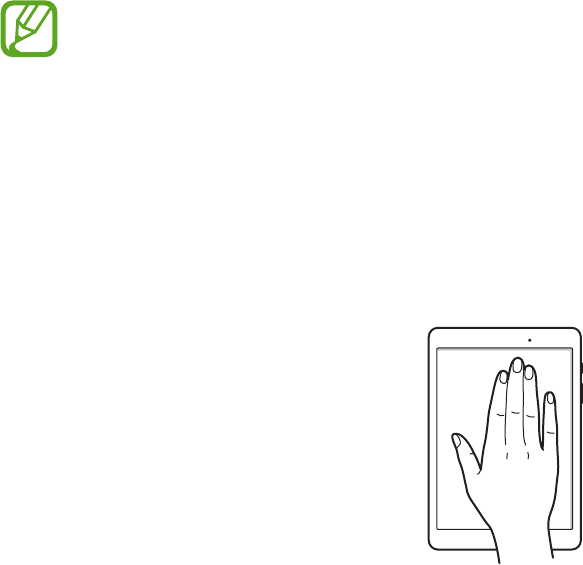
34
Motions & usability features
Motions and gestures
Excessive shaking or impact on the device may result in unintended inputs. Control
motions properly.
Mute
On the Apps screen, tap
Settings
→
Motions and gestures
, and then tap the
Mute
switch to
activate it.
Cover the screen with your palm to mute incoming calls or alarms.
- User Manual 1
- Table of Contents 2
- Read me first 4
- Instructional icons 5
- Getting started 6
- Device layout 7
- Removing the SIM or USIM card 10
- Charging the battery 10
- Using a memory card 12
- Removing the memory card 13
- Turning the device on and off 14
- Using the touch screen 16
- Tapping and holding 17
- Dragging 17
- Double-tapping 18
- Flicking 18
- Spreading and pinching 18
- Home screen layout 19
- Home screen options 20
- Apps screen 21
- Indicator icons 22
- Notifications panel 23
- Opening apps 25
- Play Store 26
- Managing apps 26
- Entering text 27
- Copying and pasting 28
- Screen capture 29
- My Files 29
- Power saving feature 30
- Network connectivity 31
- Mobile hotspot and tethering 32
- Using USB tethering 33
- Using Bluetooth tethering 33
- Motions and gestures 34
- Palm swipe to capture 35
- Multi window 36
- Using additional options 37
- Pop-up view 38
- Moving pop-up windows 39
- Personalising 40
- Managing the Apps screen 41
- Setting wallpaper 41
- Changing ringtones 42
- Private mode 43
- Viewing hidden content 44
- Setting up accounts 45
- Making calls 46
- Receiving calls 47
- Options during calls 48
- Contacts 49
- Searching for contacts 50
- Messages & email 51
- Viewing incoming messages 52
- Setting up email accounts 52
- Sending emails 53
- Reading emails 53
- Basic shooting 54
- Shooting modes 55
- Continuous shot 56
- Beauty face 56
- Interval shot 56
- Sound & shot 56
- Camera settings 57
- Viewing content on the device 58
- Useful apps and features 59
- Creating tasks 60
- Internet 61
- Playing music 62
- Playing videos 63
- WORLD CLOCK 64
- Calculator 65
- Smart Manager 66
- Google apps 67
- Hangouts 69
- Voice Search 69
- Google Settings 69
- Connecting with other devices 70
- Sending and receiving data 71
- Wi-Fi Direct 72
- Ending the device connection 73
- Quick Connect 74
- SideSync 3.0 75
- Virtual smartphone screen 78
- Using the smartphone screen 80
- Copying files between devices 81
- Screen Mirroring 82
- Viewing content on a TV 83
- Mobile printing 84
- Device & data manager 85
- Updating the device 87
- Backing up and restoring data 88
- Performing a data reset 89
- Settings 90
- Bluetooth 91
- Flight mode 91
- Data usage 91
- Mobile networks 92
- More connection settings 92
- Sounds and notifications 93
- Personal 94
- Lock screen and security 95
- Accessibility 96
- Accounts 98
- Backup and reset 98
- Language and input 99
- Accessories 100
- Date and time 100
- About device 101
- Appendix 102
- Calls are not connected 103
- Remove the battery 108
- Copyright 109
- Trademarks 109
 (188 pages)
(188 pages) (214 pages)
(214 pages)







Comments to this Manuals