Samsung HW-N400 User Manual
Browse online or download User Manual for Soundbar speakers Samsung HW-N400. Samsung HW-N400 All in One Soundbar Quick start guide
- Page / 28
- Table of contents
- TROUBLESHOOTING
- BOOKMARKS
- USER MANUAL 1
- SAFETY INFORMATION 2
- PRECAUTIONS 3
- ABOUT THIS MANUAL 4
- CONTENTS 4
- 01 CHECKING THE COMPONENTS 6
- 02 PRODUCT OVERVIEW 7
- 03 CONNECTING THE SOUNDBAR 8
- 04 CONNECTING TO YOUR TV 9
- Auto Power Link 10
- Connecting a TV via Bluetooth 11
- HDMI OUT 13
- (TV-ARC) 13
- 1 Audio (AUX) Cable 14
- 2 Optical Cable 14
- 06 CONNECTING A USB 15
- Connecting via Bluetooth 16
- How to Use the Remote Control 17
- ENG - 14 18
- VOL BASS 19
- 09 INSTALLING THE 20
- WALL MOUNT 20
- Wallmount Components 21
- CENTER LINE 21
- 10 TROUBLESHOOTING 23
- Specications 24
- 14 SPECIFICATIONS AND GUIDE 25
- UNITED KINGDOM 26
- @ WARRANTY CONDITIONS 27
Summary of Contents
HW-N400USER MANUAL
ENG - 62. “TV ARC” appears in the display window of the Soundbar main unit and the Soundbar plays TV sound. • If TV sound is inaudible, press the (
ENG - 73. Press the Left button on the remote control for 5 seconds to turn Auto Power Link on or off. • Auto Power Link is set to ON by default. (To
ENG - 8If the device fails to connect • If the previously connected Soundbar listing (e.g. “[AV] Samsung Soundbar Nxxx N-Series”) appears in the list,
ENG - 905 CONNECTING AN EXTERNAL DEVICEConnect to an external device via a wired or wireless network to play the external device’s sound through the
ENG - 10Connecting using an Optical or Analogue Audio (AUX) CableHDMI OUT(TV-ARC)DC 24VUSB (5V 0.5A)AUX INHDMI INDIGITAL AUDIO IN(OPTICAL)OPTICAL OUT-
ENG - 1106 CONNECTING A USBYou can play music les located on USB storage devices through the Soundbar.DisplayUSB portHDMI OUT(TV-ARC)DC 24VUSB (5V 0
ENG - 1207 CONNECTING A MOBILE DEVICEConnecting via BluetoothWhen a mobile device is connected using Bluetooth, you can hear stereo sound without the
ENG - 1308 USING THE REMOTE CONTROLHow to Use the Remote ControlVOL BASSSOUNDBARSOUNDMODEPAIRPowerVOL BASSSOUNDMODEPAIRTurns the Soundbar
ENG - 14Play / PauseVOL BASSSOUNDMODEPAIRPress the p button to pause a music le temporarily. When you press the button again, the music le plays.V
ENG - 15VOL BASSSOUNDMODEPAIRBASSSOUNDMODEVOLBASSSOUNDBARSOUNDMODEVOLBASSSOUNDBARSOUNDMODEVOLBASSSOUNDBARSOUNDMODEVOLBASSSOUNDBARPush the button up o
ENG - iiSAFETY INFORMATIONSAFETY WARNINGSTO REDUCE THE RISK OF ELECTRIC SHOCK, DO NOT REMOVE THE COVER (OR BACK). NO USER-SERVICEABLE PARTS ARE INSIDE
ENG - 1609 INSTALLING THE WALL MOUNTInstallation Precautions • Install on a vertical wall only. • Do not install in a place with high temperature or
ENG - 17Wallmount Components450mmWall Mount GuideHolder-Screw (2 EA) Screw (2 EA)Bracket-Wall Mount (2 EA)1. Place the Wall Mount Guide against the w
ENG - 187. Install the Soundbar with the attached Bracket-Wall Mounts by hanging the Bracket-Wall Mounts on the Holder-Screws on the wall.8. Slide t
ENG - 1910 TROUBLESHOOTINGBefore seeking assistance, check the following.The unit will not turn on.Is the power cord plugged into the outlet? ; Conne
ENG - 2011 LICENCE Manufactured under license from Dolby Laboratories. Dolby, Dolby Audio, Pro Logic, and the double-D symbol are trademarks of Dolby
ENG - 2114 SPECIFICATIONS AND GUIDESpecicationsModel Name HW-N400USB 5V/0.5AWeight 3.0 kgDimensions(W x H x D) 640.0 x 71.0 x 100.3 mmOperating Tem
ENG - 22[Correct disposal of batteries in this product](Applicable in countries with separate collection systems)This marking on the battery, manual o
This Samsung product is warranted for the period of twelve (12) months from the original date of purchase, against defective materials and workmanship
© 2018 Samsung Electronics Co., Ltd. All rights reserved.Contact SAMSUNG WORLD WIDE If you have any questions or comments relating to Samsung product
ENG - iiiHowever, if there is no alternative to cutting off the plug, remove the fuse and then safely dispose of the plug. Do not connect the plug to
ENG - ivABOUT THIS MANUALThe user manual has two parts: this simple paper USER MANUAL and a detailed FULL MANUAL you can download.USER MANUALSee this
ENG - vMethod 2. Connecting Wirelessly ------------------------- 7 – Connecting a TV via Bluetooth ------------------------- 705 Connecting an
ENG - 201 CHECKING THE COMPONENTSVOL BASSSOUNDBARSOUNDMODEPAIRSoundbar Main Unit Remote Control / Batteries1 2AC/DC Adapter (Main Unit) Power Cord (
ENG - 302 PRODUCT OVERVIEWFront Panel / Right Side Panel of the SoundbarDisplayVolume PowerPosition the product so that the SAMSUNG logo is located o
ENG - 403 CONNECTING THE SOUNDBARConnecting Electrical PowerUse the power components (1, 2) to connect the Soundbar to an electrical outlet in the fo
ENG - 504 CONNECTING TO YOUR TVHear TV sound from your Soundbar through wired or wireless connections. • When the Soundbar is connected to selected S
More documents for Soundbar speakers Samsung HW-N400














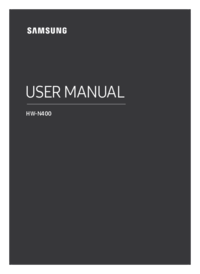
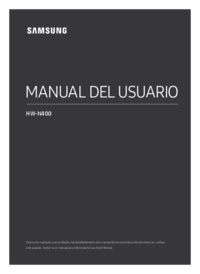



 (90 pages)
(90 pages)

 (118 pages)
(118 pages) (59 pages)
(59 pages) (19 pages)
(19 pages) (38 pages)
(38 pages)







Comments to this Manuals