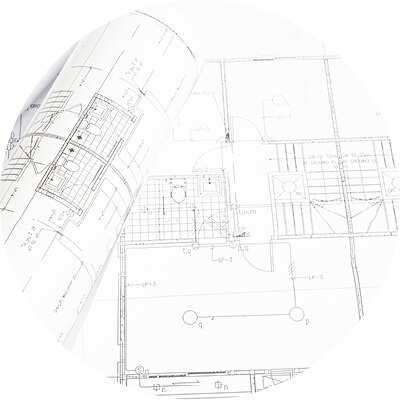Samsung PCS Phone manuals
Owner’s manuals and user’s guides for Telephones Samsung PCS Phone.
We providing 1 pdf manuals Samsung PCS Phone for download free by document types: User's Guide

Table of contents
Getting Help
14
Section 2B
41
Ringer Types
42
Silent Mode
44
Experience
54
Call Guard
57
Section 2E
59
Online Help
64
䊳 Outgoing
71
䊳 Incoming
71
䊳 Missed
71
Call History
72
Address
74
2. Tap New
74
Speed Dial
78
Voice Dial
79
Date Book
86
Recording Memos
102
Computer
104
Graffiti
111
Writing
111
Capital Letters
113
Cap Lock
113
Importing Data
118
Expense Manager
120
or Excel
127
Expense Menus
128
Memo Pad
129
Sorting Memos
132
Deleting a Memo
133
Beaming a Memo
133
Memo Pad Menus
134
To Do List
135
To Do Menus
141
Calculator
142
Software
146
Applications
149
Operations
154
Operation
158
Using File Link
161
IR HotSync
162
HotSync Manager
163
Troubleshooting
166
Settings Chart
171
Common Problems
172
Fatal Errors
176
USB Problems
177
Palm OS Client
182
Using PCS
183
Service Features
183
The Basics
184
Using Voicemail
185
Text Messaging
187
Using Caller ID
188
PCS Vision
191
Your User Name
192
Net Guard
193
Browsing the Web
193
Personal Edition
196
PCS Vision FAQs
197
In This Section
203
4A: Safety 201
204
Your Phone
205
4A: Safety 204
207
FCC Notice
209
SPH-i500 are:
210
Owner’s Record
211
Index 213
216
Index 214
217
Index 215
218
Index 216
219
Index 217
220
Index 218
221
More products and manuals for Telephones Samsung
| Models | Document Type |
|---|---|
| SGH-D606 |
User Manual
 Téléphone portatif numérique EDGE À TROIS BANDES SGH,
208 pages
Téléphone portatif numérique EDGE À TROIS BANDES SGH,
208 pages
|
| SPH-a740 |
User Manual
 Samsung N400,
1 pages
Samsung N400,
1 pages
|
| OfficeServ 7400 |
Installation Guide
 Samsung OfficeServ 7400 Installation guide [en] ,
415 pages
Samsung OfficeServ 7400 Installation guide [en] ,
415 pages
|
| SMT-W5120 |
User's Guide
 Samsung SMT-W5120 User guide [en] ,
132 pages
Samsung SMT-W5120 User guide [en] ,
132 pages
|
| 7200 |
Installation Manual
 Samsung 7200 Installation manual [en] ,
125 pages
Samsung 7200 Installation manual [en] ,
125 pages
|
| DS-5012L |
User Manual
 Samsung Telephone DS-5012L,
158 pages
Samsung Telephone DS-5012L,
158 pages
|
| CNF24 |
User Manual
 CNF24 User Guide_ED01,
65 pages
CNF24 User Guide_ED01,
65 pages
|
| Android phone |
User Manual
 Android Setup Guide [en] [es] [fr] ,
7 pages
Android Setup Guide [en] [es] [fr] ,
7 pages
|
| OfficeServ 7400 |
Specifications
 Samsung OfficeServ 7400 Specifications,
112 pages
Samsung OfficeServ 7400 Specifications,
112 pages
|
| SP-R6150 |
User Manual
  Samsung SP-R6150 User`s manual,
43 pages
Samsung SP-R6150 User`s manual,
43 pages
|
| SGH-D830 |
User Manual
 Samsung SGH-D830 Manuel utilisateur [en] ,
130 pages
Samsung SGH-D830 Manuel utilisateur [en] ,
130 pages
|
| SM-G903W |
User Manual
 Samsung SM-G903W Manuel utilisateur [es] ,
114 pages
Samsung SM-G903W Manuel utilisateur [es] ,
114 pages
|
| SGH-T959D |
User Manual
 Samsung SGH-T959D Manuel utilisateur,
134 pages
Samsung SGH-T959D Manuel utilisateur,
134 pages
|
| GT-S5660M |
User Manual
 Samsung GT-S5660M Manuel utilisateur,
133 pages
Samsung GT-S5660M Manuel utilisateur,
133 pages
|
| SGH-T679M |
User Manual
 Samsung SGH-T679M Manuel utilisateur,
212 pages
Samsung SGH-T679M Manuel utilisateur,
212 pages
|
| SP-C801RGL |
User Manual
  Samsung SP-C801RGL User manual [en] ,
23 pages
Samsung SP-C801RGL User manual [en] ,
23 pages
|
| GT-S5830 |
User Manual
 Samsung GT-S5830 Manuel utilisateur,
130 pages
Samsung GT-S5830 Manuel utilisateur,
130 pages
|
| SGH-i757M |
User Manual
 Samsung SGH-i757M Manuel utilisateur,
163 pages
Samsung SGH-i757M Manuel utilisateur,
163 pages
|
| SGH-I717R |
User Manual
 Samsung SGH-I717R Manuel utilisateur,
171 pages
Samsung SGH-I717R Manuel utilisateur,
171 pages
|
| SCH-I910 |
User Manual
 Samsung SCH-I910 Manuel utilisateur,
177 pages
Samsung SCH-I910 Manuel utilisateur,
177 pages
|