Samsung SAMSUNG ES15 User Manual Page 1
Browse online or download User Manual for Unknown Samsung SAMSUNG ES15. Samsung ES15 Quick start guide
- Page / 82
- Table of contents
- BOOKMARKS




- Quick Start Manual 1
- Unpacking ……………………… 5 2
- Inserting the battery and 2
- Turning on your camera ………… 7 2
- Selecting options ……………… 7 2
- Camera layout 4
- Setting up your camera 5
- Capturing photos or videos 8
- Playing files 9
- Specifications 11
- Informations relatives à 12
- Sommaire 12
- Français 13
- FR-5FR-4 14
- FR-7FR-6 16
- Prise de vues photo ou vidéo 18
- Lecture de fichiers 19
- FR-11FR-10 20
- Caractéristiques 21
- Sağlık ve güvenlik 22
- İçindekiler 22
- TR-3TR-2 23
- Kamera düzeni 24
- Kameranızı ayarlama 25
- TR-7TR-6 27
- Seçenekleri belirleme 27
- Fotoğraf veya video çekme 28
- Dosyaları oynatma 29
- TR-11TR-10 30
- Teknik Özellikler 31
- 健康與安全資訊內容 32
- T.ZH-3T.ZH-2 33
- T.ZH-5T.ZH-4 34
- T.ZH-7T.ZH-6 36
- T.ZH-9T.ZH-8 38
- 將檔案轉移至電腦 (Windows) 40
- T.ZH-11T.ZH-10 41
- Informasi keselamatan 42
- Daftar Isi 42
- ID-3ID-2 43
- Bagian-bagian kamera 44
- Mengatur kamera 45
- ID-7ID-6 47
- Memilih pilihan 47
- Mengambil foto atau video 48
- Memutar file 49
- ID-11ID-10 50
- Spesifikasi 51
- 5 …………………… 53
- 7 ……………………… 53
- 7 …………………… 53
- 54
- 55
- 56
- 58
- 59
- 60
- 61
- ขอมูลเกี่ ยวกับความปลอดภั 62
- ยและสุ ขภาพ 62
- สวนประกอบของกลอง 64
- การตั้งคากลอง 65
- การเลือกตัวเลือก 67
- การจับภาพหรือวีดีโอ 68
- การเลนไฟล 69
- ขอมูลจำเพาะ 71
- 5 ………………… 73
- 7 ………………… 73
- 7 …………………… 73
- 74
- 75
- 78
- 79
- 81
- AD68-03901A (1.1) 82
Summary of Contents
This Quick Start Manual has been specially designed to guide you through the basic functions and features of your device. Please read the Quick Start
11101110Transferring files to a PC (Windows)Insert the installation CD in a CD-ROM drive 1 and follow the onscreen instructions.Connect the camera to t
11101110EnglishSpecificationsImage sensorType: 1/2.33” (approx. 1.09 cm) CCD•Effective pixels: approx. 10.2 mega-pixels•Total pixels: approx. 10.3 me
FR-3FR-2FR-3FR-2Informations relatives à la santé et à la sécuritéSommaire Avertissements N'utilisez pas l'appareil photo à proximi
FR-3FR-2FR-3FR-2FrançaisLors du branchement des cordons et du chargeur et •de l'insertion des batteries et des cartes mémoire, agissez prudemmen
FR-5FR-4FR-5FR-4 1 Déclencheur 2 Bouton de marche/arrêt 3 Microphone 4 Voyant AF / Voyant du retardateur 5 Haut-parleur 6 Objectif / Cache objectif 7
FR-5FR-4FR-5FR-4FrançaisAppareil photo Piles alcalines AACâble USB DragonneManuel de démarrage rapideCD-ROM (Manuel d'utilisation inclus)Assembla
FR-7FR-6FR-7FR-6Assemblage de votre appareil photoAppuyez doucement jusqu'à ce que la carte soit éjectée de sa trappe, puis retirez-la entièremen
FR-7FR-6FR-7FR-6FrançaisAppuyez sur [1 POWER]. L’écran d’installation s’affiche. ▪Appuyez sur [2 ] pour sélectionner Language et appuyez sur [].Appuye
FR-9FR-8FR-9FR-8Prise de vuesAppuyez sur [1 ] pour sélectionner ( ).Cadrez le sujet à photographier.2 Appuyez à mi-course sur le déclencheur pour 3 un
FR-9FR-8FR-9FR-8FrançaisLecture de fichiersVisionner des photosAppuyez sur [1 ].Appuyez sur [2 ] ou sur [ ] pour parcourir les fichiers. Maintenez vot
3232Health and safety informationContents Warnings Do not use your camera near flammable or explosive gases and liquidsDo not use your camera
FR-11FR-10FR-11FR-10Transfert de fichiers vers un PC (Windows)Insérez le CD d'installation dans un lecteur 1 de CD-ROM, puis suivez les instructi
FR-11FR-10FR-11FR-10FrançaisCaractéristiquesCapteur d'imagesType : CCD 1/2,33" (environ 1,09 cm)•Pixels effectifs : Environ 10,2 mégapixels
TR-3TR-2TR-3TR-2Sağlık ve güvenlik bilgileriİçindekiler187Sağlık ve güvenlik bilgileri ……………………… 2Kamera düzeni …………… 4Kameranızı ayarlama ……… 5Pak
TR-3TR-2TR-3TR-2TürkçeKabloları veya adaptörleri bağlarken ve pilleri veya • hafıza kartlarını takarken dikkatli olun. Bağlantıları zorlamak, kablolar
TR-5TR-4TR-5TR-4 1 Deklanşör düğmesi 2 Güç düğmesi 3 Mikrofon 4 AF-yardımcı ışığı/zamanlayıcı lambası 5 Hoparlör 6 Mercek / Mercek kapağı 7 Üçayak bağ
TR-5TR-4TR-5TR-4TürkçeKamera AA Alkalin PillerUSB kablosu Kamera kayışıHızlı Başlangıç Kılavuzu Yazılım CD-ROM'u (Kullanım kılavuzu dahil)Kameran
TR-7TR-6TR-7TR-6Kameranızı ayarlamaKart kameradan ayrılana kadar yavaşça bastırın ve kartı yuvasından çekerek çıkarın.▼ Hafıza kartını çıkarma▼ Pili ç
TR-7TR-6TR-7TR-6Türkçe[1 POWER] düğmesine basın.İlk ayar ekranı açılır. ▪Language'i2 seçmek için [ ] düğmesine basın ve ardından [] düğmesine ba
TR-9TR-8TR-9TR-8Fotoğraf çekme(1 ) seēenešini belirtmek iēin [ ]düšmesine basżn.Çekeceğiniz özneyi çerçeveye yerleştirin.2 Otomatik odaklama için [3 D
TR-9TR-8TR-9TR-8TürkçeDosyaları oynatmaFotoğrafları görüntülemedüğmesine basın [1 ].Dosyalar içinde ilerlemek için [2 ] veya [ ] düğmesine basın. Dosy
3232EnglishExercise caution when connecting cables or adapters •and installing batteries and memory cards. Forcing the connectors, improperly connect
TR-11TR-10TR-11TR-10Dosyaları bilgisayara aktarma (Windows)Yükleme CD'sini bir CD-ROM sürücüsüne 1 yerleştirin ve ekrandaki yönergeleri izleyin.U
TR-11TR-10TR-11TR-10TürkçeTeknik ÖzelliklerGörüntü algılayıcıTür: 1/2,33” (yakl. 1,09 cm) CCD• Etkin piksel: yakl. 10,2 mega piksel• Toplam piksel: ya
T.ZH-3T.ZH-2T.ZH-3T.ZH-2健康與安全資訊內容187健康與安全資訊 相機佈局 安裝相機 擷
T.ZH-3T.ZH-2T.ZH-3T.ZH-2繁體中文保護電池、充電器和記憶卡不受到損壞
T.ZH-5T.ZH-4T.ZH-5T.ZH-4 1 2 3 4 5 6 7 8 9 相機佈局 10 11 12
T.ZH-5T.ZH-4T.ZH-5T.ZH-4繁體中文 安裝相機 選購配件
T.ZH-7T.ZH-6T.ZH-7T.ZH-6安裝相機▼ ▼ 2 1 4 3 插入電池和記憶卡
T.ZH-7T.ZH-6T.ZH-7T.ZH-6繁體中文1 POWER▪2 Language 3 4 Date & Time
T.ZH-9T.ZH-8T.ZH-9T.ZH-8拍照1 2 3 快門▪4 快門錄製影片1 2 3 快
T.ZH-9T.ZH-8T.ZH-9T.ZH-8繁體中文播放檔案檢視相片1 2 ▪檢視影片1 2 3 [ ][][]
5454 1 Shutter button 2 POWER button 3 Microphone 4 AF-assist light/timer lamp 5 Speaker 6 Lens / Lens cover 7 Tripod mount 8 Battery chamber cover 9
T.ZH-11T.ZH-10T.ZH-11T.ZH-10將檔案轉移至電腦 (Windows)1 2 3 4 我的電腦→卸除式磁碟→DCIM→100SSCAM
T.ZH-11T.ZH-10T.ZH-11T.ZH-10繁體中文規格影像感應器鏡頭
ID-3ID-2ID-3ID-2Informasi keselamatan dan kesehatanDaftar Isi187Informasi keselamatan dan kesehatan ………………… 2Bagian-bagian kamera … … 4Mengatur kam
ID-3ID-2ID-3ID-2BahasaBerhati-hatilah pada saat menghubungkan kabel •atau adaptor dan memasang baterai dan kartu memori. Menghubungkan konektor denga
ID-5ID-4ID-5ID-4 1 Tombol bidik 2 Tombol daya 3 Mikrofon 4 AF-cahaya bantuan / Lampu Pewaktu 5 Pengeras Suara 6 Lensa / Penutup lensa 7 Dudukan tripod
ID-5ID-4ID-5ID-4BahasaKamera Baterai Alkalin AAKabel USB Tali kameraPanduan Cepat CD-ROM Perangkat Lunak (termasuk panduan pengguna)Mengatur kameraKar
ID-7ID-6ID-7ID-6Mengatur kameraDorong perlahan sampai kartu terlepas dari kamera, lalu kaluarkan dari slot-nya.▼ Mengeluarkan kartu memori▼ Mengeluark
ID-7ID-6ID-7ID-6BahasaTekan [1 POWER].Layar setup awal muncul. ▪T2 ekan [ ] untuk memilih Language dan tekan [].Tekan [3 ] atau [ ] untuk memilih baha
ID-9ID-8ID-9ID-8Mengambil fotoTekan [1 ] untuk memilih ( ).Sejajarkan subyek dalam frame.2 Tekan [3 Bidik] separuh jalan untuk memfokuskan secara otom
ID-9ID-8ID-9ID-8BahasaMemutar fileMelihat fotoTekan [1 ].Tekan [2 ] atau [ ] untuk bergeser di antara file.Tekan dan tahan untuk melihat file dengan c
5454EnglishSetting up your cameraCamera AA Alkaline BatteriesUSB cable Camera strapQuick Start Manual Software CD-ROM (User manual included)Memory car
ID-11ID-10ID-11ID-10Mentransfer file ke PC (Windows)Masukkan CD instalasi ke dalam CD-ROM 1 dan ikuti petunjuk pada layar.Menghubungkan kamera ke komp
ID-11ID-10ID-11ID-10BahasaSpesifikasiSensor gambarTipe: 1/2,33” (sekitar 1,09 cm) CCD•Piksel efektif: sekitar 10,2 mega-piksel•Total piksel: sekita
AR-3 Samsung
AR-2 2 4 5 5 …………………… 6
AR-5 AA USB
AR-4 4 2 6 5 3 1 7 8 9 10 12 13 11 19 14 15 16 17 18 10 11
AR-71 POWER 2 Language 3
AR-62 1 4
AR-91 2 1
AR-81 2 3 4
7676Setting up your cameraPush gently until the card disengages from the camera and then pull it out of the slot.▼ Removing the memroy card▼ Removin
AR-11CCD 105 - 35
AR-10)Windows1 2
TH-2ขอมูลเกี่ ยวกับความปลอดภัยและสุ ขภาพสารบัญ187 คำเตือน หามใชกลองถายรูปของคุณเมื่ออยูใกลวัตถุไวไฟหรือกาซและของเหลว ที่มีการระเบิด
TH-3ไทย• ามเสียหายตอสายหรืออะแดปเตอร และใสแบตเตอรี่รวมถึงการดหนวยความจำดวยความระมัดระวัง การออกแรงกดที่ ขั้ วตอ การตอสายไมถูกวิธี หรือการใส
TH-4 1 ปุ่มชัตเตอร 2 ปุ่มเปิดปิดเครื่อง (POWER) 3 ไมโครโฟน 4 ไฟชวยเหลือ AF/ไฟตั้ งเวลา 5 ลำโพง 6 เลนส/ฝาครอบเลนส 7 ที่ยึดขาตั้ งกลอง 8 ฝารางแบตเต
TH-5ไทยกลองถานอัลคาไลน AAสาย USBสายยึดกลองคูมือการเริ่มตนใชงานแบบดวน ซีดีรอมซอฟตแวร (รวมคูมือการใชงาน)การตั้งคากลองการดหนวยความจำ แบตเ
TH-6การตั้งคากลองกดเบาๆ จนกวาการดจะหลุดออก จากกลอง แลวดึงการดออกจาก ชองใส▼ การถอดการดหนวยความจำ▼ การถอดแบตเตอรี่2 1 4 หั นดานที่มีผิวสัม
TH-7ไทยกดปุ่ม [1 POWER]หนาจอการตั้ งคาเริ่มตนจะปรากฏขึ้ น ▪กด [2 ] เพื่ อเลือก Language แลวกด [ ].กด [3 ] หรือ [ ] เพื่ อเลือกภาษา แลวกด [ ].กด [
TH-8การถายภาพกด [1 ] เพื่ อเลือก ( )ปรับตำแหนงของเป้ าหมายในเฟรม2 กด [3 ชัตเตอร] ลงครึ่งหนึ่งเพื่อปรับโฟกัสอัตโนมัติเฟรมสีเขียวหมายถึงเป้ าหมายอยู
TH-9ไทยการเลนไฟลการดูรูปถายกด [1 ].กด [2 ] หรือ [ ] เพื่อเลื่อนไปสูไฟลตางๆกดคางไวเพื่ อดูไฟลอยางรวดเร็ว ▪การดูวิดีโอกด [1 ].กด2 [ ].เลน ถ
7676EnglishPress [1 POWER]. The intial setup screen appears. ▪Press [2 ] to select Language and press [ ].Press [3 ] or [ ] to select a language and p
TH-10การถายโอนไฟลไปไวที่ เครื่องพีซี (Windows)ใสซีดีสำหรับติดตั้ งลงในไดรฟของซีดีรอม 1 และทำตามคำแนะนำบนหนาจอตอกลองกับเครื่องพีซีดวยสาย USB2
TH-11ไทยขอมูลจำเพาะเซ็นเซอรภาพ• ประเภท: 1/2.33” (ประมาณ 1.09 ซม.) CCD• ความละเอียดของภาพ: ประมาณ 10.2 ลานพิกเซล• พิกเซลทั้ งหมด: ประมาณ 10.3 ลา
FA-3 Samsung
FA-2 2 4 5 5 …………………
FA-5 USB
FA-4 4 2 6 5 3 1 7 8 9 10 12 13 11 19 14 15 16 17 18 10 11
FA-71
FA-62 1
FA-91 2
FA-81 [2 3
9898Taking a photoPress [1 ] to select ( ).Align your subject in the frame.2 Press [3 Shutter] halfway down to focus automatically.A green frame means
FA-11 " CCD
FA-10)Windows1
Please refer to the warranty that came with your product or visit our website http://www.samsungcamera.com/ for after-sales service or inquiries.AD68-
9898EnglishPlaying filesViewing photosPress [1 ].Press [2 ] or [ ] to scroll through files. Press and hold to view files quickly. ▪Viewing videosPress 1
More documents for Unknown Samsung SAMSUNG ES15





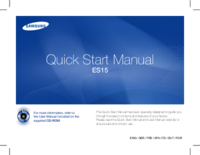







 (101 pages)
(101 pages) (48 pages)
(48 pages) (238 pages)
(238 pages) (38 pages)
(38 pages)





 (2 pages)
(2 pages)

 (82 pages)
(82 pages)









Comments to this Manuals