Samsung BD-J5900 User Manual
Browse online or download User Manual for Blu-Ray players Samsung BD-J5900. Samsung BD-J5900
- Page / 26
- Table of contents
- BOOKMARKS




- Disc Player 1
- Safety Information 2
- Important Safety Instructions 3
- Contents 4
- Getting Started 5
- Accessories 7
- Front Panel 7
- Rear Panel 7
- Connections 8
- Wired Network 9
- Settings 10
- 3D Settings 11
- TV Aspect Ratio 11
- BD Wise (Samsung TVs only) 11
- Resolution 11
- Progressive Mode 12
- Digital Output 12
- Movie Frame (24 Fps) 12
- HDMI Colour Format 12
- HDMI Deep Colour 12
- PCM Downsampling 13
- Dynamic Range Control 13
- Configuring Your Network 13
- Connection 13
- Downmixing Mode 13
- Wireless Network 14
- Network Test 15
- Network Status 15
- Wi-Fi Direct 15
- Screen Mirroring 15
- Device Name 15
- Using BD-LIVE™ 16
- The DLNA Function 16
- System Settings 16
- Language Settings 16
- Security Settings 16
- Media Play 18
- Playback related buttons 19
- Repeat an Audio CD (CD-DA)/ 20
- Playlist 20
- Disc Copy to USB 20
- Appendix 21
- Specifications 23
- Copy Protection 24
- Network Service Disclaimer 24
- 2.0+Digital Out 25
- Contact SAMSUNG WORLD WIDE 26
- SAMSUNG customer care centre 26
Summary of Contents
imagine the possibilitiesThank you for purchasing this Samsung product. To receive more complete service, please register your product atwww.samsung.c
Wireless NetworkWireless RouterBroadband serviceNOTES ✎If your wireless router supports DHCP, this player can use a DHCP or static IP address to conne
Home Menu• App 1 App 2 App 3 App 4 App 5 App 6 Screen Mirroring Change Device SettingsPLAY DISC PHOT
NOTES ✎If the TV you connected to the player does not `support Movie Frame or the resolution you selected, the message "If no pictures are shown
NOTES ✎Be sure to select the correct Digital Output or `you will hear no sound or just loud noise.If the HDMI device (AV receiver, TV) is not `compa
Wireless NetworkYou can setup a wireless network connection in four ways: Wireless Automatic -Wireless Manual -WPS(PBC) -WPS(PIN) -When you configur
NOTES ✎Contact the manufacturer of the router for `instructions explaining how to access the route's Set Up screens or refer to the router'
BD-Live Internet ConnectionSet to allow or prohibit an Internet connection when you use the BD-LIVE service.Allow (All)• : The Internet connection i
When the DVD Parental Rating function is on, you must enter the 4 digit PIN to play discs with restricted rating levels.Change PINChange the 4-digit p
Media PlayPlaying a Commercially Recorded DiscPress the 1. 8 button to open the disc tray.Place a disc gently into the disc tray with 2. the disc&apos
Press the 6. RETURN button one or more times to exit a current screen, exit a folder, or to return to the Home screen. Press the EXIT button to retur
Safety InformationWarningThe slots and openings in the cabinet and • in the back or bottom are provided for necessary ventilation. To ensure reliable
4Fast Play (Audio CD (CD-DA) only)During playback, press the 3 or 4 button. Each time you press the 3 or 4 button, the playback speed will change.5Pau
Repeat Step 4 to select and check 5. additional desired item.To remove the desired item from the list, 6. press the YELLOW (C) button again. The check
PROBLEM SOLUTIONForgot password Press the • ^ button (on front panel) for more than 5 seconds with no disc inside. All settings including the password
SpecificationsGeneralWeight 1.0 KgDimensions 290 (W) X 221 (D) X 39 (H) mmOperating Temperature Range +5°C to +35°COperating Humidity Range 10 % to 75
For Blu-ray Disc Player progressive scan output• : CONSUMERS SHOULD NOTE THAT NOT ALL HIGH DEFINITION TELEVISION SETS ARE FULLY COMPATIBLE WITH THIS
LicenceManufactured under licence from Dolby Laboratories. Dolby and the • double-D symbol are trademarks of Dolby Laboratories. For DTS patents, see
Contact SAMSUNG WORLD WIDEIf you have any questions or comments relating to Samsung products, please contact the SAMSUNG customer care centre.Correct
WARNING - This product contains • chemicals known to the State of California to cause cancer and reproductive toxicity.CLASS 1 LASER PRODUCTThis Compa
SAFETY INFORMATIONWarning ... 2Precautions ... 3Usin
Getting StartedBefore using the User ManualDisc Types and Contents your player can playMedia Disc Type DetailsVIDEOBlu-ray Disc 3D Blu-ray DiscBD-ROM
Do not disconnect a USB device during a "loading" process.• The bigger the image reso• lution, the longer the image takes to display.This p
Picture File SupportFile Extension Type Resolution*.jpg *.jpeg *.jpeJPEG15360x8640*.pngPNG15360x8640AVCHD (Advanced Video Codec High Definition)This p
Remote ControlTour of the Remote ControlSCREENA-BVIEWFULLBONUSREPEATREPEATAUDIOHOMESUBTITLETurn the player on and off.Allows you to repeat A-B disc.Pr
Connecting to an Audio SystemYou can connect the Blu-ray player to an audio system using one of the methods illustrated below.Do not connect the power
More documents for Blu-Ray players Samsung BD-J5900


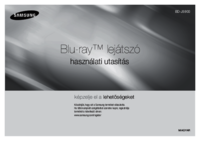
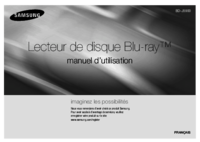

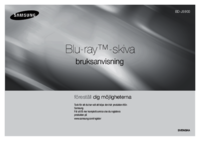
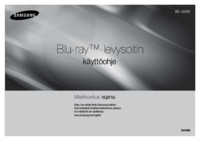




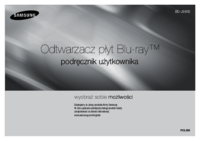
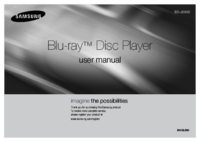










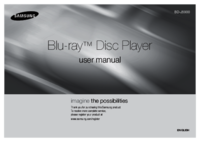



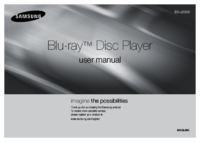



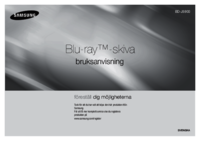


 (24 pages)
(24 pages) (52 pages)
(52 pages) (56 pages)
(56 pages)







Comments to this Manuals