Samsung Z-300M Specifications Page 10
- Page / 24
- Table of contents
- BOOKMARKS
Rated. / 5. Based on customer reviews


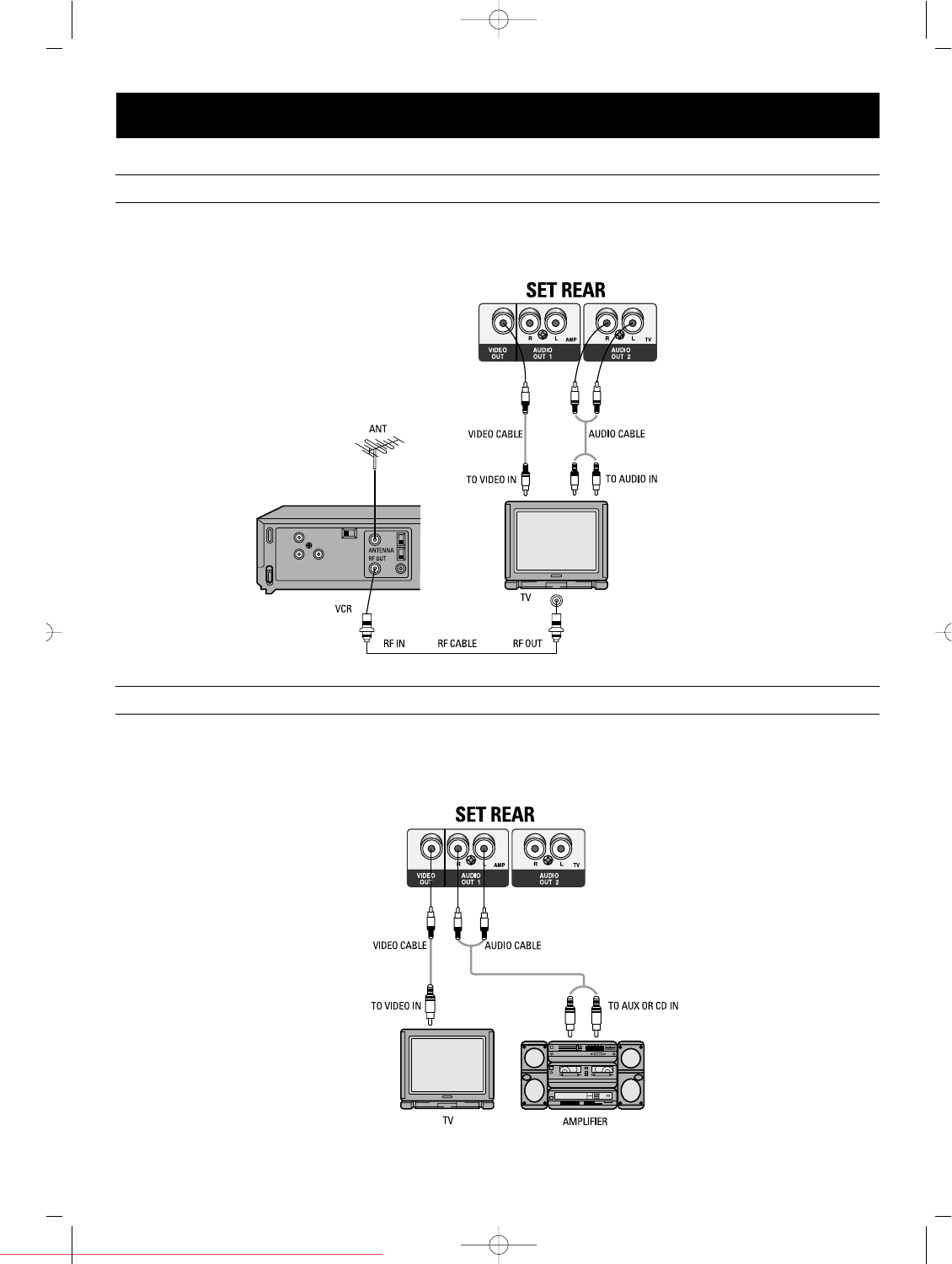
9
SYSTEM CONNECTIONS
1. Connect AUDIO OUT2 jack of the VCD and CDP to AUDIO IN jack of the TV.
2. Connect VIDEO OUT jack of the VCD and CDP to VIDEO IN jack of the TV.
1. Connect VIDEO OUT jack of the VCD and CDP to VIDEO IN jack of the TV.
2. Connect AUDIO OUT1 jack of the VCD and CDP to the AUX or CD INPUT jacks of the AMPLIFIER.
VCD AND CDP + TV
VCD AND CDP + TV + AMPLIFIER
Z-300M/30M 5/12/03 10:29 Page 9
Downloaded from www.Manualslib.com manuals search engine
Downloaded From DvDPlayer-Manual.com Samsung Manuals
- manuals search engine 1
- OWNER'S 2
- INSTRUCTIONS 2
- SPECIAL NOTICE 3
- IMPORTANT NOTICE 3
- LASER PRODUCT 3
- SAFETY INSTRUCTIONS 4
- CONTENTS 4
- CONTROLS AND COMPONENTS 7
- REMOTE CONTROL 9
- SYSTEM CONNECTIONS 10
- MP3-DISC PLAYBACK 11
- VIDEO-CD PLAYBACK 12
- DISC VIEW FUNCTION 14
- REPEAT FUNCTION 15
- PROGRAM FUNCTION 16
- ZOOM FUNCTION 17
- SEARCHING FUNCTIONS 18
- KARAOKE FUNCTION 20
- TROUBLE SHOOTING 22
- CARE OF PLAYER AND DISCS 23
- SPECIFICATIONS 24
 (7 pages)
(7 pages)







Comments to this Manuals