Samsung RF26DEPN User Manual
Browse online or download User Manual for Fridges Samsung RF26DEPN. Samsung Refrigerador con dispensador de agua y hielo, 26 AW1 FDR Manual de Usuario
- Page / 36
- Table of contents
- TROUBLESHOOTING
- BOOKMARKS




- Refrigerator 1
- Safety Information 2
- Contents 7
- Setting Up _9 9
- Setting up your French Door 10
- ADJUSTING THE DOORS 11
- Setting Up _13 13
- 01 SETTING UP 13
- Setting Up _15 15
- SETTING UP THE REFRIGERATOR 17
- • Type B 19
- Setting Up _19 19
- Operating the SAMSUNG 20
- French Door Refrigerator 20
- Operating _21 21
- 02 OPERATING 21
- Using the Ice Dispenser 23
- Using the Ice Off Function 23
- STORING FOOD IN REFRIGERATOR 25
- USING THE TILTING POCKET 27
- CLEANING THE REFRIGERATOR 29
- CHANGING THE WATER FILTER 31
- Troubleshooting 32
- Circuit diagra m _33 33
- 03 TROUB L ES HOOTING 33
- 34_ Circiut diagram 34
- Contact SAMSUNG WORLD WIDE 36
Summary of Contents
_1imagine the possibilitiesThank you for purchasing a Samsung product.To receive a more complete service, please register your product atwww.samsun
REMOVING THE REFRIGERATOR DOORS• To reattach the Refrigerator doors, assemble parts in reverse order.Be careful not to missplace the parts of refrig
ASSEMBLE THE FREEZER DRAWERBe careful not to missplace the parts of refrigerator.ADJUSTING THE DOORSNow that the doors are back on the Refrigerator, y
When the left door is lower than the Right door.Insert a flat-blade screwdriver into a slot on the left control lever, turn it clockwise or ountercloc
1. If you open the drawer (1), you can see the lower hinge (2).2. Insert the supplied hex wrench (3) into the shaft (4) of the lower hinge.3. Please
Setting up your French Door Refrigerator3. Find the best level to align the door slope.Example) The slope is about 2mm (0.08inch) as shown below.- R
Connecting to the water supply line1. First, shut off the main water supply line.2. Locate the nearest cold, drinking water line.3. Follow the Water
Setting up your French Door RefrigeratorInstalling the water filter1. Remove the water filter cover(1)2. Remove the fixed cap by turning it counter cloc
Check the amount of water supplied to the ice tray. (Optional)When you press the TEST button, the ice cube container is filled with water from the wate
Setting up your French Door RefrigeratorSETTING UP THE REFRIGERATOR• TYPE A1 2 3 4 5 6(1) Ice Off ButtonPress the Ice off button if you want to turn t
• Type B(1) Energy Saver ButtonFor better energy efficiency, press the Energy Saver button. If condensation occurs on the doors, turn the Energy Save
Do not plug several appliances into the same power receptacle.• Large appliances draw a lot of power. Powering more than one appliance
Operating the SAMSUNG French Door RefrigeratorUSING THE DIGITAL DISPLAY• Type A• Type B“Freezer Temp” indicates the current Freezer temperature.“Fridg
Filter Indicator When the filter indicator light is on, it is time to change the filter. Typically this happens about every 6 months.The Filter Indicato
Operating the SAMSUNG French Door RefrigeratorCONTROLLING THE TEMPERATUREBasic Temperature of Freezer and Refrigerator CompartmentsThe basic temperatu
USING THE ICE AND COLD WATER DISPENSER (OPTIONAL)Press the Ice / Water button to select the type of you wantNo ICESelect this if you want to turn ice
Operating the SAMSUNG French Door RefrigeratorSTORING FOODAuto Door CloserWater Filter1 Dairy Compartment2 Door Bins6 Cool Select PantryTMLightVertic
(7) AUTO PULL OUT DRAWERBest use to store meats or dry foods. Stored food should be wrapped securely using foil, other suitable wrapping materials,
Operating the SAMSUNG French Door RefrigeratorThe Cool Select Pantry™ is a full-width drawer with adjustable temperature control. This pantry can be u
The Tilting Pocket can be used to store up to a 16”(406mm) pizza if you place it shown in the illustration.USING THE TILTING POCKET1. Door bins &
Operating the SAMSUNG French Door Refrigerator4. Cool Select PantryTMTo remove the pantry - Pull the pantry out to full extension. Tilt up the front
3. Freezer Drawer binTo remove the drawer - Pull drawer out to full extension. Tilt up the rear of the bin and lift it out to remove.To relocate the
Do not spray water directly into or on the outside of the Refrigerator/Freezer drawer.• Water could get into the interior machine part
Operating the SAMSUNG French Door RefrigeratorCleaning behind the RefrigeratorTo keep cords and exposed parts free of dust and dirt accumulation, vac
CHANGING THE WATER FILTERThe “Filter Indicator” light lets you know when it is time to change your water filter cartridge. To give you preparation time
TroubleshootingPROBLEM SOLUTIONThe Refrigerator does not work at all or it does not chill sufficiently.• Check that the power plug is properly connecte
circuit diagramCircuit diagra m _3303 TROUB L ES HOOTINGRF26D*
circuit diagramRF26N*34_ Circiut diagram
Correct Disposal of This Product(Waste Electrical & Electronic Equipment)(Applicable in the European Union and other European countries with separ
Use good judgement when filling the Refrigerator with food and drinks.• In an overfull Refrigerator, heavy, fragile, bulky or breakable
Never put fingers or other objects into the water dispenser hole or ice chute.• It may cause personal injury and/or material damage.If the R
a) Allow the appliance to stand for 2hours after installation.b) To get Best performance of product, 1) Do not place foods too closely in fron
SETTING UP YOUR FRENCH DOOR REFRIGERATOR 0808 Getting ready to install the refrigerator08 Removing the refrigerator doors11 Adjusting the doors12
GETTING READY TO INSTALL THE REFRIGERATORCongratulations on your purchase of the Samsung French Door Refrigerator. We hope you enjoy the state-of-art
5. With a Philips head screwdriver, remove the 2 screws (10) attached to the lower left and right door hinges. With a Allen wrench(5mm), remove the 2
More documents for Fridges Samsung RF26DEPN

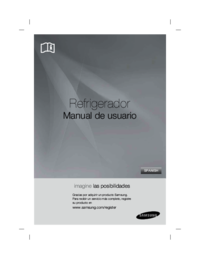
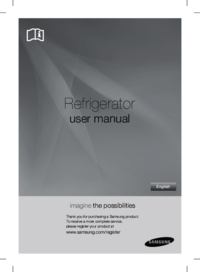

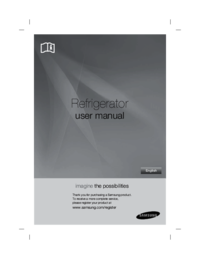


 (72 pages)
(72 pages) (128 pages)
(128 pages)







Comments to this Manuals