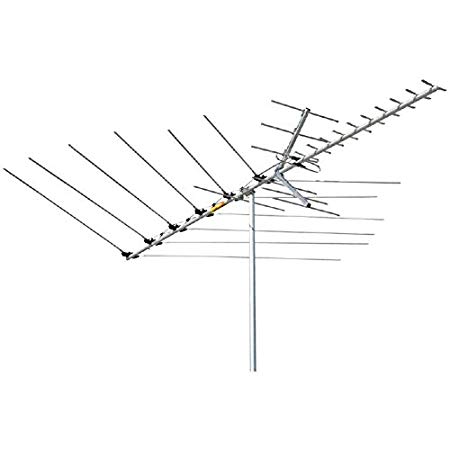Samsung MD40B manuals
Owner’s manuals and user’s guides for Public displays Samsung MD40B.
We providing 4 pdf manuals Samsung MD40B for download free by document types: User Manual

Table of contents
Preparations
20
Panel Key
23
RGB / DVI /
54
AUDIO IN
57
AUDIO OUT
59
Using MDC
65
Sound Adjustment
109
6.3 Photos
116
6.4 Music
117
6.6 Source
121
6.6.4 Refresh
122
7.1.5 WPS(PBC)
129
8.2 Time
134
8.2.4 Off Timer
135
8.4 Eco Solution
137
8.5 Security
138
8.5.3 Change PIN
139
8.8.2 Timer
141
8.8.3 Pixel
141
8.8.4 Side Gray
141
8.9 Video Wall
142
8.9.3 Horizontal
143
8.9.4 Vertical
143
8.11 General
145
8.11.3 BD Wise
146
8.12.3 Receiver
150
8.16 Reset All
152
MagicInfo Lite
155
5 Select Save
167
3 Select Edit
169
3 Select Delete
170
2 Select Stop
172
3 Select Copy
174
Specifications
185
Appendix
190

Table of contents
Preparations
22
Panel Key
25
7m ~ 10m
31
RGB / DVI /
56
AUDIO IN
60
Using MDC
100
Sound Adjustment
111
6.1 Favorites
115
6.2 Channel
116
3 Select the Yes
118
6.6 Music
124
6.8 Source
129
6.8.2 Edit Name
130
6.8.5 Refresh
130
7.1.5 WPS(PBC)
138
8.3 Time
145
8.3.3 On Timer
146
8.3.4 Off Timer
147
8.5 Eco Solution
148
8.6 Caption
150
8.7 Security
152
8.7.4 Change PIN
153
8.10.2 Timer
156
8.10.3 Pixel
157
8.10.4 Side Gray
157
8.11 Video Wall
158
8.11.2 Format
159
8.11.4 Vertical
159
8.13 General
162
8.13.3 BD Wise
163
Anynet+ Menu
166
8.14.3 Receiver
167
8.18 Reset All
169
MagicInfo Lite
171
ancel
182
3 Select Delete
185
Specifications
200
Appendix
205
More products and manuals for Public displays Samsung
| Models | Document Type |
|---|---|
| C34J791WTC |
User Manual
 Samsung C34J791WTL User manual [bs] [hr] [sr] ,
37 pages
Samsung C34J791WTL User manual [bs] [hr] [sr] ,
37 pages
|
| MD46C |
User Manual
 Samsung MD32C User Manual [et] ,
241 pages
Samsung MD32C User Manual [et] ,
241 pages
|
| ED40D |
User Manual
 Samsung ED32D Vartotojo vadovas,
115 pages
Samsung ED32D Vartotojo vadovas,
115 pages
|
| UH55F-E |
User Manual
 Samsung UH55F-E Manual de Usuario [en] ,
92 pages
Samsung UH55F-E Manual de Usuario [en] ,
92 pages
|
| PPM50M7F |
User Manual
  Samsung PPM63M7FS User manual,
41 pages
Samsung PPM63M7FS User manual,
41 pages
|
| AD SERIES |
Datasheet
 Samsung OM75D-K,
8 pages
Samsung OM75D-K,
8 pages
|
| LH32DBDPLGA/ZA |
Datasheet
 Samsung DB32D,
2 pages
Samsung DB32D,
2 pages
|
| LH40EDDPLGC |
Datasheet
 Samsung ED40D,
2 pages
Samsung ED40D,
2 pages
|
| LH46UEDPLGC/ZA |
Datasheet
 Samsung UE46D,
2 pages
Samsung UE46D,
2 pages
|
| LH46EDDPLGC/ZA |
Datasheet
 Samsung ED46D,
2 pages
Samsung ED46D,
2 pages
|
| PE46C |
Datasheet
 Samsung PE46C,
2 pages
Samsung PE46C,
2 pages
|
| MD40C |
Datasheet
 Samsung MD40C,
2 pages
Samsung MD40C,
2 pages
|
| UD55C |
Datasheet
 Samsung UD46C,
2 pages
Samsung UD46C,
2 pages
|
| ME75B |
Datasheet
 Samsung ME75B,
2 pages
Samsung ME75B,
2 pages
|
| ME55C |
Datasheet
 Samsung ME40C,
2 pages
Samsung ME40C,
2 pages
|
| Samsung D Series |
Datasheet
 Samsung DB32D,
2 pages
Samsung DB32D,
2 pages
|
| LH46BHPNS |
Datasheet
 Samsung SyncMaster 460PX,
10 pages
Samsung SyncMaster 460PX,
10 pages
|
| 400DX-2 |
Datasheet
 Samsung 400DX-2,
28 pages
Samsung 400DX-2,
28 pages
|
| SMT-4023 |
Datasheet
 Samsung SMT-4023,
1 pages
Samsung SMT-4023,
1 pages
|
| 400CX-2 |
Datasheet
 Samsung 400CX-2 Datasheet,
24 pages
Samsung 400CX-2 Datasheet,
24 pages
|
Samsung devices