TABLE OF CONTENTS
About This Book
..............................................................1
SVM 400 Flow Chart ........................................................2
Accessing Your Mailbox ............................................................3
Outside Callers ....................................................................................
3
Inside Callers ......................................................................................3
Accessing Your Mailbox F
rom a Station Other Than Your Own ......3
Getting Started ....................................................................4
Listening to Your Messages ................................................4
Message Forwarding Options ............................................5
Sending Messages..............................................................5
Personal
Greetings
..............................................................5
Mailbox
Administration
........................................................
6
Message Alert ......................................................................................6
P
ager Notification ................................................................................6
Undelete ..............................................................................................6
Undelivered Retrieval
..........................................................................7
Broadcast to All Mailboxes..................................................................7
Access Manager (Follow Me) ......................................................7
Personal Services ..........................................................................8
Setting your Password ........................................................................8
Recording your Name ........................................................................8
Entering your Directory Name ............................................................8
Keyset User Features ....................................................................9
Message Waiting Lights ......................................................................9
Answering Machine Emulation
............................................................9
AME Password ....................................................................................9
Shortcuts............................................................................................10
Direct Messaging ..............................................................................10
Self Memo..........................................................................................10
INTERACTIVE DISPLAYS ............................................................10
Viewing Mailbox Contents ................................................................10
SAMSUNG DS 616 SYSTEM
June 2004
SVM 400 USER GUIDE
Samsung Telecommunications America reserves the right without prior notice to revise infor-
mation in this guide for any reason. Samsung Telecommunications America also reserves the
right without prior notice to make changes in design or components of equipment as engi-
neering and manufacturing may warrant. Samsung Telecommunications America disclaims all
liabilities for damages arising from the erroneous interpretation or use of information presented
in this guide.





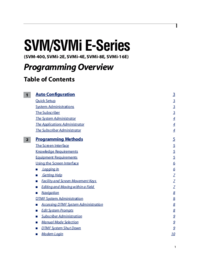


 (32 pages)
(32 pages)

 (24 pages)
(24 pages)







Comments to this Manuals