Samsung RS2556SH Owner's Manual Page 12
- Page / 32
- Table of contents
- BOOKMARKS
Rated. / 5. Based on customer reviews


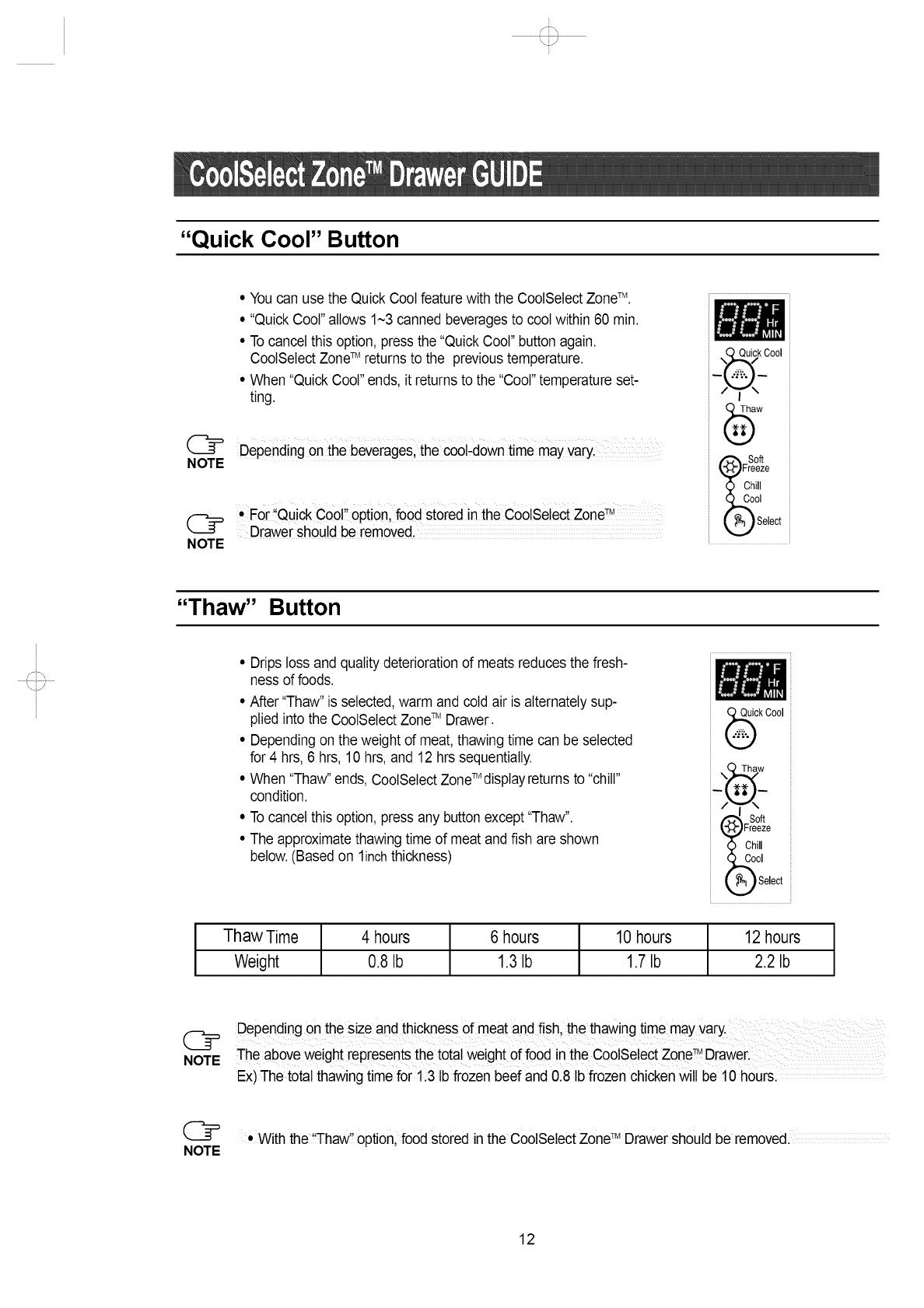
"Quick Cool" Button
@
NOTE
NOTE
• Youcan use the QuickCool feature with the CoolSelectZoneTM.
• "QuickCool"allows 1~3 canned beveragesto cool within 60 min.
• Tocancel this option, pressthe "QuickCool" button again.
CoolSelectZoneTM returns to the previoustemperature.
• When "QuickCool"ends, it returnsto the "Cool"temperatureset-
ting.
Depending0n the beverages,the cool'd0wn time may vaiyl
• For"Quick Cool,'option,food storedin theCoolSelect Zone_M
Drawershould be removed.
O QuickCool
\ ,/
= _ Soft
Freeze
(2 Chill
_) Select
"Thaw" Button
• Drips loss and qualitydeteriorationd meats reducesthe fresh-
ness d foods.
• After "Thaw" is selected,warm and cold air is alternately sup-
plied into the CoolSelectZoneTM Drawer.
• Dependingon the weight d meat, thawingtime can be selected
for 4 hrs,6 hrs, 10 hrs, and 12 hrs sequentially.
• When "Thaw"ends, CoolSelectZoneTMdisplayreturns to "chill"
condition.
• Tocancel this option, press any buttonexcept "Thaw".
• The approximatethawing time of meat andfish are shown
below.(Based on linch thickness)
ck Cool
Thaw
Soft
Freeze
Chill
Cool
_ Select
Thaw Time
Weight
4 hours
0.8Ib
6 hours 10 hours 12 hours
1.3 Ib 1.7Ib 2.2 Ib
@
NOTE
Depending onthes ze and thickness of meat and fish, the thawingtime mayvary.
TM
The above weight represents the total weight of food n the CoolSelect 7one Drawer.
Ex) The totalthawing time for 1.3 Ib frozen beef and 0.8 Ib frozen chickenwill be 10 hours. ........
, With the!'Thaw"option, food stored in the CoolSelectZoneTMDrawershould be removed.
NOTE
12
- SIDEBYSIDE 1
- REFRIGERATOR 1
- CAUTION SIGNS 3
- Power Freeze 5
- Child Lock 5
- Hold 3 secs) 5
- RS2556,RS2578 6
- Fi icator 6
- Refrigerator 7
- Water Dispenser 7
- TM Drawer 10
- TM Drawer allowsextra 11
- "Quick Cool" Button 12
- "Thaw" Button 12
- 13
- 12 13
- TM for storingmost 14
- TM (R82578) 14
- TM isconvenient 14
- TwinDeodorizer 15
- 1 16
- 0.1 inch 17
- L_ L_ L_ 18
- Removing the Freezer Door 19
- Reattaching the Freezer Door 21
- FRONT LEG COVER 23
- %.°°°°.," 24
- Install the water filter 27
- ICE MAKER 28
- CHECK THE WATER 28
- SAMSUNG REFRIGERATOR 30
- ELECTRONICS 32

 (86 pages)
(86 pages)







Comments to this Manuals