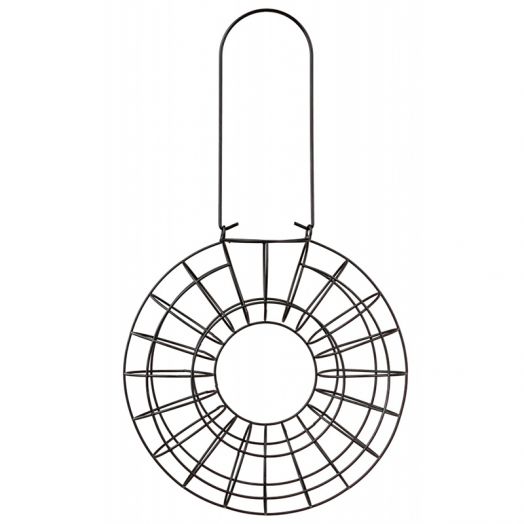Samsung GT-I9507 manuals
Owner’s manuals and user’s guides for Smartphones Samsung GT-I9507.
We providing 6 pdf manuals Samsung GT-I9507 for download free by document types: User Manual

Table of contents
22
23
23
25
26
27
28
29
29
30
31
36
53
55
57
60
64
65
67
72
73
77
85
87
92
98
99
100
101
101
101
102
102
103
104
105
106
111
112
113
120
121
122
124
125
125
126
126
127
127
128
129
130
131
131
132
134
137
138
140
141
141
144
145
145
148
148
149
150
150
152
153
154

Table of contents
22
23
23
25
26
27
28
29
29
30
31
36
54
56
58
61
65
66
72
73
77
85
86
91
97
98
99
99
100
100
100
101
102
103
104
108
108
109
109
109
110
110
117
118
119
121
122
122
123
123
124
124
125
126
127
128
128
129
130
130
131
133
134
136
137
137
140
141
141
142
144
144
144
145
146
146
148
149
150

Table of contents
1
14
21
33
34
36
37
39
41
42
45
46
48
49
50
58
59
60
61
63
65
66
67
68
72
73
74
74
78
83
83
87
93
95
96
96
98
100
101
101
103
104
106
107
107
108
109
110
112
114
116
118
119
120
121
121
134
140
142
143
143
143
144
145
145
145
146
146
146
147

Table of contents
22
23
23
25
26
27
28
29
29
30
35
42
51
53
54
57
62
68
69
73
81
83
88
94
95
96
97
98
100
104
105
105
105
106
106
112
114
114
117
118
118
119
119
120
120
121
122
123
124
124
125
126
129
129
133
133
135
136
136
138
138
138
139
140
142
143

Table of contents
22
23
23
25
26
27
28
29
29
30
31
35
43
43
54
56
58
62
65
66
67
72
73
76
84
86
90
95
96
96
97
100
102
102
104
105
105
105
106
106
108
109
111
112
113
113
114
114
115
117
118
119
119
120
121
121
121
122
124
125
127
128
128
132
132
133
136
136
137
138
140
142

Table of contents
22
23
23
25
26
27
28
29
29
30
31
35
43
53
55
57
61
64
65
66
68
68
72
73
76
84
86
91
96
97
98
98
99
100
101
102
103
105
105
107
108
108
108
109
109
111
112
114
115
115
116
116
117
117
118
120
121
122
122
123
124
125
128
129
131
132
132
135
136
136
137
139
140
141
142
144
146
More products and manuals for Smartphones Samsung
| Models | Document Type |
|---|---|
| SM-E500M |
User Manual
 Samsung SM-E500M/DS manual do usuário [it] ,
113 pages
Samsung SM-E500M/DS manual do usuário [it] ,
113 pages
|
| GT-I9301I |
User Manual
 Samsung GT-I9301I Наръчник за потребителя (Kitkat) [en] ,
136 pages
Samsung GT-I9301I Наръчник за потребителя (Kitkat) [en] ,
136 pages
|
| SGH-D840 |
User Manual
 Samsung SGH-D840 Наръчник за потребителя,
128 pages
Samsung SGH-D840 Наръчник за потребителя,
128 pages
|
| GT-S7390 | User Manual Samsung Galaxy Trend Lite руководство пользователя, 101 pages |
| GT-S6312 |
User Manual
 Samsung GT-S6312 Guida utente,
103 pages
Samsung GT-S6312 Guida utente,
103 pages
|
| SGH-F110 |
User Manual
 Samsung SGH-F110 User Manual,
57 pages
Samsung SGH-F110 User Manual,
57 pages
|
| GT-S3310 | User Manual Samsung GT-S3310 руководство пользователя [ru] , 2 pages |
| GT-S3572 | User Manual Samsung GT-S3572 руководство пользователя [en] [it] , 2 pages |
| GT-C3212 | User Manual Samsung GT-C3212 руководство пользователя [kk] , 70 pages |
| SM-J710MN/DS |
User Manual
 Samsung Galaxy J7 Metal manual do usuário (Nougat),
115 pages
Samsung Galaxy J7 Metal manual do usuário (Nougat),
115 pages
|
| GT-S7220 | User Manual Samsung GT-S7220 руководство пользователя, 83 pages |
| SM-G900F | User Manual Samsung SM-G900F руководство пользователя (Lollipop), 210 pages |
| GT-S5670 |
User Manual
 Samsung Samsung S5670 Guide de démarrage rapide [en] ,
30 pages
Samsung Samsung S5670 Guide de démarrage rapide [en] ,
30 pages
|
| SM-G900F | User Manual Samsung SM-G900F руководство пользователя (Kitkat) [en] , 253 pages |
| GT-M3510 | User Manual Samsung GT-M3510 руководство пользователя [en] , 70 pages |
| SM-G800F |
User Manual
 Samsung SM-G800F Uživatelská přiručka (Lollipop) [en] ,
196 pages
Samsung SM-G800F Uživatelská přiručka (Lollipop) [en] ,
196 pages
|
| SGH-I458 |
User Manual
 Samsung SGH-I458 用户手册 [hu] ,
81 pages
Samsung SGH-I458 用户手册 [hu] ,
81 pages
|
| SM-G900H | User Manual Samsung SM-G900H руководство пользователя (Lollipop), 210 pages |
| GT-C3592 | User Manual Samsung Samsung C3592 руководство пользователя [fr] , 2 pages |
| GT-S5282 | User Manual Samsung GT-S5282 руководство пользователя [de] , 100 pages |