Samsung Gear Fit User Manual Page 20
- Page / 73
- Table of contents
- BOOKMARKS
Rated. / 5. Based on customer reviews


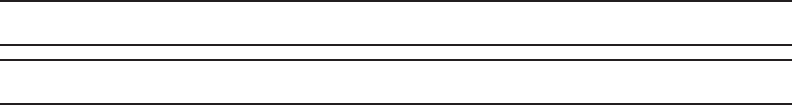
15
● To save energy, unplug the charger when not in use. The charger does not have a power switch, so
you must unplug the charger from the electric socket when not in use to avoid wasting power. The
charger should remain close to the electric socket and easily accessible while charging.
Caution! Connecting the charger improperly may cause serious damage to the Gear™ Fit.
Damage caused by misuse is not covered by the warranty.
Note: If the Gear™ Fit receives an unstable power supply while charging, the touch screen may not function. If
this happens, unplug the charger from the Gear Fit.
● While charging, the Gear™ Fit may heat up. This is normal and should not affect the Gear™ Fit’s
lifespan or performance. If the battery gets hotter than usual, the charger may stop charging.
● If the Gear™ Fit is not charging properly, take the Gear Fit and the charger to a Samsung Service
Center.
● To save energy, unplug the charger when not in use. The charger does not have a power switch, so
you must unplug the charger from the electric socket when not in use to avoid wasting power. The
charger should remain close to the electric socket and easily accessible while charging.
- User Manual 1
- Intellectual Property 2
- Legal Information 5
- Table of Contents 6
- Section 1: Getting Started 8
- Device Layout 9
- Charging terminals 10
- Heart rate sensor 10
- Charging Dock 11
- Section 1: Getting Started 15
- Removing the strap 16
- Charging the Battery 17
- Charging dock 18
- <When disconnecting after 19
- About using battery 21
- Tips for Using Bluetooth 23
- Wearing the Gear Fit 28
- Section 2: Basics 30
- Using the Touch Screen 31
- Viewing the Home Screen 32
- Home Screen Panels 33
- Using the Clock screen 34
- Using Applications 35
- Screening Incoming Calls 35
- Using Notifications 36
- Checking Notifications 36
- Notification details screen 37
- Upgrading the Gear Fit 40
- Section 3: Gear Fit Manager 42
- Home Screen Styler 43
- S Health 44
- Notifications 44
- Settings 45
- Setting a wake-up gesture 46
- Setting up emergency messages 46
- Setting up emergency contacts 46
- Managing text templates 47
- Section 4: Applications 48
- <Rear> 49
- Return to the previous 52
- Sleep duration 52
- Stop recording 52
- Pedometer 55
- Exercise 57
- Section 4: Applications 59
- Exercise screen 61
- About Coaching 62
- Setting training levels 62
- Heart Rate 63
- Measuring heart rate 64
- Current heart rate 64
- Viewing previous records 65
- Heart rate measurement 65
- Media Controller 66
- Stopwatch 67
- Find My Device 68
- Section 5: Settings 69
- Bluetooth 70
- Double press 70
- Privacy lock 71
- Reset Gear Fit 71
- Gear Fit info 71
- Section 6: Index 72

 (605 pages)
(605 pages) (56 pages)
(56 pages)







Comments to this Manuals