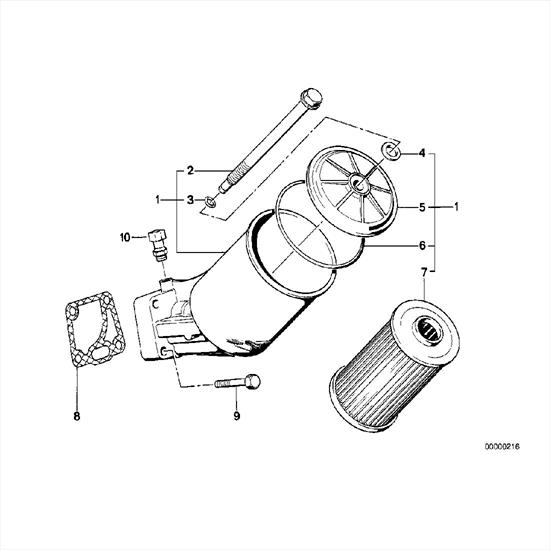Samsung TL240 manuals
Owner’s manuals and user’s guides for Bridge cameras Samsung TL240.
We providing 1 pdf manuals Samsung TL240 for download free by document types: User Manual

Table of contents
Contents
10
Contents
11
Appendixes
11
Unpacking
13
Playing back
64
29 61720
67
Select t
68
All Yes
69
(Select
80
FCC notice
109
More products and manuals for Bridge cameras Samsung
| Models | Document Type |
|---|---|
| EC-WB660ZBDBE2 |
User Manual
 Samsung WB WB660,
113 pages
Samsung WB WB660,
113 pages
|
| PL211 |
User Manual
 Samsung SAMSUNG PL210 User manual,
115 pages
Samsung SAMSUNG PL210 User manual,
115 pages
|
| SL605 |
User Manual
 Samsung SAMSUNG SL605 User manual,
99 pages
Samsung SAMSUNG SL605 User manual,
99 pages
|
| PL51 |
User Manual
 Samsung SAMSUNG PL51 User manual,
103 pages
Samsung SAMSUNG PL51 User manual,
103 pages
|
| SAMSUNG EX1 |
User Manual
 Samsung SAMSUNG EX1 User manual,
129 pages
Samsung SAMSUNG EX1 User manual,
129 pages
|
| WB2000 |
User Manual
 Samsung WB WB2000,
133 pages
Samsung WB WB2000,
133 pages
|
| PL50 |
User Manual
 Samsung PL PL50,
103 pages
Samsung PL PL50,
103 pages
|
| SAMSUNG ES75 |
User Manual
 Samsung SAMSUNG ES75 User manual,
100 pages
Samsung SAMSUNG ES75 User manual,
100 pages
|
| WB610 |
Quick Start Manual
      Samsung SAMSUNG WB600 Schnellstartanleitung,
72 pages
Samsung SAMSUNG WB600 Schnellstartanleitung,
72 pages
|
| PL50 |
User Manual
 Samsung SAMSUNG PL50 User manual,
103 pages
Samsung SAMSUNG PL50 User manual,
103 pages
|
| EC-ST70ZZBPOIT |
User Manual
 Samsung SAMSUNG ST70 User manual,
109 pages
Samsung SAMSUNG ST70 User manual,
109 pages
|
| 700 |
User Manual
 Samsung ST 700,
143 pages
Samsung ST 700,
143 pages
|
| MV800 |
User Manual
 Samsung MV 800,
146 pages
Samsung MV 800,
146 pages
|
| ST5000 |
User Manual
 Samsung SAMSUNG ST500 User manual,
113 pages
Samsung SAMSUNG ST500 User manual,
113 pages
|
| HZ10W |
User Manual
 Samsung Hybrid HDD HZ10W,
114 pages
Samsung Hybrid HDD HZ10W,
114 pages
|
| 100 |
User Manual
 Samsung SAMSUNG WB100 User manual,
125 pages
Samsung SAMSUNG WB100 User manual,
125 pages
|
| 150F |
User Manual
 Samsung ST 150F,
155 pages
Samsung ST 150F,
155 pages
|
| ES73 |
User Manual
 Samsung SAMSUNG ES73 User manual,
99 pages
Samsung SAMSUNG ES73 User manual,
99 pages
|
| ST550 |
User Manual
 Samsung ST ST550,
110 pages
Samsung ST ST550,
110 pages
|
| WB1000 |
User Manual
 Samsung SAMSUNG WB1000 User manual,
102 pages
Samsung SAMSUNG WB1000 User manual,
102 pages
|