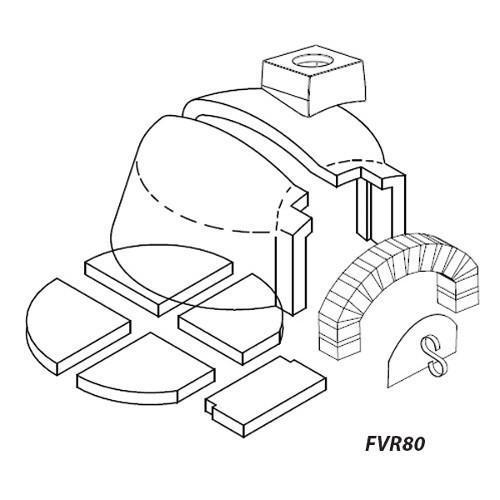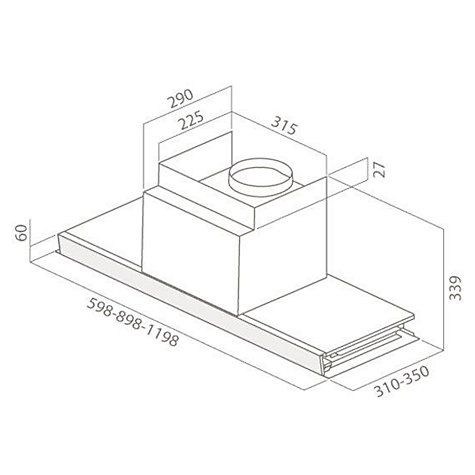Samsung SC-X210L manuals
Owner’s manuals and user’s guides for Camcorders Samsung SC-X210L.
We providing 1 pdf manuals Samsung SC-X210L for download free by document types: Operations Instructions

Samsung SC-X210L Operations Instructions (149 pages)
Brand: Samsung | Category: Camcorders | Size: 3.15 MB |

Table of contents
Contents
10
Features
16
AD73-00189A
17
AD61-02541A
17
Move View
22
Movie Mode
39
Photo Mode
60
MP3 Mode
79
Camcorder
100
Setting USB Mode
102
[Joystick(OK)]
114
[ Note ]
124
Miscellaneous
126
Information
126
USB cable
130
Line Output
132
Line Input
132
Power Sources
138
Color System
138
Troubleshooting
139
Using the Menu
141
Specifications
143
More products and manuals for Camcorders Samsung
| Models | Document Type |
|---|---|
| 400DXN |
User Manual
 Samsung 400DXN Manual de usuario,
182 pages
Samsung 400DXN Manual de usuario,
182 pages
|
| 150MB |
User Manual
 Samsung 150MB Manual de usuario,
31 pages
Samsung 150MB Manual de usuario,
31 pages
|
| 151N |
User Manual
  Samsung 151N Manual de usuario,
61 pages
Samsung 151N Manual de usuario,
61 pages
|
| SC-MX10AU |
User Manual
  Samsung SC-MX10AU User manual,
101 pages
Samsung SC-MX10AU User manual,
101 pages
|
| VP-L800 |
Specifications
 Samsung VP-L800 Specification,
72 pages
Samsung VP-L800 Specification,
72 pages
|
| SC-MM11S |
Operations Instructions
  Samsung SC-MM11S User manual,
147 pages
Samsung SC-MM11S User manual,
147 pages
|
| VP-M102S |
Specifications
  Samsung VP-M105 Specifications,
129 pages
Samsung VP-M105 Specifications,
129 pages
|
| SL870 |
User Manual
 Catálogo iLuminación 2013,
68 pages
Catálogo iLuminación 2013,
68 pages
|
| VP-D453 |
Specifications
 Samsung VP-D453 Specifications,
123 pages
Samsung VP-D453 Specifications,
123 pages
|
| VP-MM11S |
Specifications
  Samsung VP-MM11S Specification,
140 pages
Samsung VP-MM11S Specification,
140 pages
|
| SC-M105S |
User Manual
 Samsung SC-M105S Quick start guide,
9 pages
Samsung SC-M105S Quick start guide,
9 pages
|
| SAMSUNG DV300 |
User Manual
 Samsung SAMSUNG DV300F User manual,
168 pages
Samsung SAMSUNG DV300F User manual,
168 pages
|
| HMX-F80SP |
User Manual
 Samsung HMX-F80SP User manual,
108 pages
Samsung HMX-F80SP User manual,
108 pages
|
| VP-D375WI |
Specifications
  Samsung VP-D375WI Specifications,
113 pages
Samsung VP-D375WI Specifications,
113 pages
|
| VP-DC165WI |
Owner's Manual
  Samsung VP-DC165WI Owner's manual,
128 pages
Samsung VP-DC165WI Owner's manual,
128 pages
|
| VP-L850 |
Specifications
   Samsung VP-L850 Specifications,
71 pages
Samsung VP-L850 Specifications,
71 pages
|
| VP-D19 |
Service Manual
 Samsung VP-D19 Service manual,
163 pages
Samsung VP-D19 Service manual,
163 pages
|
| HMX-U20LP |
User Manual
 Samsung HMX-U20LP User manual,
94 pages
Samsung HMX-U20LP User manual,
94 pages
|
| SMX-F30(0)BP |
User Manual
 DLOBML DEDOLIGHT ON BOARD MINI LED,
8 pages
DLOBML DEDOLIGHT ON BOARD MINI LED,
8 pages
|
| HMX-U20LN |
User Manual
 Manual del Usuario,
90 pages
Manual del Usuario,
90 pages
|
Samsung devices