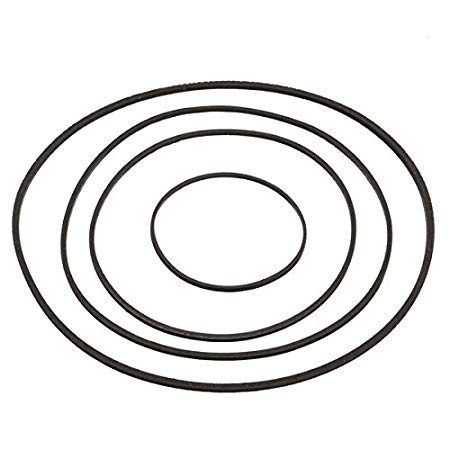Samsung SF-755P manuals
Owner’s manuals and user’s guides for Laser/LED printers Samsung SF-755P.
We providing 1 pdf manuals Samsung SF-755P for download free by document types: User's Guide

Samsung SF-755P User's Guide (229 pages)
Brand: Samsung | Category: Laser/LED printers | Size: 5.19 MB |

Table of contents
Ozone Safety
10
Power Saver
10
Recycling
10
Fax Branding
11
MPORTANT
15
Front View
22
Rear View
22
TAM lead
32
(Face down)
62
(Face up)
62
%#Paper full
64
PRINTING
68
$#Windows 98
69
Using Help
73
Advanced
77
Options
77
Document
79
Paper Size
80
SCANNING
100
Scanning Basics
101
Scan Wizard
103
Stop/Clear
104
Sending a Fax
110
Receiving a Fax
115
On Hook Dial
116
Speed Dialing
121
Group Dialing
123
Printing Reports
135
Macintosh
145
Mac OS 10.x
147
$#Mac OS 10.2
150
Mac OS 8.6 ~ 9.x
152
Output Option
155
Print Quality
155
Paper Source
155
Shows the
156
PERATING
165
Printing Files
167
MAINTENANCE
174
Saving Toner
179
AINTENANCE
183
TROUBLESHOOTING
186
In Tray 2
189
ROUBLESHOOTING
194
Solving Problems
196
Character Voids
204
Copying Problems
205
Faxing Problems
207
APPENDIX
212
Specifications
216
Envelopes
223
Envelope Margins
224
Transparencies
225
Visit us at:
229
Rev.1.01
229
More products and manuals for Laser/LED printers Samsung
| Models | Document Type |
|---|---|
| ML-1620 |
User's Guide
 Samsung ML-1620 User`s guide,
143 pages
Samsung ML-1620 User`s guide,
143 pages
|
| ML 1630 - B/W Laser Printer |
User's Guide
 Samsung ML 1630 - B/W Laser Printer User`s guide,
100 pages
Samsung ML 1630 - B/W Laser Printer User`s guide,
100 pages
|
| ML-1630 Series |
User's Guide
 Samsung ML-1630 Series User`s guide,
81 pages
Samsung ML-1630 Series User`s guide,
81 pages
|
| ML-2151N |
User's Guide
 Samsung ML-2150 User`s guide [en] ,
233 pages
Samsung ML-2150 User`s guide [en] ,
233 pages
|
| 835P |
User's Guide
 Samsung 835P User`s guide,
156 pages
Samsung 835P User`s guide,
156 pages
|
| MFP SCX-6345N |
User's Guide
 Samsung MFP SCX-6345N User`s guide,
160 pages
Samsung MFP SCX-6345N User`s guide,
160 pages
|
| ML-1610 - B/W Laser Printer |
User's Guide
 Samsung ML-1610 - B/W Laser Printer User`s guide,
110 pages
Samsung ML-1610 - B/W Laser Printer User`s guide,
110 pages
|
| ML-1740 - ML 1740 B/W Laser Printer |
User's Guide
 Samsung ML-1740 - ML 1740 B/W Laser Printer User`s guide,
150 pages
Samsung ML-1740 - ML 1740 B/W Laser Printer User`s guide,
150 pages
|
| MM-L5000 |
User Manual
 Samsung Colour Laser Multifunction Printer CLX-6220FX,
6 pages
Samsung Colour Laser Multifunction Printer CLX-6220FX,
6 pages
|
| 451 |
User's Guide
 Samsung 451 User`s guide,
272 pages
Samsung 451 User`s guide,
272 pages
|
| SF-565 Series |
User's Guide
 Samsung SF-565 Series User`s guide,
216 pages
Samsung SF-565 Series User`s guide,
216 pages
|
| ML-2850D |
Specifications
 Samsung ML-2850D Specifications [en] ,
88 pages
Samsung ML-2850D Specifications [en] ,
88 pages
|
| ML-3561N |
Specifications
 Samsung ML-3561N Specifications,
124 pages
Samsung ML-3561N Specifications,
124 pages
|
| SCX-472x Series |
User's Guide
 Samsung SCX-472x Series User`s guide,
317 pages
Samsung SCX-472x Series User`s guide,
317 pages
|
| 726-7864 |
User's Guide
 Samsung 726-7864 User`s guide,
113 pages
Samsung 726-7864 User`s guide,
113 pages
|
| ML-2257 |
User's Guide
 Samsung 2252W - Printer - B/W User`s guide,
197 pages
Samsung 2252W - Printer - B/W User`s guide,
197 pages
|
| SCX-4725F |
Specifications
 Samsung SCX-4725F Specifications,
118 pages
Samsung SCX-4725F Specifications,
118 pages
|
| QwikLaser 6100 |
User's Guide
 Samsung QwikLaser 6100 User`s guide,
106 pages
Samsung QwikLaser 6100 User`s guide,
106 pages
|
| ML-1520 |
User Manual
 Samsung ML-1520 User manual,
138 pages
Samsung ML-1520 User manual,
138 pages
|
| ML-1250 |
User Manual
 Samsung ML-1250 User manual,
136 pages
Samsung ML-1250 User manual,
136 pages
|