Samsung UA55JU6600K User Manual
Browse online or download User Manual for LED TVs Samsung UA55JU6600K. Samsung UA65JU6600K Quick start guide
- Page / 40
- Table of contents
- TROUBLESHOOTING
- BOOKMARKS




- English - 2 2
- What's in the Box? 3
- Using the TV Controller 3
- The Samsung Smart Control 4
- TV Camera Connection 5
- Connecting to a Network 5
- Mobile Network 6
- The e-Manual 6
- Initial setup 6
- Troubleshooting 7
- Still image warning 8
- Caring for the TV 8
- TV Installation 9
- Attaching the TV to the Stand 11
- Specifications 12
- Licences 13
- Português - 2 14
- O que está incluído na caixa? 15
- Smart Control da Samsung 16
- Ligação a uma rede 17
- Rede móvel 18
- Configuração inicial 18
- Resolução de problemas 19
- Sensor Eco e brilho do ecrã 20
- Instalação do televisor 21
- Fixação do televisor à base 23
- Características técnicas 24
- Licenças 25
- ATTENTION 26
- Contenu de la boîte 27
- Samsung Smart Control 28
- Connexion de la caméra TV 29
- Connexion à un réseau 29
- Réseau mobile 30
- Configuration initiale 30
- Résolution des problèmes 31
- Entretien du téléviseur 32
- Installation du téléviseur 33
- Spécifications 36
- This page is intentionally 38
- BN68-07202E-00 40
Summary of Contents
Thank you for purchasing this Samsung product. To receive more complete service, please register your product atwww.samsung.com/registerModel ________
Do not install your wall mount kit while your TV is turned on. This may result in personal injury from electric shock.Do not use screws that are longe
Attaching the TV to the StandMake sure you have all the accessories shown, and that you assemble the stand following the provided assembly instruction
Specifications and Other InformationSpecificationsDisplay Resolution 3840 x 2160Environmental ConsiderationsOperating TemperatureOperating HumiditySto
LicencesThe terms HDMI and HDMI High-Definition Multimedia Interface, and the HDMI Logo are trademarks or registered trademarks of HDMI Licensing LLC
Aviso! Instruções de segurança importantes(Leia as instruções de segurança antes de usar o televisor.)ATENÇÃORISCO DE CHOQUE ELÉCTRICO. NÃO ABRIR.ATEN
O que está incluído na caixa?Samsung Smart Control & Pilhas (2 pilhas AA) Manual de regulamentaçãoCertificado de garantia (não disponível em algun
Smart Control da Samsung: carregue neste botão para desligar o som temporariamente.MIC: use o microfone com as funções de voz e controlo de voz.: liga
Emparelhar o televisor com o Smart Control da SamsungSe o Smart Control da Samsung não estiver emparelhado com o televisor, carregue sem soltar nos bo
Rede móvel - A disponibilidade depende do modelo específico e da área.Durante o estabelecimento da ligação à rede móvel, algumas funções poderão estar
Resolução de problemas e manutençãoResolução de problemasSe o televisor aparentar ter um problema, consulte primeiro esta lista de possíveis problemas
Warning! Important Safety Instructions(Please read the Safety Instructions before using your TV.)CAUTIONRISK OF ELECTRIC SHOCK DO NOT OPENCAUTION: TO
Sensor Eco e brilho do ecrãO Sensor Eco Sensor ajusta o brilho do ecrã do televisor automaticamente. Esta funcionalidade mede a luz da sua divisão e o
Instalação do televisorMontagem do televisor numa paredeSe montar este produto numa parede, siga as instruções da forma recomendada pelo fabricante. S
Não instale o kit de montagem na parede com o televisor ligado. Tal poderá provocar lesões causadas por choque eléctrico.Não utilize parafusos de comp
Fixação do televisor à baseCertifique-se de que tem todos os acessórios indicados e de que monta a base de acordo com as instruções de montagem fornec
Características técnicas e outras informaçõesCaracterísticas técnicasResolução do ecrã 3840 x 2160Considerações ambientaisTemperatura de funcionamento
LicençasThe terms HDMI and HDMI High-Definition Multimedia Interface, and the HDMI Logo are trademarks or registered trademarks of HDMI Licensing LLC
Avertissement! Consignes de sécurité importantes(Veuillez lire les consignes de sécurité avant d'utiliser le téléviseur.)ATTENTIONRISQUE D'
Contenu de la boîteSamsung Smart Control & Piles (AA x2) Guide réglementaireCarte de garantie (non disponible dans tous les pays) Cordon d'a
Samsung Smart Control: appuyez sur ce bouton pour couper temporairement le son.MIC: utilisez le microphone avec les fonctions de commande vocale.:
Pairage du téléviseur et du Samsung Smart ControlSi le pairage n'est pas établi entre votre Samsung Smart Control et le téléviseur, maintenez les
What's in the Box?Samsung Smart Control & Batteries (AA x 2) Regulatory GuideWarranty Card (Not available in some locations) Power Cord User
Réseau mobile - La disponibilité dépend du modèle et de la région concernés.Lors de la connexion au réseau mobile, certaines fonctions risquent d&apos
Résolution des problèmes et entretienRésolution des problèmesEn cas de problème, commencez par consulter la liste des problèmes potentiels et de leurs
Capteur Eco et luminosité de l'écranLa fonction Capteur Eco règle automatiquement la luminosité de l'écran du téléviseur. Cette fonction mes
Installation du téléviseurFixation du téléviseur à un murSi vous fixez ce produit à un mur, suivez à la lettre les instructions fournies par le fabric
N'installez pas le kit de montage mural lorsque le téléviseur est allumé. Vous risqueriez de vous électrocuter.N'utilisez pas de vis plus lo
Fixation du téléviseur sur le socleVérifiez que vous disposez de tous les accessoires illustrés et veillez à monter le socle en respectant les instruc
Spécifications et informations supplémentairesSpécificationsRésolution de l'affichage 3840 x 2160Conditions ambiantesTempérature de fonctionnemen
LicencesThe terms HDMI and HDMI High-Definition Multimedia Interface, and the HDMI Logo are trademarks or registered trademarks of HDMI Licensing LLC
This page is intentionally left blank.[JU6600-SJ]BN68-07202E-00L03.indb 14 2015-04-14 �� 5:40:11
This page is intentionally left blank.[JU6600-SJ]BN68-07202E-00L03.indb 15 2015-04-14 �� 5:40:11
The Samsung Smart Control: Press this button to mute the sound temporarily.MIC: Use the microphone with the Voice Control and Voice functions.: Turns
Contact SAMSUNG WORLD WIDEIf you have any questions or comments relating to Samsung products, please contact the SAMSUNG customer care centre. Country
Pairing the TV to the Samsung Smart ControlIf your Samsung Smart Control is not paired to your TV, press and hold the buttons labelled ① and ② simulta
Mobile Network - Availability depends on the specific model and area.While connecting to the mobile network, some functions might be unavailable.Refer
Troubleshooting and MaintenanceTroubleshootingIf the TV seems to have a problem, first review this list of possible problems and solutions. Alternativ
Eco Sensor and screen brightnessEco Sensor adjusts the brightness of the TV automatically. This feature measures the light in your room and optimises
TV InstallationMounting the TV on a wallIf you mount this product on a wall, follow the instructions exactly as recommended by the manufacturer. Unles
More documents for LED TVs Samsung UA55JU6600K
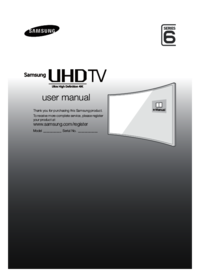
 (72 pages)
(72 pages)
 (44 pages)
(44 pages) (28 pages)
(28 pages)
 (44 pages)
(44 pages) (32 pages)
(32 pages) (52 pages)
(52 pages)







Comments to this Manuals