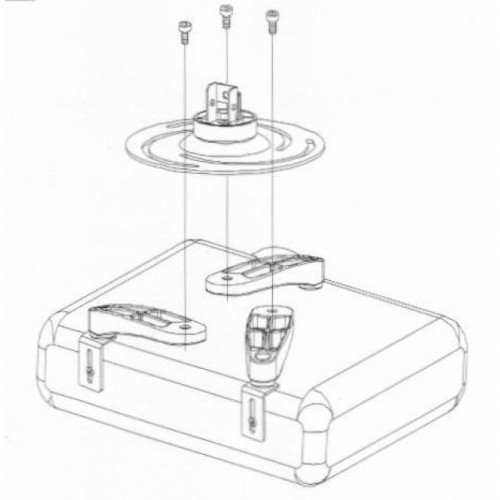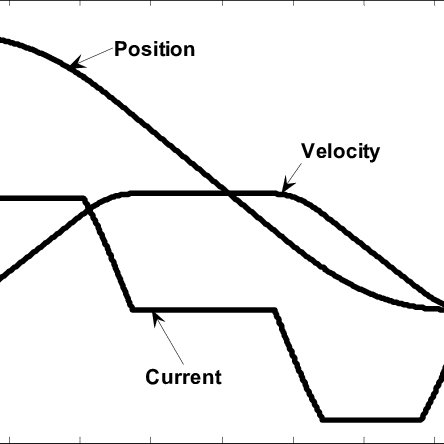Samsung SF-4500 manuals
Owner’s manuals and user’s guides for Multifunctionals Samsung SF-4500.
We providing 1 pdf manuals Samsung SF-4500 for download free by document types: User Manual

Samsung SF-4500 User Manual (255 pages)
Brand: Samsung | Category: Multifunctionals | Size: 6.82 MB |

Table of contents
Set Up Your
10
Handset
12
White cord
12
Extender
13
Cartridge
16
Storage unit
18
Paper Guide
19
System Setup
21
Installing
25
SMARTSOFT
25
Fax Driver
27
Uninstalling
33
Operation
34
2 Operation
36
Contrast
41
EXPRESS Mode
42
Printing
60
Advanced Tab
63
Paper guide
67
Options Tab
71
Scanning
72
Automatic
77
User Options
86
Maintenance
105
Contact Area
110
Control Panel
113
Appendix
118
Specifications
119
Facsimile
121
ELECTRONICS
127
Contents
129
PhotoAllbbuum
130
SSmartFAXX
131
Application bar
136
Application Bar
136
Tools and Icons
138
File Menu
142
Edit Menu
143
Finding Files
143
View Menu
144
Annotation Menu
145
Help Menu
145
Customizing
146
Fax Preferences
149
Mail Preferences
151
OCR Preferences
153
Text Menu
167
Scan Menu
167
Overview
173
Starting MyScan
174
MyScan Help
174
MyScan Window
175
Scanner Control
176
Scan Source
177
Scan Mode
177
Resolution
178
Scaling Factor
179
Descreen
182
Auto Adjustment
183
Shadow Control
184
Preview Window
185
Frame Tool
186
Zoom Tool
187
Level Adjustment
188
Tonal Map
188
Tonal Map tab
191
Flip/Rotate
193
Preview Size
197
Preferences
198
PhotoAlbum
202
Creating a
205
New Album
205
Object Pool
213
Status Bar
213
Acquiring Photos
217
Opening a Photo
218
Using the Tools
221
Delete Page
227
Clear Page
227
Duplicate
228
Clear Photo
228
Saving the Album
233
SmartFAX
239
In Windows 95
240
In Windows 3.x
240
Making a Copy
242
Sending a Fax
244
Receiving a Fax
246
Using Phonebook
248
Setting Options
253
More products and manuals for Multifunctionals Samsung
| Models | Document Type |
|---|---|
| SL-C410W |
User Manual
  Samsung Xpress C410W Color Laser (18 / 4 ppm) Priručnik za korisnike,
239 pages
Samsung Xpress C410W Color Laser (18 / 4 ppm) Priručnik za korisnike,
239 pages
|
| SCX-4300K |
User Manual
 Samsung SCX-4300K ユーザーマニュアル,
92 pages
Samsung SCX-4300K ユーザーマニュアル,
92 pages
|
| ML-4510ND |
User Manual
 Samsung ML-4510ND Mono Laser (43 ppm) คู่มือการใช้งาน,
276 pages
Samsung ML-4510ND Mono Laser (43 ppm) คู่มือการใช้งาน,
276 pages
|
| SCX-4729FD |
User Manual
 Samsung SCX-4729FD Uživatelská přiručka,
331 pages
Samsung SCX-4729FD Uživatelská přiručka,
331 pages
|
| SCX-4623F |
User Manual
 Samsung SCX-4623F mono multifunkciós készülék Felhasználói kézikönyv,
131 pages
Samsung SCX-4623F mono multifunkciós készülék Felhasználói kézikönyv,
131 pages
|
| SL-M3375FD |
User Manual
 Samsung SL-M3375FD manual do usuário,
418 pages
Samsung SL-M3375FD manual do usuário,
418 pages
|
| SCX-4729FD |
User Manual
 Samsung Багатофункціональний пристрій SCX-4729FD Керівництво користувача,
349 pages
Samsung Багатофункціональний пристрій SCX-4729FD Керівництво користувача,
349 pages
|
| CLX-3185 |
User Manual
 Samsung CLX-3185 Kullanıcı Klavuzu,
159 pages
Samsung CLX-3185 Kullanıcı Klavuzu,
159 pages
|
| SL-M3870FW |
User Manual
 Samsung ProXpress M3870FW Mono Multifunction (38 ppm) Керівництво користувача,
424 pages
Samsung ProXpress M3870FW Mono Multifunction (38 ppm) Керівництво користувача,
424 pages
|
| SCX-4650N |
User Manual
 Samsung SCX-4650N Mono Multifunction (24 ppm) Керівництво користувача,
279 pages
Samsung SCX-4650N Mono Multifunction (24 ppm) Керівництво користувача,
279 pages
|
| SCX-4600 |
User Manual
 Samsung Багатофункціональний пристрій SCX-4600 Керівництво користувача,
130 pages
Samsung Багатофункціональний пристрій SCX-4600 Керівництво користувача,
130 pages
|
| SCX-4600L |
User Manual
 Samsung SCX-4600L manual do usuário,
133 pages
Samsung SCX-4600L manual do usuário,
133 pages
|
| CLX-3185W |
User Manual
 Samsung 2400 x 600dpi 16 lpp./min Krāsu Daudzfunkciju Printeri CLX-3185W Lietotāja rokasgrāmata,
159 pages
Samsung 2400 x 600dpi 16 lpp./min Krāsu Daudzfunkciju Printeri CLX-3185W Lietotāja rokasgrāmata,
159 pages
|
| SCX-4833FD |
User Manual
 Samsung SCX-4833FD manual do usuário [en] ,
356 pages
Samsung SCX-4833FD manual do usuário [en] ,
356 pages
|
| ML-3710D |
User Manual
 Samsung Лазерний принтер ML-3710D Керівництво користувача [da] ,
264 pages
Samsung Лазерний принтер ML-3710D Керівництво користувача [da] ,
264 pages
|
| SCX-4650 |
User Manual
 Samsung SCX-4650 Kullanıcı Klavuzu,
264 pages
Samsung SCX-4650 Kullanıcı Klavuzu,
264 pages
|
| SCX-4623F |
User Manual
 Samsung SCX-4623F Uporabniški priročnik,
122 pages
Samsung SCX-4623F Uporabniški priročnik,
122 pages
|
| SF-3200 |
User Manual
 Samsung SF-3200 manual de utilizador,
110 pages
Samsung SF-3200 manual de utilizador,
110 pages
|
| SL-C2670FW |
User Manual
 Samsung ProXpress C2670FW Barvni večnamenski tiskalnik (26 / 26 ppm) Uporabniški priročnik,
356 pages
Samsung ProXpress C2670FW Barvni večnamenski tiskalnik (26 / 26 ppm) Uporabniški priročnik,
356 pages
|
| SCX-4729FD |
User Manual
 Samsung SCX-4729FD manual do usuário [en] [sv] ,
340 pages
Samsung SCX-4729FD manual do usuário [en] [sv] ,
340 pages
|