Samsung YP-700 User Manual
Browse online or download User Manual for Players Samsung YP-700. Samsung YP-700 User Manual
- Page / 44
- Table of contents
- BOOKMARKS



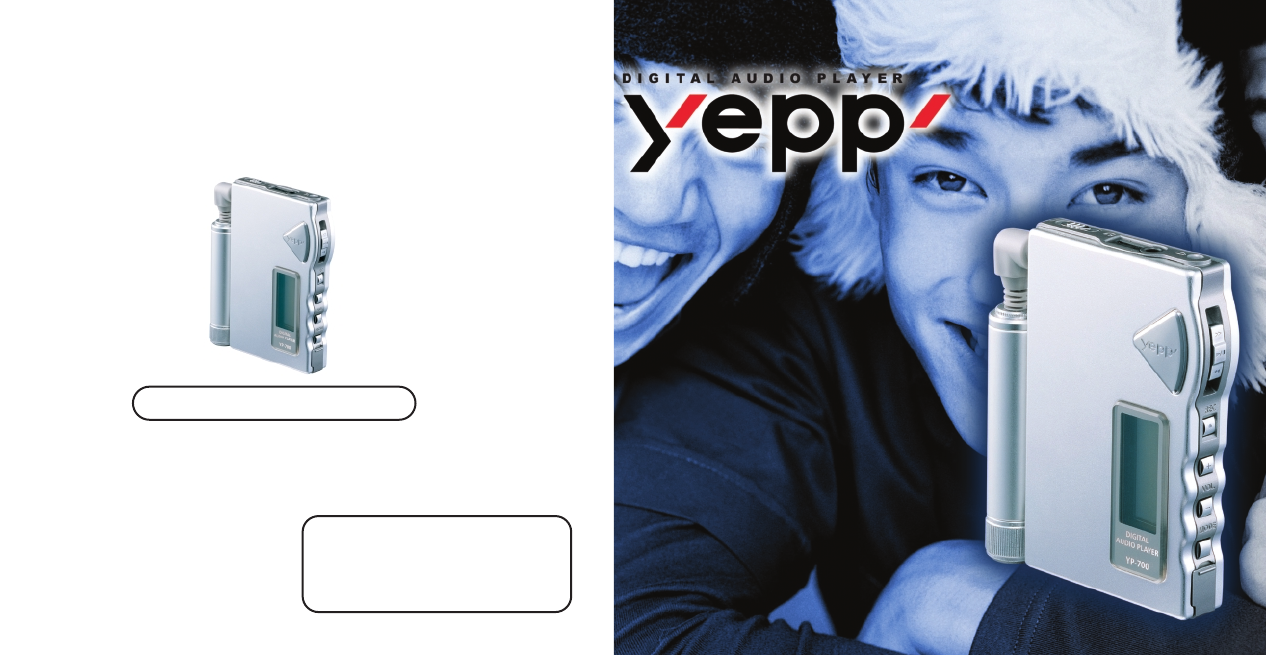
- AH68-00966A (Rev 2.5) 1
- (Charger) Using the Charger 2
- Contents 3
- (refer to P.64) 4
- Components 5
- Location of Controls (yepp) 6
- (Remote Controller) 7
- Model without FM 7
- Models with FM 7
- Inserting the Battery 8
- Using the SmartMedia Card 8
- Listening to Music with yepp 9
- Recording Voice 10
- Changing Modes 10
- Searching for Music/Voice 11
- Files in PLAY Mode 11
- (All models except YP-700HBB) 12
- Setting up MENU 13
- Loop Repeating 13
- Repeating Tracks 14
- Setting up EQ 15
- Managing Files 16
- Formatting 17
- 1. Flash 17
- Deleting 17
- Customizing Options (Display) 18
- DIRECT TRACK 19
- Connecting yepp to PC 20
- How to check USB driver 21
- In Windows XP 22
- In Windows 2000 23
- In Windows 98 23
- Connecting yepp to Mac 24
- Setting Option Function (PC) 25
- Copying Files to yepp (PC) 26
- Copying Files to yepp (Mac) 27
- Deleting Files (Mac) 28
- Deleting Files (PC) 28
- Formatting (Mac) 29
- Formatting (PC) 29
- Uploading Files (Mac) 30
- Uploading Files (PC) 30
- Rearranging Files (PC) 32
- Downsizing MP3 (PC) 34
- ➝ [Delete] 35
- ➝ [Format] 35
- Continued 35
- (yepp Player) 37
- MENU Table 38
- Troubleshooting 39
- Precautions 39
- Specifications 40
- Security 40
- Safety Information 41
- Warranty 42
- MEMOMEMO 44
Summary of Contents
AH68-00966A (Rev 2.5)Samsung Electronics America Inc.105 Challenger Road, Ridgefield Park, N.J. 07660SERVICE DIVISIONTEL: 1-800-SAMSUNG (1-800-726-786
19Recording Voice18Changing ModesPress the MODE button on the yepp player or the A-B button on the remotecontroller in STOP mode.Music Mode Voice Mod
21Searching for Music/Voice Files20Searching for Specific Parts in PLAY ModePress and hold the button while playing to findthe part you
23FM Listening Function(All models except YP-700HBB)22Turn on the power of yepp and connect the remote controller.➡Switching to FM ModeTo Save a Radio
25Setting up MENU24Loop RepeatingLoop FunctionStarting PointWhile playing music/voice files,press the MODE button briefly(yepp player)/ the A-B button
2726Repeating TracksTrack Repeating Function On the yepp Player In MENU, select 1.Play mode.1In PLAY MODE, use the button to move to the m
2928Setting up EQIn MENU, select 2. Equalizer.1In EQ, use the button to move to the setting youwant (out of the 8 settings) and press the
30 31Listening to Files Selected in Play ListIn MENU, select 3. Play list1In PLAY LIST, select the mode (Music or Voice) to use Play list and select O
3332FormattingIn MENU, select 4. File1In FILE, select Format and the memory to format. Select Cancel to exit the mode.2NNNNooootttteeee :::: You
3534Display ➞ 1. InformationPlay time: displays current play timeRemain time: displays remaining play timeTotal time: displays total play timeDispl
37Searching Quickly For Music/Voice Files36Track functionIn MENU, select 6. Track1In TRACK, select the memory or the track to listen to first.When Dir
32SAFETY(Charger) Using the Charger- A charger is provided with yepp. - Use only approved NI-MH rechargeable battery and charger. Safety symbols infor
39Connecting yepp to PC38Before connecting yepp to PC, make sure to install yepp Audio Manager. If “Add New Hardware Wizard” appears, press the [Cance
4140Insert the battery into yepp and turn on the yepp.1Plug one end of the USB cable into theUSB port on the back of the PC.2Plug the other end of the
4342Manual Installation of USB DriverIn Windows XPIf yepp does not communicate with PC (USB driver can’t be installed automatically), turn on the powe
4544Insert installation CD andselect drive. To complete the installationprocess, reboot the system.Click [Next] button in the series of windows that
47Connecting yepp to Mac46System Requirements. Mac (9~10) 20MB of available hard disk space CD-ROM drive(double speed or greater) USB port support
49Setting Option Function (PC)48Insert the battery into yepp and turn on the yepp.1Plug one end of the USB cable into theUSB port on the back of the M
5150Copying Files to yepp (PC)Run yepp Audio Manager.● Double- click yepp AudioManager icon on your desktop.1Click on the [File] ➝ [Search HardDisks f
53Copying Files to yepp (Mac)52Before copying files to yepp, execute iTunes.Connect yepp to Mac, turn on the power of yepp and then proceed.To copy fi
55Deleting Files (Mac)54Deleting Files (PC)Before deleting files, turn on the power of yepp and connect yepp to PC.Before deleting files, execute iTun
57Formatting (Mac)56Formatting (PC)Before formatting, turn on the power of yepp and connect yepp to PC.Before formatting, execute iTunes.Connect yepp
54ContentsSAFETY(Charger) ...2Using the C
59Uploading Files (Mac)58Uploading Files (PC)Before uploading files, turn on the yepp and connect yepp to PC.Before uploading files, execute iTunes.Co
6160Make MP3 files from an Audio CD (PC)Make sure to install yepp Audio Manager on PC before making an MP3 file.You can make MP3 files though yepp Au
63Using Additional Functions through yepp Explorer62Rearranging Files (PC)You can change the order that the files are played.1Double click the yeppAud
6564Before copying files, turn on the yepp and connect yepp to PC.NNNNooootttteeee :::: An 128Kbps MP3 file uses about 1MB of memory per minute.
67662X MP3 is needed when there is not enough memory space to save more songs. Before copying, click the button.1First, select minimum sound qua
6968Before deleting files, turn on the yepp and connect yepp to PC.Run yepp Explorer.1Select files to delete.2Click [File]➝ [Delete].3Deleting Files (
7170Before uploading files, turn on the yepp and connect yepp to PC.Run yepp Explorer.1Select files to upload and click[File]➝ [Copy to]➝ [PC].2Select
73Description of Buttons (yepp Player)72BUTTONSTATUSPower OffPlaySelectionPauseResume recordingCancel Intro play and change toNormal playPlay the next
75MENU Table74ConfirmCancelConfirmCancelConfirmCancelBassTrebleGo upMENUPlay modeSetting TrackExit menuEqualizerPlay listNormalRepeat oneRepeat allShu
77Troubleshooting76Precautions❈ Keep yepp and all its parts and accessories out of the reach of small children.❈ Do not use or store yepp in dusty, di
2X MP32X MP3 (refer to P.66)MP3 compression technology that allows you to downsize yourMP3 files via software.UpgradeableUpgradeableYou can upgrade th
79Specifications78SecurityYou can get legal MP3 files from a growing number of Internet sites. ● Music CD-related data isprovided through the Internet
8180Safety InformationFCC Part 15: This equipment has been tested and found tocomply with the limits for a Class B digital device, pursuant toPart 15
8382WarrantySamsung warrants this product as free ofdefects in material, design and workmanshipfor the period of twelve(12) months from theoriginal da
8584THERE ARE NO EXPRESS WARRANTIES OTHERTHAN THOSE LISTED AND DESCRIBED ABOVE, ANDNO WARRANTIES WHETHER EXPRESS ORIMPLIED,INCLUDING, BUT NOT LIMITED
MEMOMEMOyp-700-Rioport 11/27/02 3:08 PM Page 86
9ComponentsYR-20FSFMPlayerEarphoneRemote ControllerRechargeable BatteryAuxiliary (1.2V NI-MH)User’s Guide Carrying case(Option)● SmartMedia Card(3.3V)
10 11Location of Controls (yepp)Front RearDisplayUSB CableConnection PortBattery CoverMemory Expansion SlotAuxiliary Battery PackConnection PortHold S
Location of Controls (Remote Controller)12 13Model without FM (YP-700HBB)DisplayYR-20FSFMHold SwitchEarphone JackStop/Power OffButtonVolume ControlDia
1514Inserting the BatteryUsing the Rechargeable BatteryUsing a Disposal Battery◗Open the battery cover by pushing itin the direction of the arrow. Ins
17Setting up Volume/Hold Functions16Listening to Music with yeppFirst, insert a battery and connect the earphones and the remote controller to the pla
 (35 pages)
(35 pages) (38 pages)
(38 pages)







Comments to this Manuals