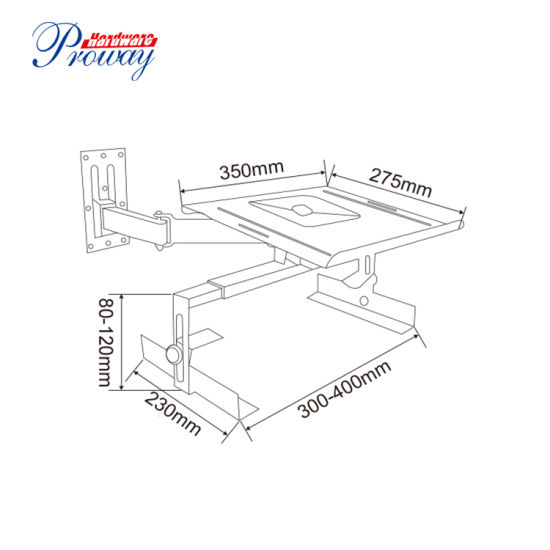Samsung CLP-550 manuals
Owner’s manuals and user’s guides for Printers Samsung CLP-550.
We providing 2 pdf manuals Samsung CLP-550 for download free by document types: User Manual

Table of contents
Contents
4
Connections
10
English - 11
11
Operation
17
PC Display
27
Continued
31
Caption
33
USB Drive
37
Devices
43
Recording
45
Appendix
47
Français - 2
56
Français - 6
60
Français - 8
62
Télécommande
63
Branchements
64
Fonction
71
Réglage Auto
82
Suite
85
Sous-titres
87
Conguration
87
Media Play
91
Menu Option
94
La liste MP3
95
1/2 Page
97
Dépl. Intro
99
Français - 46
100
Dépannage
101
Spécifications
105

Table of contents
In Windows
31
In Macintosh
31
In Linux
32
User’s Guide
34
Introduction
36
Chapter 4 :
37
Chapter 5 :
37
Chapter 6 :
38
Chapter 7 :
38
Power Saver
42
Recycling
42
INTRODUCTION
49
NTRODUCTION
51
Front View
53
Right View
54
Rear View
54
Buttons
56
Status Map
56
Paper Menu
61
Layout Menu
64
Values: 0.0*
65
Printer Menu
66
Color Menu
67
Setup Menu
67
PCL Menu
70
Network Menu
72
Using Tray 1
80
Materials
97
ATERIALS
100
PRINTING TASKS
101
Printer Settings
105
Layout tab
106
Paper tab
107
Graphics tab
109
(Continued)
110
Extras tab
112
About tab
113
Using Help
114
Paper Size
119
Printing Posters
121
0.1 inches
122
AINTAINING
136
Container
141
SOLVING PROBLEMS
169
The printer does
171
The fuser
181
Printing Errors
199
MACINTOSH
205
Duplex Printing
212
▲ Mac OS 10.2.x
213
USING WINDOWS
215
SCRIPT DRIVER
215
PPLICATIONS
234
Printing Tab
238
Config Tab
239
Test Tab
241
Color Tab
242
PS 3 Tab
244
NETWORK
245
Control Panel
250
Memory DIMM
261
Connection
262
NSTALLING
263
To the network
270
LAN connection
270
Properties
273
SPECIFICATIONS
275
PECIFICATIONS
277
Overview
278
Envelopes
283
Envelope Margins
284
Transparencies
285
Visit us at:
289
More products and manuals for Printers Samsung
| Models | Document Type |
|---|---|
| SCX-4X26 |
User Manual
 Samsung SCX-4X26 User Manual,
139 pages
Samsung SCX-4X26 User Manual,
139 pages
|
| SF-5800P |
User Manual
 Samsung SF-5800P User Manual,
99 pages
Samsung SF-5800P User Manual,
99 pages
|
| ML 2150 |
User Manual
 Samsung ML 2150 User Manual,
2 pages
Samsung ML 2150 User Manual,
2 pages
|
| SVMi-4 |
User Manual
 Samsung SVMi-4 User Manual,
25 pages
Samsung SVMi-4 User Manual,
25 pages
|
| ML-1630W Series |
User Manual
 Samsung ML-1630W Series User Manual,
100 pages
Samsung ML-1630W Series User Manual,
100 pages
|
| Laser MFP SCX-4100 |
User Manual
 Samsung Laser MFP SCX-4100 User Manual,
167 pages
Samsung Laser MFP SCX-4100 User Manual,
167 pages
|
| ML 2150 |
User Manual
 Samsung ML 2150 User Manual,
7 pages
Samsung ML 2150 User Manual,
7 pages
|
| SF-555P |
User Manual
 Samsung SF-555P User Manual,
175 pages
Samsung SF-555P User Manual,
175 pages
|
| SCX-4321 |
User Manual
 Samsung SCX-4321 User Manual,
118 pages
Samsung SCX-4321 User Manual,
118 pages
|
| SCX-5315F |
User Manual
 Samsung SCX-5315F User Manual,
1 pages
Samsung SCX-5315F User Manual,
1 pages
|
| ML-1651N |
User Manual
 Samsung ML-1651N User Manual,
179 pages
Samsung ML-1651N User Manual,
179 pages
|
| ML-3561N |
User Manual
 Samsung ML-3561N User Manual,
6 pages
Samsung ML-3561N User Manual,
6 pages
|
| BIXOLON SRP-270 |
User Manual
   Samsung BIXOLON SRP-270 User Manual,
8 pages
Samsung BIXOLON SRP-270 User Manual,
8 pages
|
| All in One Printer |
User Manual
 Samsung All in One Printer User Manual,
60 pages
Samsung All in One Printer User Manual,
60 pages
|
| ML-3051N |
User Manual
 Samsung ML-3051N User Manual,
102 pages
Samsung ML-3051N User Manual,
102 pages
|
| ML-4500 |
User Manual
 Samsung ML-4500 User Manual,
102 pages
Samsung ML-4500 User Manual,
102 pages
|
| SCX-4720FN |
User Manual
 Samsung SCX-4720FN User Manual,
302 pages
Samsung SCX-4720FN User Manual,
302 pages
|
| FX600 |
User Manual
 Samsung FX600 User Manual,
76 pages
Samsung FX600 User Manual,
76 pages
|
| CLP 500N |
User Manual
 Samsung CLP 500N User Manual,
15 pages
Samsung CLP 500N User Manual,
15 pages
|
| BIXOLON SRP-275 |
User Manual
    Samsung BIXOLON SRP-275 User Manual,
8 pages
Samsung BIXOLON SRP-275 User Manual,
8 pages
|
Samsung devices