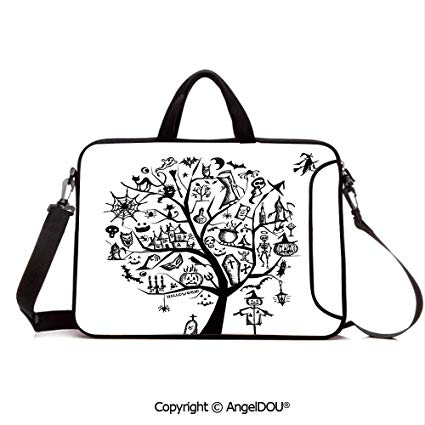Samsung GT-S6802 manuals
Owner’s manuals and user’s guides for Smartphones Samsung GT-S6802.
We providing 6 pdf manuals Samsung GT-S6802 for download free by document types: User Manual

Table of contents
GT-S6802
1
Contents
6
Assembling
10
SIM card 1
11
SIM card 2
11
USIM cards
34
Enter text
35
Make a call
42
Start a chat
54
View a photo
65
Play a video
66
► p. 100
67
Play music
68
FM radio
71
View events
79
View memos
80
Internet
82
Watch videos
89
Share videos
89
Connectivity
93
Setup (WPS)
97
VPN connections
101
Set a new alarm
104
Stop an alarm
104
Delete an alarm
105
My files
107
Settings
110
USB utilities
111
VPN settings
111
Mobile networks
111
Call settings
112
SIM card manager
115
Applications
115
Locale and text
117
Samsung keypad
118
Accessibility
120
Date and time
121
About phone
121
Troubleshooting
122
Disclaimer
138

Table of contents
GT-S6802
1
Contents
6
Assembling
10
SIM card 1
11
SIM card 2
11
USIM cards
34
Enter text
35
Make a call
42
Start a chat
54
View a photo
65
Play a video
66
► p. 100
67
Play music
68
FM radio
71
View events
79
View memos
80
Internet
82
Watch videos
89
Share videos
89
Connectivity
93
Setup (WPS)
97
VPN connections
101
Set a new alarm
104
Stop an alarm
104
Delete an alarm
105
My files
107
Settings
110
USB utilities
111
VPN settings
111
Mobile networks
111
Call settings
112
SIM card manager
115
Applications
115
Locale and text
117
Samsung keypad
118
Accessibility
120
Date and time
121
About phone
121
Troubleshooting
122
Disclaimer
138

Table of contents
Sestavení
10
SIM karta 1
11
SIM karta 2
11
Tlačítka
20
► str. 31
24
Komunikace
42
Fotoaparát
56
FM rádio
70
Internet
80
► str. 39
88
Konektivita
90
Nástroje
101
Moje soubory
104
Nastavení
107
Nástroje USB
108
Nastavení VPN
108
Mobilní sítě
108
Nastavení hovorů
109
Aplikace
112
Soukromí
114
Usnadnění
118
Datum a čas
118
O telefonu
118
Řešení problémů
119
RÁDIOVÝM VLNÁM
134
Prohlášení
136
Rejstřík
137

Table of contents
GT-S6802
1
Contents
6
Assembling
10
SIM card 1
11
SIM card 2
11
USIM cards
34
Enter text
35
Make a call
42
Start a chat
54
View a photo
65
Play a video
66
► p. 100
67
Play music
68
FM radio
71
View events
79
View memos
80
Internet
82
Watch videos
89
Share videos
89
Connectivity
93
Setup (WPS)
97
VPN connections
101
Set a new alarm
104
Stop an alarm
104
Delete an alarm
105
My files
107
Settings
110
USB utilities
111
VPN settings
111
Mobile networks
111
Call settings
112
SIM card manager
115
Applications
115
Locale and text
117
Samsung keypad
118
Accessibility
120
Date and time
121
About phone
121
Troubleshooting
122
Disclaimer
138

Table of contents
GT-S6802
2
Contents
10
Assembling
11
SIM card 1
12
SIM card 2
12
USIM cards
35
Messaging
47
Start a chat
55
View a photo
66
Play a video
67
Play music
69
FM radio
72
View events
80
View memos
81
Internet
83
Watch videos
90
Share videos
90
Connectivity
94
Setup (WPS)
98
VPN connections
102
Set a new alarm
105
Stop an alarm
105
Delete an alarm
106
My files
108
Call settings
113
Settings
114
Locale and text
118
Samsung keypad
119
Accessibility
121
Date and time
122
About phone
122
Troubleshooting
123

Table of contents
GT-S6802
1
Contents
6
Assembling
10
SIM card 1
11
SIM card 2
11
USIM cards
34
Enter text
35
Make a call
45
Start a chat
56
Social Hub
58
View a photo
67
Play a video
67
Play music
69
FM radio
72
View events
79
View memos
81
Internet
82
Watch videos
89
Share videos
89
Setup (WPS)
97
PC connections
100
Connectivity
101
Set a new alarm
104
Stop an alarm
104
Delete an alarm
105
SIM Toolkit
108
Task manager
108
Settings
110
USB utilities
111
VPN settings
111
Mobile networks
111
Call settings
112
SIM card manager
115
Applications
116
Locale and text
118
Samsung keypad
120
Accessibility
122
Date and time
122
About phone
122
Troubleshooting
123
Disclaimer
138
More products and manuals for Smartphones Samsung
| Models | Document Type |
|---|---|
| GT-N7100 |
User Manual
 Samsung GT-N7100 Manual de Usuario,
134 pages
Samsung GT-N7100 Manual de Usuario,
134 pages
|
| SM-G313HZ |
User Manual
 Samsung SM-G313HZ คู่มือการใช้,
127 pages
Samsung SM-G313HZ คู่มือการใช้,
127 pages
|
| SM-P605 | User Manual Samsung SM-P605 Εγχειρίδιο χρήσης (Lollipop) [de] , 144 pages |
| SM-G925F |
User Manual
 Samsung SM-G925F Hướng dẫn sử dụng (Marshmallow),
149 pages
Samsung SM-G925F Hướng dẫn sử dụng (Marshmallow),
149 pages
|
| SM-N915F | User Manual Samsung Galaxy Note edge руководство пользователя (Marshmallow) [kk] , 192 pages |
| SM-G900I |
User Manual
 Samsung SM-G900H دليل المستخدم (Lollipop),
210 pages
Samsung SM-G900H دليل المستخدم (Lollipop),
210 pages
|
| SGH-I458P |
User Manual
 Samsung i458B 藍色 User Manual,
84 pages
Samsung i458B 藍色 User Manual,
84 pages
|
| GT-P1000 |
User Manual
 Samsung Galaxy Tab P1000 Android Quick Guide (Gingerbread),
30 pages
Samsung Galaxy Tab P1000 Android Quick Guide (Gingerbread),
30 pages
|
| SGH-D980 | User Manual Samsung SGH-D980 руководство пользователя, 70 pages |
| SGH-T999V |
User Manual
 Samsung Samsung Galaxy S III™ User Manual [en] ,
166 pages
Samsung Samsung Galaxy S III™ User Manual [en] ,
166 pages
|
| SM-A700YD |
User Manual
 Samsung Samsung GALAXY A7 用戶手冊 (Lollipop),
136 pages
Samsung Samsung GALAXY A7 用戶手冊 (Lollipop),
136 pages
|
| SM-N910H |
User Manual
  Samsung Galaxy Note 4 User Manual (Lollipop),
182 pages
Samsung Galaxy Note 4 User Manual (Lollipop),
182 pages
|
| SGH-M919V |
User Manual
 Samsung SGH-M919V User Manual,
212 pages
Samsung SGH-M919V User Manual,
212 pages
|
| SGH-J600G |
User Manual
 Samsung SGH-J600G Manuel utilisateur,
54 pages
Samsung SGH-J600G Manuel utilisateur,
54 pages
|
| SGH-D520 |
User Manual
 Samsung SGH-D520 Benutzerhandbuch,
124 pages
Samsung SGH-D520 Benutzerhandbuch,
124 pages
|
| SM-T280 |
User Manual
 Samsung Galaxy Tab A (7.0) Uživatelská přiručka (Lollipop),
77 pages
Samsung Galaxy Tab A (7.0) Uživatelská přiručka (Lollipop),
77 pages
|
| SM-T280 |
User Manual
 Samsung Galaxy Tab A (2016) User Manual (Lollipop),
75 pages
Samsung Galaxy Tab A (2016) User Manual (Lollipop),
75 pages
|
| SM-A300F |
User Manual
 Samsung SM-A300F Uživatelská přiručka (Lollipop),
105 pages
Samsung SM-A300F Uživatelská přiručka (Lollipop),
105 pages
|
| SM-G360F |
User Manual
 Samsung SM-G360F Наръчник за потребителя (Lollipop),
97 pages
Samsung SM-G360F Наръчник за потребителя (Lollipop),
97 pages
|
| SM-J120F/DS |
User Manual
 Samsung Galaxy J1 (2016) User Manual (Lollipop),
83 pages
Samsung Galaxy J1 (2016) User Manual (Lollipop),
83 pages
|
Samsung devices