Samsung HW-H7501 User Manual
Browse online or download User Manual for Soundbar speakers Samsung HW-H7501. Samsung HW-H7501 User Manual
- Page / 53
- Table of contents
- TROUBLESHOOTING
- BOOKMARKS




- Curved AirTrack 1
- FEATURES 2
- SAFETY INFORMATION 3
- PRECAUTIONS 4
- CONTENTS 5
- GETTING STARTED 6
- DESCRIPTIONS 7
- REMOTE CONTROL 9
- REMOTE CONTROL 10
- INSTALLATION 12
- STANDING INSTALLATION 13
- ASSEMBLING THE CLAMP 14
- CONNECTIONS 15
- HDMI OUT HDMI IN 16
- HDMI OUT (TV) 16
- HDMI IN 16
- OPTICAL IN 17
- OPTICAL OUT 17
- AUX OUT 17
- FUNCTIONS 18
- BLUETOOTH 19
- FUNCTIONS 20
- TV SOUNDCONNECT 21
- SOFTWARE UPDATE 24
- AUTO POWER LINK 24
- TROUBLESHOOTING 25
- APPENDIX 26
- Curved AirTrack 27
- םינייפאמ 28
- תוחיטב תודוא עדימ 29
- תוריהז יעצמא 30
- םיניינע ןכות 31
- שמתשמל ךירדמב ןויעה ינפל 32
- רישכמה ללוכ המ 32
- ימדק/ןוילע חול 33
- OPTICAL IN 34
- קוחר טלש 35
- _ קוחרה טלשב תוללוס תנקתה 37
- עוביקב היזיוולט תנקתה 38
- הדימעב הנקתה 39
- קודיהה ספת תבכרה 40
- םירוביח 41
- תויצקנופ 44
- TV SOUNDCONNECT 47
- _ USB ןקתה רוביח ינפל 49
- הנכות ןוכדע 50
- תויעב ןורתפ 51
- םיטרפמ 52
- Contact SAMSUNG WORLD WIDE 53
Summary of Contents
Curved AirTrack Imagine the possibilities Thank you for purchasing this Samsung product. To receive more complete service, please register your pro
10REMOTE CONTROL Bluetooth POWER Press the Bluetooth POWER button on the remote to turn the Bluetooth POWER On function on and off. See pages 20 and
11ENGREMOTE CONTROL ● Soundbar is a Samsung proprietary name. ● Operate the TV using the TV's remote control. + Installing the Batteri
12INSTALLATIONINSTALLATION ● This Soundbar can be compatible with 2014 HU7, HU8 and HU9 series of Samsung UHD curved TVs (except HU7100 models).
13ENGINSTALLATION6. Fasten the Bracket-Mount to the TV using the remaining 4 Holder-Screws 2.7. After attaching the Bracket-Mount, mount the TV on t
14INSTALLATION3. Centre the Soundbar on the flat area in front of the TV.Method 3. Installing the Soundbar at an adjusted height (30 mm)AUX INOPTICA
15ENGCONNECTIONSCONNECTING THE WIRELESS SUBWOOFER The Subwoofer's linking ID is preset at the factory and the main unit and subwoofer should lin
16CONNECTIONS CONNECTING AN EXTERNAL DEVICE USING AN HDMI CABLE HDMI is the standard digital interface for connecting to TVs, projectors, DVD player
17ENGCONNECTIONS CONNECTING AN EXTERNAL DEVICE USING AUDIO (ANALOGUE) CABLE OR OPTICAL (DIGITAL) CABLE This unit comes equipped with one optical in
18FUNCTIONS FUNCTIONS INPUT MODE Press the (Function) button on the main unit’s top panel or the SOURCE button on the remote control to select th
19ENGFUNCTIONS ● If the HDMI cable does not support the ARC feature, ARC will not work. ● To turn off the ARC function, turn Anynet+ off. BLU
2FEATURES FEATURES TV SoundConnect TV SoundConnect lets you listen to audio from your TV on your Soundbar via a Bluetooth connection and lets you c
20FUNCTIONS ● The Soundbar may not perform Bluetooth search or connection correctly under the following circumstances: - If there is a strong elec
21ENGFUNCTIONS + To disconnect the Soundbar from the Bluetooth device Press the SOURCE button on the remote control or the (Function) button on t
22FUNCTIONS3. On the TV, a message asking whether to enable the TV SoundConnect function appears. "[Samsung] Soundbar" is also displayed
23ENGFUNCTIONS USB You can play music files located on USB storage devices through the Soundbar.AUX INOPTICAL INHDMI INHDMI OUT (TV) Display USB por
24FUNCTIONSSOFTWARE UPDATE AUX INOPTICAL INHDMI INHDMI OUT (TV)Samsung may offer updates for the Soundbar's system firmware in the future.If an
25ENGTROUBLESHOOTING TROUBLESHOOTING Before requesting service, please check the following. The unit will not turn on.• Is the power cord plugged
26APPENDIX APPENDIX SPECIFICATIONS Model name HW-H7500 / HW-H7501 GENERAL USB 5V/0.5A Weight Main Unit4 kg Subwoofer (PS-WH7500 / PS-WH7501)8.
Curved AirTrackתויורשפאה תא וניימד .Samsung תרצותמ הז רצומ םתשכרש הדות רתאב םכתושרבש רצומה תא ומשר ,רתוי אלמ תוריש תלבקל www.samsung.com/register
2םינייפאמםינייפאמ TV SoundConnect ךלש היזיוולטהמ עמשל ןיזאהל ךל רשפאמ TV SoundConnect .לילצה לע טולשלו Bluetooth רוביח תועצמאב Soundbar-בHDMI הר
3HEBתוחיטב תודוא עדימתוחיטב תודוא עדימ תוחיטב תוארוה .(תירוחאה ןפודה וא) הסכמה תא דירוהל ןיא ,תולמשחתהל ןוכיסה םוצמצל .ךמסומ תוריש יאנכטל ונפ ,תור
3ENGSAFETY INFORMATION SAFETY INFORMATION SAFETY WARNINGS TO REDUCE THE RISK OF ELECTRIC SHOCK, DO NOT REMOVE THE COVER (OR BACK). NO USER-SERVICEA
4תוחיטב תודוא עדימתוריהז יעצמא הרוצב רישכמה תא וניקתה .רישכמה בגבש יוהיזה תקבדמב תוניוצמש חתמה תושירד לע הנוע םכתיבב למשחה םרז רוקמ יכ ואדו תא ח
5HEBםיניינע ןכותםיניינע ןכות םינייפאמ 2 ןוישיר 2 תוחיטב תודוא עדימ 3 תוחיטב תוארוה 3 תוריהז יעצמא 4 הלחתה 6 שמתשמל ךירדמב ןויעה ינפל 6 רישכמה ל
6הלחתההלחתה שמתשמל ךירדמב ןויעה ינפל .שמתשמל ךירדמה תאירק ינפל ןלהלש םיגשומה תא וארק _ ךירדמב שומישב םיאצמנה םילמס למס חנומ הרדגה תוריהז .ו
7HEBרואיתרואית ימדק/ןוילע חול (הלעפה) ןצחל .Soundbar תא הבכמו ליעפמ VOL. -/+ .לוקה תמצוע ןונווכ חולה תגוצתב עיפומ לוקה תמצוע לש ירמונה ךרענ .
8רואיתןותחת/ירוחא חולAUX INOPTICAL INHDMI INHDMI OUT (TV)HDMI OUT (TV)HDMI INOPTICAL INAUX IN(למשח תקפסא תסינכ) DC 24V תקפסא עקשל למשחה םאתמ תא רבח
9HEBקוחר טלשקוחר טלש קוחר טלשה לש תויצקנופו םינצחל Anynet+ .Anynet+ היצקנופה תא תובכל וא ליעפהל ידכ Anynet+ ןצחלה לע ץחל וא Anynet+ ON / Power Li
10קוחר טלשBluetooth POWER היצקנופה תא תובכלו ליעפהל ידכ קוחר טלשב Bluetooth POWER ןצחלה לע ץחל .Bluetooth POWER On.22 ןכ ומכ 20 דומע ואר (Surround ל
11HEBקוחר טלש ● .Samsung לש יניינק םש אוה Soundbar ● .הלש קוחר טלשה תועצמאב היזיוולטה תא לעפה _ קוחרה טלשב תוללוס תנקתה 1 . יד םיאתמכ עבטמב ש
12הנקתההנקתה ● ימגד לש 9 ,8 ,HU7 תורדסל םאות הז םגד 2014 תנשמ Samsung UHD תולגועמ תויזיוולט םימגד לש תטרופמ המישרל .(HU7100 טעמל).Samsung לש רתא
13HEBהנקתה6 . גרוב תעברא תועצמאב היזיוולטל היילתל ןקתמ -ה תא קדה.םירתונה 2 קיזחמ7 . לע היזיוולטה תא ןקתה ,היילתל ןקתמ -ה רוביח רחאל.ריקה ● ףושחל ןי
4SAFETY INFORMATION PRECAUTIONS 99.1mm 99.1mm68.6 mm99.1mm Ensure that the AC power supply in your house complies with the power requirements liste
14הנקתה3 ..היזיוולטה תיזחבש חוטשה רוזאב Soundbar-ה תא זכרמ(מ"מ 30) ןנווכמ הבוגב Soundbar-ה תנקתה .3 הטישAUX INOPTICAL INHDMI INHDMI OUT (TV)1 .
15HEBםירוביחםירוביח יטוחלאה רפוובאסה רוביח עצבתהל הכירצ רפוובאסל תישארה הדיחיה ןיב (יטוחלא רוביח) תורשקתההו ,ןרציה ידי-לע רדגומ רפוובאסה לש תורשקתהה
16םירוביחHDMI לבכ תועצמאב ינוציח ןקתה רוביח .דועו םיריממ ,Blu-ray ינגנ ,DVD ינגנ ,םינרקמ ,תויזיוולט ןוגכ םירישכמ רוביחל יטרדנטס ילטיגיד קשממ אוה HD
17HEBםירוביח(ילטיגיד) יטפוא לבכ וא (יגולנא) עמש לבכ תועצמאב ינוציח ןקתה רוביח .היזיוולטל התוא רבחל םיכרד יתש ךל שיש ךכ תחא תיגולנא עמש תסינכבו תחא תי
18תויצקנופתויצקנופ הסינכ בצמ התאש בצמה תא רוחבל ידכ קוחר טלשב SOURCE ןצחלה לע וא תישארה הדיחיה לש ןוילעה חולבש (היצקנופ) ןצחלה לע ץחל .הצורהסינ
19HEBתויצקנופ ● .הכלהכ לעפי אל ARC-ש ןכתיי ,ARC הנוכתב ךמות אל HDMI-ה לבכ םא ● .Anynet+ תא הבכ ,ARC היצקנופה תא תובכל ידכ BLUETOOTH !דבלב יטוחלא
20תויצקנופ● :םיאבה םיאנתב הכלהכ Bluetooth רוביח וא שופיח עצבי אל Soundbar-הש ןכתיי - .Soundbar-ל ביבסמ קזח ילמשח הדש םייק םא - .Soundbar-ל תינמז-וב
21HEBתויצקנופ_ Bluetooth-ה ןקתהמ Soundbar קותינל וא רחא בצמל BT בצממ רובעל ידכ רצומה לש ןוילעה חולב (היצקנופ) ןצחלה לע וא קוחר טלשבש SOURCE ןצחלה ל
22תויצקנופ3 . ךסמב םג גצוי "[Samsung] Soundbar" . TV SoundConnect היצקנופה תא ליעפהל םא תלאושה העדוה עיפות היזיוולטב.היזיוולטה4 ..היזיוולטה
23HEBתויצקנופUSB .Soundbar-ה ךרד USB ןוסחא ינקתה לע םירומשה הקיזומ יצבוק עימשהל ןתינ הגוצת AUX INOPTICAL INHDMI INHDMI OUT (TV)USB תאיצי 1 ..רצומה
5ENGCONTENTS CONTENTS Figures and illustrations in this User Manual are provided for reference only and may differ from actual product appearance. 2 F
24תויצקנופהנכות ןוכדע AUX INOPTICAL INHDMI INHDMI OUT (TV) לש תכרעמה תחשוקל םינוכדע דיתעב עיצהל היושע Samsung .Soundbar ןקתה רוביח ידי-לע החשוקה ת
25HEBתויעב ןורתפתויעב ןורתפ .ןלהלש םיטרפה תא וקדב ,תוריש תלבקל ונפת םרטב .קלדנ וניא רישכמה •?עקשל רבוחמ למשחה לבכ םאה .עקשל למשחה לבכ תא ורבח
26חפסנחפסנ םיטרפמ םגד םש HW-H7501 / HW-H7500 יללכ USB 5V/0.5A לקשמ רישכמה ג"ק 4 רפוובאס (PS-WH7501 / PS-WH7500)ג"ק 8.45 תודימ (ק
SAMSUNG WORLD WIDE םע רשק תריצי .SAMSUNG לש תוחוקלה תוריש זכרמ םע רשק ורצ אנא ,Samsung ירצומל תועגונה תורעה וא תולאש םכל שי םא Contact SAMSUNG WORLD
6GETTING STARTED GETTING STARTED BEFORE READING THE USER’S MANUAL Note the following terms before reading the user manual. + Icons used in this m
7ENGDESCRIPTIONS DESCRIPTIONS TOP / FRONT PANEL (Power) Button Turns the power on and off.VOL. - / + Controls the volume level.The numeric value
8DESCRIPTIONSREAR / BOTTOM PANELAUX INOPTICAL INHDMI INHDMI OUT (TV)HDMI OUT (TV)HDMI INOPTICAL INAUX IN DC 24V (Power Supply In) Connect the DC pow
9ENGREMOTE CONTROL REMOTE CONTROL REMOTE CONTROL BUTTONS AND FUNCTIONSAnynet+Press the Anynet+ button to turn the Anynet+ function on or off. (Auto
More documents for Soundbar speakers Samsung HW-H7501


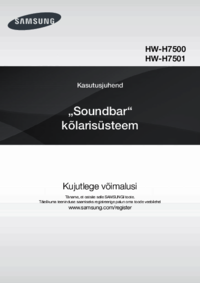












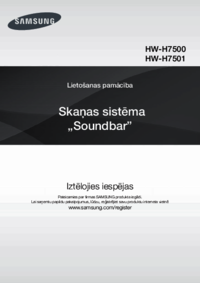



 (32 pages)
(32 pages) (35 pages)
(35 pages) (26 pages)
(26 pages)
 (78 pages)
(78 pages) (102 pages)
(102 pages) (21 pages)
(21 pages)



 (114 pages)
(114 pages) (53 pages)
(53 pages)







Comments to this Manuals