Samsung HW-H7501 User Manual
Browse online or download User Manual for Soundbar speakers Samsung HW-H7501. Samsung HW-H7501 Benutzerhandbuch
- Page / 27
- Table of contents
- TROUBLESHOOTING
- BOOKMARKS




- Curved Soundbar 1
- FEATURES 2
- SAFETY INFORMATION 3
- PRECAUTIONS 4
- CONTENTS 5
- GETTING STARTED 6
- DESCRIPTIONS 7
- REMOTE CONTROL 10
- INSTALLATION 12
- STANDING INSTALLATION 13
- ASSEMBLING THE CLAMP 14
- CONNECTIONS 15
- HDMI OUT HDMI IN 16
- HDMI OUT (TV) 16
- HDMI IN 16
- OPTICAL IN 17
- OPTICAL OUT 17
- AUX OUT 17
- FUNCTIONS 18
- BLUETOOTH 19
- TV SOUNDCONNECT 21
- OPTICAL IN 23
- HDMI OUT (TV) 23
- SOFTWARE UPDATE 24
- AUTO POWER LINK 24
- TROUBLESHOOTING 25
- APPENDIX 26
- Contact SAMSUNG WORLD WIDE 27
- AH68-02750E-02 27
Summary of Contents
Curved SoundbarImagine the possibilitiesThank you for purchasing this Samsung product.To receive more complete service, please register your product a
10REMOTE CONTROL11Bluetooth POWERPress the Bluetooth POWER button on the remote to turn the Bluetooth POWER On function on and off.See pages 20 and 22
11REMOTE CONTROLENG ● Soundbar is a Samsung proprietary name. ● Operate the TV using the TV's remote control. + Installing the Battery in the Re
12INSTALLATION13INSTALLATION ● This Soundbar can be compatible with 2014 HU7, HU8 and HU9 series of Samsung UHD curved TVs (except HU7100 models). F
13INSTALLATIONENG6. Fasten the Bracket-Mount to the TV using the remaining 4 Holder-Screws 2.7. After attaching the Bracket-Mount, mount the TV on t
14INSTALLATION153. Centre the Soundbar on the flat area in front of the TV.Method 3. Installing the Soundbar at an adjusted height (30 mm)AUX INOPTI
15CONNECTIONSENGCONNECTING THE WIRELESS SUBWOOFERThe Subwoofer's linking ID is preset at the factory and the main unit and subwoofer should link
16CONNECTIONS17CONNECTING AN EXTERNAL DEVICE USING AN HDMI CABLEHDMI is the standard digital interface for connecting to TVs, projectors, DVD players,
17CONNECTIONSENGCONNECTING AN EXTERNAL DEVICE USING AUDIO (ANALOGUE) CABLE OR OPTICAL (DIGITAL) CABLEThis unit comes equipped with one optical in digi
18FUNCTIONS19FUNCTIONSINPUT MODEPress the (Function) button on the main unit’s top panel or the SOURCE button on the remote control to select the mo
19FUNCTIONSENG ● If the HDMI cable does not support the the ARC feature, ARC will not work. ● To turn off the ARC function, turn Anynet+ off.BLUETOOT
2FEATURES3FEATURESTV SoundConnectTV SoundConnect lets you listen to audio from your TV on your Soundbar via a Bluetooth connection and lets you contro
20FUNCTIONS21 ● The Soundbar may not perform Bluetooth search or connection correctly under the following circumstances: - If there is a strong electr
21FUNCTIONSENG + To disconnect the Soundbar from the Bluetooth devicePress the SOURCE button on the remote control or the (Function) button on the p
22FUNCTIONS233. On the TV, a message asking whether to enable the TV SoundConnect function appears. "[Samsung] Soundbar" is also displayed
23FUNCTIONSENG1. Connect the USB device to the USB port on the back of the product.2. Press the (Function) button on the main unit’s top panel or
24FUNCTIONS25SOFTWARE UPDATEAUX INOPTICAL INHDMI INHDMI OUT (TV)Samsung may offer updates for the Soundbar's system firmware in the future.If an
25TROUBLESHOOTINGENGTROUBLESHOOTINGBefore requesting service, please check the following.The unit will not turn on.• Is the power cord plugged into th
26APPENDIXAPPENDIXSPECIFICATIONSModel nameHW-H7500 / HW-H7501GENERALUSB5V / 0.5AWeightMain Unit4 kgSubwoofer (PS-WH7500 / PS-WH7501)8.45 kgDimensions
Contact SAMSUNG WORLD WIDEIf you have any questions or comments relating to Samsung products, please contact the SAMSUNG customer care Centre.Area Con
3SAFETY INFORMATIONENGSAFETY INFORMATIONSAFETY WARNINGSTO REDUCE THE RISK OF ELECTRIC SHOCK, DO NOT REMOVE THE COVER (OR BACK). NO USER-SERVICEABLE P
4SAFETY INFORMATION5During thunderstorms, disconnect the AC plug from the wall outlet. Voltage peaks due to lightning could damage the unit.Protect th
5CONTENTSENG ● Figures and illustrations in this User Manual are provided for reference only and may differ from actual product appearance. ● An admin
6GETTING STARTED7GETTING STARTEDBEFORE READING THE USER’S MANUALNote the following terms before reading the user manual. + Icons used in this manualIc
7DESCRIPTIONSENGDESCRIPTIONSTOP / FRONT PANEL (Power) ButtonTurns the power on and off.VOL. - / +Controls the volume level. The numeric value of the v
8DESCRIPTIONS9REAR / BOTTOM PANELAUX INOPTICAL INHDMI INHDMI OUT (TV)HDMI OUT (TV)HDMI INOPTICAL INAUX INDC 24V (Power Supply In)Connect the DC power
9REMOTE CONTROLENGREMOTE CONTROLREMOTE CONTROL BUTTONS AND FUNCTIONSAnynet+Press the Anynet+ button to turn the Anynet+ function on or off. (Auto Powe
More documents for Soundbar speakers Samsung HW-H7501


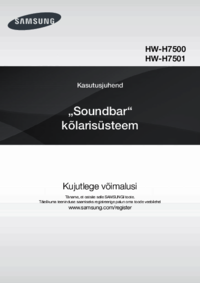











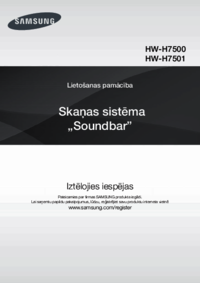










 (152 pages)
(152 pages)

 (108 pages)
(108 pages) (52 pages)
(52 pages)









Comments to this Manuals