Samsung HW-N450 User Manual Page 1
Browse online or download User Manual for Soundbar speakers Samsung HW-N450. Samsung Loa thanh 2.1Ch HW-N450 User manual
- Page / 75
- Table of contents
- TROUBLESHOOTING
- BOOKMARKS




- FULL MANUAL 1
- SAFETY INFORMATION 2
- PRECAUTIONS 3
- ABOUT THIS MANUAL 3
- CONTENTS 4
- 01 CHECKING THE COMPONENTS 6
- 02 PRODUCT OVERVIEW 7
- Bottom Panel of the Soundbar 8
- 03 CONNECTING THE SOUNDBAR 9
- Rear of Subwoofer 11
- Blue is On 11
- SURROUND-LEFT SURROUND-RIGHT 12
- CAUTION 13
- 04 CONNECTING TO YOUR TV 14
- Right Side of the Soundbar 15
- Optical Cable 15
- (not supplied) 15
- Bottom of the Soundbar 15
- Connecting a TV via Bluetooth 16
- HDMI Cable 18
- External Device 18
- USB (5V 0.5A) 19
- ENG - 17 21
- Connecting via Bluetooth 22
- More About Bluetooth 24
- Audio Remote 25
- 08 USING THE REMOTE CONTROL 26
- ENG - 23 27
- VOL WOOFER 27
- ENG - 24 28
- OFF-TV REMOTE 29
- ALL-TV REMOTE 29
- SAMSUNG-TV REMOTE 29
- ENG - 26 30
- 09 INSTALLING THE 31
- WALL MOUNT 31
- Centre Line 32
- Rear of Soundbar 32
- Right end of Soundbar 32
- 10 SOFTWARE 33
- Updating Procedure 34
- If UPDATE is not displayed 34
- 11 TROUBLESHOOTING 35
- 15 SPECIFICATIONS AND GUIDE 37
- THÔNG TIN AN TOÀN 38
- PHÒNG NGA 39
- GIỚI THIỆU VỀ TI LIỆU 39
- HƯỚNG DẪN NY 39
- NI DUNG 40
- 01 KIỂM TRA LINH KIỆN 42
- TỔNG QUAN VỀ SN PHẨM 43
- Mặt Đáy của Soundbar 44
- 03 KẾT NỐI SOUNDBAR 45
- Kết nối Soundbar với Loa trầm 46
- Mặt sau của Loa trầm 47
- Màu lam Sáng lên 47
- Nhp nháy màu lam 49
- 04 KẾT NỐI VỚI TV 50
- Kết nối bằng Cáp quang 51
- Kết nối với TV qua Bluetooth 52
- Kết nối bằng Cáp HDMI 54
- 57
- 57
- Kết nối qua Bluetooth 58
- Giới thiệu thêm về Bluetooth 60
- 08 SỬ DỤNG ĐIỀU KHIỂN T XA 62
- 63
- 64
- 66
- 66
- 09 LẮP GI TREO 67
- Trục Tâm 68
- Mặt sau của Soundbar 68
- Đầu bên phải của Soundbar 68
- 10 CẬP NHẬT PHẦN 69
- Quy trình Cập nhật 70
- Nếu UPDATE không xut hiện 70
- 11 XỬ LÝ S CỐ 71
- Thông số kỹ thuật 73
- TRUNG TÂM BO HNH SAMSUNG 74
- THÔNG TIN BO HNH 74
Summary of Contents
FULL MANUALImagine the possibilities Thank you for purchasing this Samsung product.To receive more complete service, please register your product at w
ENG - 6Connecting the Soundbar to the SubwooferWhen the subwoofer is connected, you can enjoy rich bass sound.Automatic connection between the Subwoof
ENG - 7Manually connecting the Subwoofer if automatic connection failsBefore performing the manual connection procedure below: • Check whether the pow
ENG - 8NOTES • Do not connect the power cord of this product or your TV to a wall outlet until all connections between components are complete. • Befo
ENG - 92. Check the standby status of the Wireless Receiver Module after plugging it into an electrical outlet. • The LINK LED indicator (blue LED) o
ENG - 1004 CONNECTING TO YOUR TVHear TV sound from your Soundbar through wired or wireless connections. • When the Soundbar is connected to selected
ENG - 112. “TV ARC” appears in the display window of the Soundbar main unit and the Soundbar plays TV sound. • If TV sound is inaudible, press the
ENG - 12Auto Power LinkAuto Power Link automatically turns on the Soundbar when the TV is turned on.1. Connect the Soundbar and a TV with a digital o
ENG - 13If the device fails to connect • If a previously connected Soundbar listing (e.g. “[AV] Samsung Soundbar Nxxx N-Series”) appears in the list,
ENG - 1405 CONNECTING AN EXTERNAL DEVICEConnect to an external device via a wired or wireless network to play the external device’s sound through the
ENG - 15Connecting using an Optical or Analogue Audio (AUX) CableUSB (5V 0.5A)AUX INDIGITAL AUDIO IN(OPTICAL)OPTICAL OUT- AUDIO -R LBottom of the Soun
ENG - iiSAFETY INFORMATIONSAFETY WARNINGSTO REDUCE THE RISK OF ELECTRIC SHOCK, DO NOT REMOVE THE COVER (OR BACK). NO USER-SERVICEABLE PARTS ARE INSIDE
ENG - 1606 CONNECTING A USB STORAGE DEVICEYou can play music les located on USB storage devices through the Soundbar.DisplayUSB portHDMI INHDMI OUT(
ENG - 17File Format Type Compatibility listExtension Codec Sampling Rate Bitrate*.mp3 MPEG 1 Layer2 16KHz ~ 48KHz 80kbps~320kbpsMPEG 1 Layer3 16KHz ~
ENG - 1807 CONNECTING A MOBILE DEVICEConnecting via BluetoothWhen a mobile device is connected using Bluetooth, you can hear stereo sound without the
ENG - 19What is the difference between BT READY and BT PAIRING? • BT READY : In this mode, you can search for previously connected TVs or connect a pr
ENG - 20Disconnecting the Bluetooth device from a SoundbarYou can disconnect a Bluetooth device from the Soundbar. For instructions, see the Bluetooth
ENG - 21Using the Samsung Audio Remote AppInstalling the Samsung Audio Remote AppTo control the Soundbar with your smart device and the Samsung Audio
ENG - 2208 USING THE REMOTE CONTROLHow to Use the Remote ControlVOL WOOFERSOUNDBARSOUNDMODEPAIRPowerVOL WOOFERSOUNDMODEPAIRTurns the Sound
ENG - 23VOL WOOFERSOUNDMODEPAIRBluetooth PAIRPress the PAIR button. “BT PAIRING” appears in the Soundbar’s display. You can connect the Soundbar
ENG - 24 • Volume restriction function Because it may damage hearing when the power is turned on at high volumes, it adjusts the volume to 20 when the
ENG - 25Adjusting the Soundbar volume with a TV remote controlIf you have a Samsung TV, you can adjust the Soundbar’s volume using the IR remote contr
ENG - iiiPRECAUTIONS1. Ensure that the AC power supply in your house complies with the power requirements listed on the identication sticker located
ENG - 26Using the Hidden Buttons (Buttons with more than one function)Hidden ButtonReference pageRemote Control Button FunctionWOOFER TV remote contro
ENG - 2709 INSTALLING THE WALL MOUNTInstallation Precautions • Install on a vertical wall only. • Do not install in a place with high temperature or
ENG - 282. Align the Wall Mount Guide’s Centre Line with the centre of your TV (if you are mounting the Soundbar below your TV), and then x the Wall
ENG - 297. Install the Soundbar with the attached Bracket-Wall Mounts by hanging the Bracket-Wall Mounts on the Holder-Screws on the wall.8. Slide t
ENG - 30Updating Procedure1. Connect a Micro USB to USB adapter cable with a male USB 2.0 Micro USB plug (Type B) on one end and a standard female 2.
ENG - 3111 TROUBLESHOOTINGBefore seeking assistance, check the following.The unit will not turn on.Is the power cord plugged into the outlet? ; Conne
ENG - 3212 LICENCE Manufactured under license from Dolby Laboratories. Dolby, Dolby Audio, Pro Logic, and the double-D symbol are trademarks of Dolby
ENG - 3315 SPECIFICATIONS AND GUIDESpecicationsModel Name HW-N450USB 5V/0.5AWeight 2.2 kgDimensions(W x H x D) 904.0 x 55.0 x 80.0 mmOperating Temp
VIE - iiTHÔNG TIN AN TOÀNCNH BO AN TON
VIE - iiiPHÒNG NGA1.
ENG - ivCONTENTS01 Checking the Components 2Inserting Batteries before using the Remote Control (AA batteries X 2) ------------------------- 202
NI DUNG01 Kiểm Tra Linh Kiện 2 ------------------------- 02 Tổng quan về Sản phẩ
07 Kết nối với Thiết bị di động 18 ------------------------- --------------
01 KIỂM TRA LINH KIỆNVOL WOOFERSOUNDBARSOUNDMODEPAIRThiết bị Chính Soundbar Loa trầm Điều khiển từ xa / Pin1 2 3Dây Ngun (Loa trầm)Bộ chuyển
VIE - 302 TỔNG QUAN VỀ SN PHẨMMặt Trước / Cạnh Phải của SoundbarCạnh Phải của Soundbar Màn hìn
VIE - 4Mặt Đáy của SoundbarHDMI INUSB (5V 0.5A)AUX INDIGITAL AUDIO IN(OPTICAL)DC 24VHDMI OUT(TV-ARC)HDMI OUT(TV-ARC)HDMI INDC 24VHDMI OUT(TV-ARC)USB (
VIE - 503 KẾT NỐI SOUNDBARKết nối với Ngun Điện123 1
VIE - 6Kết nối Soundbar với Loa trầmKết nối t động giữa loa trầm và Soundbar
Kết nối thủ công với loa trầm nếu không kết nối t động đượcKiểm tra trước khi kết nối thủ công
GHI CHÚ
VIE - 92.
ENG - v07 Connecting a Mobile Device 18Connecting via Bluetooth ------------------------- 18Using the Samsung Audio Remote App ----------------
04 KẾT NỐI VỚI TV
2. TV ARC
Auto Power Link1.
Nếu thiết bị không kết nối được [AV] Samsung Soundbar Nxxx N-Series
05 KẾT NỐI VỚI THIẾT BỊ BÊN NGOI
Kết nối bằng cáp quang hoặc cáp âm thanh analog (AUX)USB (5V 0.5A)AUX INDIGITAL AUDIO IN(OPTICAL)OPTICAL OUT- AUDIO -R LĐáy SoundbarCáp Quang
06 KẾT NỐI VỚI THIẾT BỊ LƯU TRỮ USBMàn hìnhCổng USBHDMI INHDMI OUT(TV-ARC
Danh sách Kiểu Định dạng Tập tin Tương thíchPhần m rộng Codec Tốc độ ly mẫu Tốc độ bit*.mp3
07 KẾT NỐI VỚI THIẾT BỊ DI ĐNGKết nối qua Bluetooth
S khác nhau giữa BT READY và BT PAIRING? BT READY
ENG - 201 CHECKING THE COMPONENTSVOL WOOFERSOUNDBARSOUNDMODEPAIRSoundbar Main Unit Subwoofer Remote Control / Batteries1 2 3Power Cord (Subwoofer)AC
Ngắt kết nối giữa thiết bị Bluetooth và Soundbar
Sử dụng Ứng dụng Samsung Audio RemoteCài đặt Ứng dụng Samsung Audio Remote
08 SỬ DỤNG ĐIỀU KHIỂN T XACách Sử dụng Điều khiển từ xaVOL WOOFERSOUNDBARSOUNDMODEPAIRNgun điệnVOL WOOFERSOUNDMODEPAIR
VOL WOOFERSOUNDMODEPAIRBluetooth PAIR PAIRBT PAIRING
Chức năng hạn chế âm lượng
Điều chỉnh âm lượng Soundbar bằng điều khiển TV từ xaNếu bạn có TV Samsung, bạn có thể điều chỉnh âm lượng của Soundbar bằng điều khiển từ xa
Sử dụng các Nút Ẩn (Các nút có nhiều chức năng)Nút ẨnTrang tham khảoNút trên Điều khiển Từ xa Chức năng
09 LẮP GI TREO TƯỜNGĐiềm cần chú khi Lắp đặt
2. Trục TâmChi tiết Treo Tường Chi tiết Treo
7. Giá Treo TườngGiá Treo TườngChi tiết giữ - Vít 8.
ENG - 302 PRODUCT OVERVIEWFront Panel / Right Side Panel of the SoundbarPosition the product so that the SAMSUNG logo is located on the top.Right Sid
Quy trình Cập nhật1.
11 XỬ LÝ S CỐThiết bị không bật.Dây điện có được cắm vào ổ cắm điện không? ;
12 GIY PHP
VIE - 3315 THÔNG SỐ KỸ THUẬT V HƯỚNG DẪNThông số kỹ thuật
TRUNG TÂM BO HNH SAMSUNGA. ĐIỀU KIỆN BO HNH:1. Sản phẩm còn trong thời hạn Bảo hành da vào ti
© 2018 Samsung Electronics Co., Ltd. All rights reserved.Contact SAMSUNG WORLD WIDE If you have any questions or comments relating to Samsung product
ENG - 4Bottom Panel of the SoundbarHDMI INUSB (5V 0.5A)AUX INDIGITAL AUDIO IN(OPTICAL)DC 24VHDMI OUT(TV-ARC)HDMI OUT(TV-ARC)HDMI INDC 24VHDMI OUT(TV-A
ENG - 503 CONNECTING THE SOUNDBARConnecting Electrical PowerUse the power components (1, 2, 3) to connect the Subwoofer and Soundbar to an electrical
More documents for Soundbar speakers Samsung HW-N450





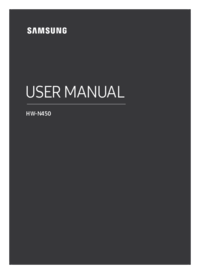








 (59 pages)
(59 pages) (19 pages)
(19 pages) (38 pages)
(38 pages) (33 pages)
(33 pages) (33 pages)
(33 pages)
 (96 pages)
(96 pages)
 (48 pages)
(48 pages)







Comments to this Manuals