Samsung OfficeServ 12 User Manual
Browse online or download User Manual for Telephones Samsung OfficeServ 12. Samsung OfficeServ Solutions Brochure
- Page / 13
- Table of contents
- BOOKMARKS




Summary of Contents
OfficeServ™ Solutions Solutions Overview While this proposal has been customized for your current business needs, Samsung has several other applicat
OfficeServ™ Operator is fully integrated with your voice and data infrastructure to maximize the responsiveness of your organization. With the simpli
OfficeServ™ EasySet OfficeServ™ EasySet is a web enabled management tool designed to give OfficeServ™ users a simple and friendly way to configure t
Data Networking Solutions Samsung OfficeServ™ 7200 & 7400 systems provide converged voice and data in the same “box” using integrated services
Wireless Applications Gain more control over your productivity with Samsung's wireless mobility solution. In addition to the newly compact hands
Samsung makes it possible to break free from the barriers of traditional business communications and "Go Green" with a telecommuting poli
Networking The true power of the OfficeServ™ system lies in its enhanced voice networking technology, offering your organization a range of powerful
Session Initiation Protocol (SIP) Trunking and SIP Stations The Session Initiation Protocol (SIP) is a signaling protocol that is widely used for set
Unified Voicemail Samsung’s Unified Voicemail solution sends voicemail and fax messages directly to the user's email inbox through a feature cal
Agent control is another key aspect of contact center management, so the OfficeServ™ 7000 series allows you to choose if agents are able to log thems
Historical Call Reports OfficeServ™ DataView provides management with 40+ statistical reports for trunk, station, voicemail and automated attendant
Computer Telephony Applications Voice and data communications have never been more important to your business than they are today. As the barriers be
OfficeServ™ SoftPhone – IP phone on a PC SoftPhone seamlessly provides mobile professionals with access to their business telephone system as if the
More documents for Telephones Samsung OfficeServ 12

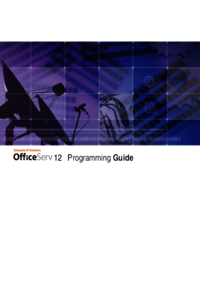
 (75 pages)
(75 pages) (67 pages)
(67 pages) (140 pages)
(140 pages)







Comments to this Manuals