Samsung SM-R750B User Manual Page 11
- Page / 95
- Table of contents
- TROUBLESHOOTING
- BOOKMARKS
Rated. / 5. Based on customer reviews


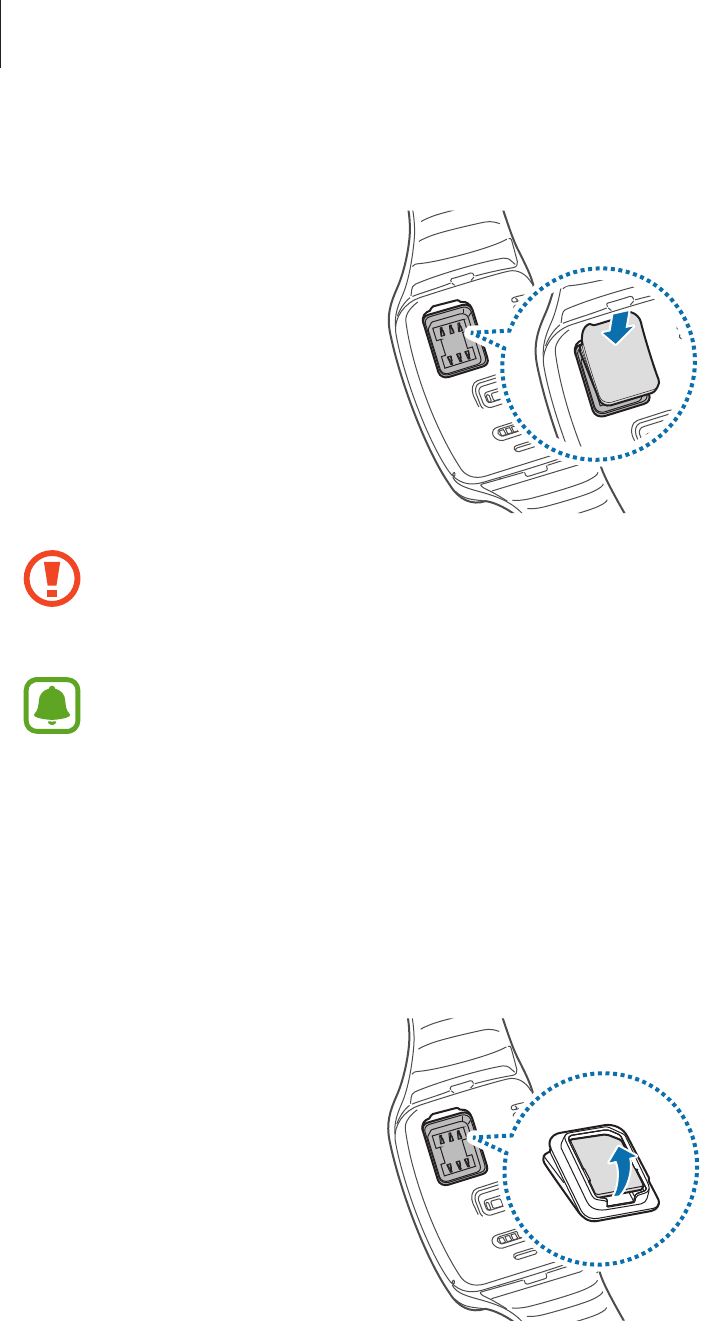
Getting started
11
3
Place the SIM card cover on the Gear and press the cover to close it.
Ensure that the SIM card cover is closed tightly to prevent water and dust entering
the device. Open or loose the cover may allow water and dust to enter the device and
cause damage.
After you install the SIM card, restart the Gear.
Removing the SIM card
1
Open the SIM card cover.
2
Pull out the SIM card.
- User Manual 1
- Table of Contents 2
- TroubleshootingSettings 3
- Samsung Gear app 3
- Read me first 4
- Instructional icons 5
- Overheat precautions 6
- Getting started 7
- Device layout 8
- Charging dock with battery 9
- Using the SIM card 10
- Removing the SIM card 11
- Charging the battery 12
- Wearing the Gear 15
- Replacing the strap 16
- Turning the Gear on and off 18
- Notices for using Bluetooth 21
- Turning on or off the screen 22
- Adjusting the volume 23
- Switching to silent mode 23
- Using the touchscreen 24
- Tapping and holding 25
- Double-tapping 25
- Dragging 26
- Basic controls 27
- Opening the All apps screen 28
- Home screen layout 29
- Using the Clock screen 30
- Adding a widget 30
- Removing a widget 30
- All apps screen 31
- Indicator icons 32
- Setting the privacy lock 33
- Using notifications 34
- Entering text 35
- Changing the keyboard layout 36
- Wake-up gesture 37
- Power saving feature 38
- Connecting as a media device 39
- Upgrading the Gear 40
- Network & communication 42
- Remote connection 43
- Making calls 44
- Receiving calls 45
- Forwarding calls to the Gear 46
- Options during calls 47
- Contacts 48
- Messages 49
- Sending messages 50
- Viewing incoming messages 50
- An introduction 51
- Reading emails 51
- Useful apps 52
- Starting S Health 54
- Walking mate 54
- Exercise mate 55
- Exercise time 56
- Listen to music 56
- Exercise distance 56
- Heart rate 56
- Measuring heart rate 58
- Viewing sleep information 59
- Measuring the UV level 60
- Additional information 61
- Using S Voice 62
- Changing the wake-up command 63
- Schedule 64
- Navigator 64
- Starting Running 65
- Music Player 66
- Playing music 67
- News Briefing 68
- Stopping alarms 69
- Deleting alarms 69
- Viewing photos 69
- Find My Device 70
- Settings 71
- Colour theme 72
- Connections 74
- Flight mode 75
- Data usage 75
- Location 75
- Notifications 76
- Do not disturb 76
- Double press 76
- Privacy lock 77
- Language & input 77
- Language 78
- Select keyboard 78
- Keyboard settings 78
- Power saving 79
- Reset Gear 79
- Gear info 80
- Home screen styler 82
- Samsung Gear Apps 84
- Find My Gear 84
- Use Remote connection 86
- Share location 86
- Voice control 86
- Auto call forwarding 86
- Auto lock 87
- Edit text templates 87
- Install TTS voice data 87
- Manage applications 88
- Uninstall applications 88
- Back up and restore 88
- Safety assistance 88
- User manual 89
- Troubleshooting 90
- Your Gear is hot to the touch 93
- Copyright 95
- Trademarks 95
 (95 pages)
(95 pages)







Comments to this Manuals