Samsung SM-R750B User Manual Page 59
- Page / 95
- Table of contents
- TROUBLESHOOTING
- BOOKMARKS
Rated. / 5. Based on customer reviews


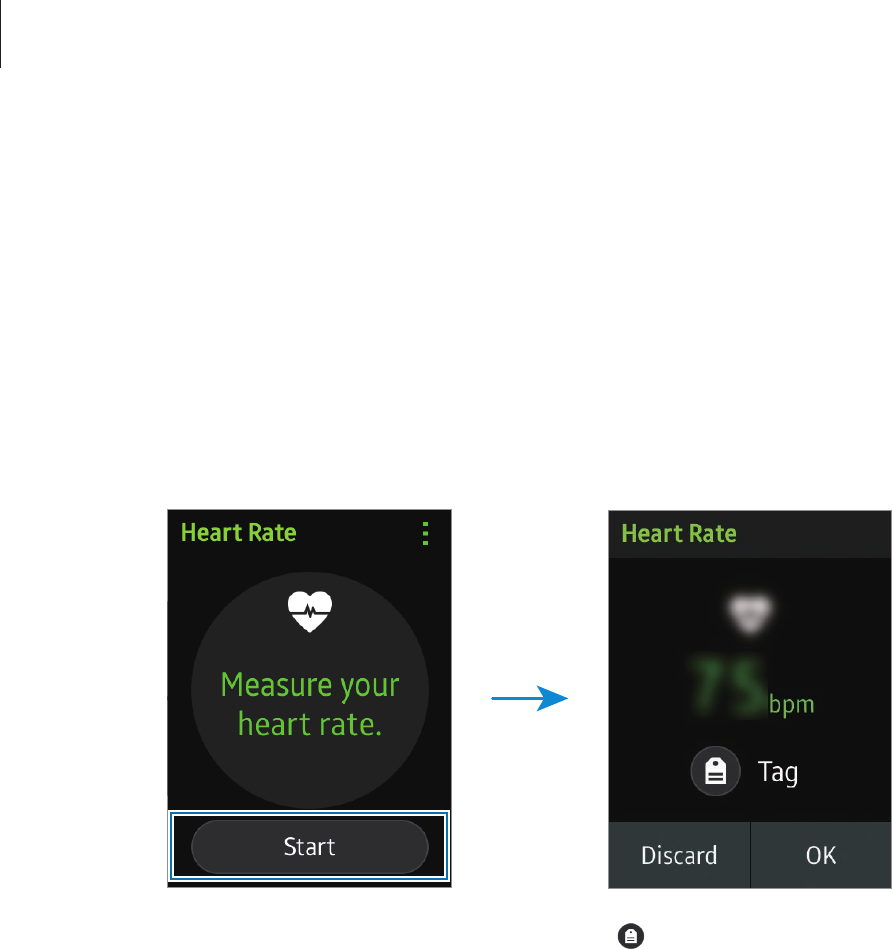
Useful apps
59
Measuring your heart rate
1
On the All apps screen, tap
S Health
→
Heart Rate
.
2
When you use this feature for the first time, read the information about measuring your
heart rate and tap
OK
.
3
Tap
Start
to begin measuring your heart rate.
After a moment, your current heart rate will be displayed on the screen.
To add tag information to the measured heart rate, tap .
Viewing sleep information
Monitor your sleep patterns and record how much sleep you get by detecting body
movements while you sleep. You can transfer the records to the mobile device.
1
On the All apps screen, tap
S Health
→
Sleep
.
2
When you use this feature for the first time, read the information about measuring sleep
data and tap
OK
.
- User Manual 1
- Table of Contents 2
- TroubleshootingSettings 3
- Samsung Gear app 3
- Read me first 4
- Instructional icons 5
- Overheat precautions 6
- Getting started 7
- Device layout 8
- Charging dock with battery 9
- Using the SIM card 10
- Removing the SIM card 11
- Charging the battery 12
- Wearing the Gear 15
- Replacing the strap 16
- Turning the Gear on and off 18
- Notices for using Bluetooth 21
- Turning on or off the screen 22
- Adjusting the volume 23
- Switching to silent mode 23
- Using the touchscreen 24
- Tapping and holding 25
- Double-tapping 25
- Dragging 26
- Basic controls 27
- Opening the All apps screen 28
- Home screen layout 29
- Using the Clock screen 30
- Adding a widget 30
- Removing a widget 30
- All apps screen 31
- Indicator icons 32
- Setting the privacy lock 33
- Using notifications 34
- Entering text 35
- Changing the keyboard layout 36
- Wake-up gesture 37
- Power saving feature 38
- Connecting as a media device 39
- Upgrading the Gear 40
- Network & communication 42
- Remote connection 43
- Making calls 44
- Receiving calls 45
- Forwarding calls to the Gear 46
- Options during calls 47
- Contacts 48
- Messages 49
- Sending messages 50
- Viewing incoming messages 50
- An introduction 51
- Reading emails 51
- Useful apps 52
- Starting S Health 54
- Walking mate 54
- Exercise mate 55
- Exercise time 56
- Listen to music 56
- Exercise distance 56
- Heart rate 56
- Measuring heart rate 58
- Viewing sleep information 59
- Measuring the UV level 60
- Additional information 61
- Using S Voice 62
- Changing the wake-up command 63
- Schedule 64
- Navigator 64
- Starting Running 65
- Music Player 66
- Playing music 67
- News Briefing 68
- Stopping alarms 69
- Deleting alarms 69
- Viewing photos 69
- Find My Device 70
- Settings 71
- Colour theme 72
- Connections 74
- Flight mode 75
- Data usage 75
- Location 75
- Notifications 76
- Do not disturb 76
- Double press 76
- Privacy lock 77
- Language & input 77
- Language 78
- Select keyboard 78
- Keyboard settings 78
- Power saving 79
- Reset Gear 79
- Gear info 80
- Home screen styler 82
- Samsung Gear Apps 84
- Find My Gear 84
- Use Remote connection 86
- Share location 86
- Voice control 86
- Auto call forwarding 86
- Auto lock 87
- Edit text templates 87
- Install TTS voice data 87
- Manage applications 88
- Uninstall applications 88
- Back up and restore 88
- Safety assistance 88
- User manual 89
- Troubleshooting 90
- Your Gear is hot to the touch 93
- Copyright 95
- Trademarks 95
 (95 pages)
(95 pages)







Comments to this Manuals