Samsung SM-R750PZKASPR User Manual Page 21
- Page / 70
- Table of contents
- BOOKMARKS
Rated. / 5. Based on customer reviews


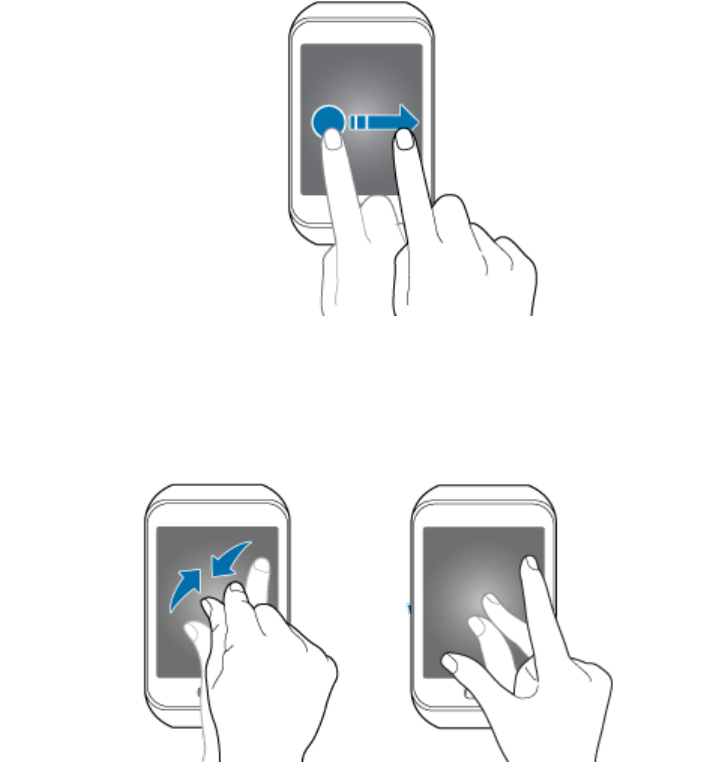
Pinch and Spread
Spread two fingers apart on an image to zoom in a part. Pinch to zoom out.
Your Gear S Screens
The Gear S screens are the starting point for using your device. You can customize screens by choosing
a clock type, changing the wallpaper or color theme, and adding widgets. The screens extend beyond the
Clock screen. Swipe the screen from the top, bottom, left or right to display additional screens.
Note: The indicator near the top of the screen shows your current position.
Tip: Press the Power/Home key to return to the Clock screen from any other screen.
Phone Calls 16
- User Guide 1
- Table of Contents 2
- Get Started 6
- Set Up Your Gear S 7
- Wear the Gear S 8
- Replace the Strap 9
- Activate Your Gear S 10
- Connection Modes 11
- Set Up Voicemail 12
- Manage Your Account 13
- Sprint Support Services 14
- Gear S Basics 15
- Turn Gear S On or Off 16
- Features 17
- Turn Your Screen On and Off 17
- Touchscreen Navigation 18
- Double-tap 19
- Double-tap With Two Fingers 19
- Swipe or Slide 20
- Your Gear S Screens 21
- Customizing the Clock Screen 22
- Moments Bar 23
- Notifications 24
- Widgets 25
- Enter Text 26
- Enter Text by Voice 27
- Phone Calls 28
- Receive Phone Calls 29
- In-call Options 30
- Use the Call Screen 30
- Voicemail 31
- Voicemail Notification 32
- Call Settings 33
- Contacts 34
- Accounts and Messaging 35
- Send a Message 36
- View Incoming Messages 36
- Respond to Messages 37
- Clear Message Notifications 37
- Apps and Entertainment 38
- Music Player 39
- Milk Music 40
- S Health 40
- Before You Start Exercising 41
- Set up a User Profile 42
- Pedometer 43
- Exercise Mate 43
- Running 44
- Heart Rate 45
- To Measure Your Heart Rate 46
- To Measure the UV Level: 47
- Pictures and Video 49
- Find My Device 50
- S Voice 51
- Samsung Gear App 52
- Configure Gear S Settings 53
- Edit the Gear Home Screen 53
- Transfer Files to Gear 53
- Samsung Gear Apps 54
- Find My Gear 55
- Samsung Gear App Settings 55
- Edit Text Templates 57
- Manage Applications 57
- Uninstall Applications 57
- Backup and Restore 57
- Computer 58
- Update Your Gear S 59
- Settings 60
- Call Forwarding 61
- General Call Options 61
- Connections 62
- Mobile Networks 63
- Airplane Mode 63
- Messages 64
- Do Not Disturb 65
- Double Press 65
- Privacy Lock 65
- Accessibility 65
- Motions 66
- Language & Input 66
- Power Saving 67
- Reset Gear 68
- System Update 68
- Gear Info 68
- Copyright Information 69
 (73 pages)
(73 pages)
 (605 pages)
(605 pages)







Comments to this Manuals