Samsung NX58H5600SS Owner's Manual Page 72
- Page / 84
- Table of contents
- TROUBLESHOOTING
- BOOKMARKS
Rated. / 5. Based on customer reviews


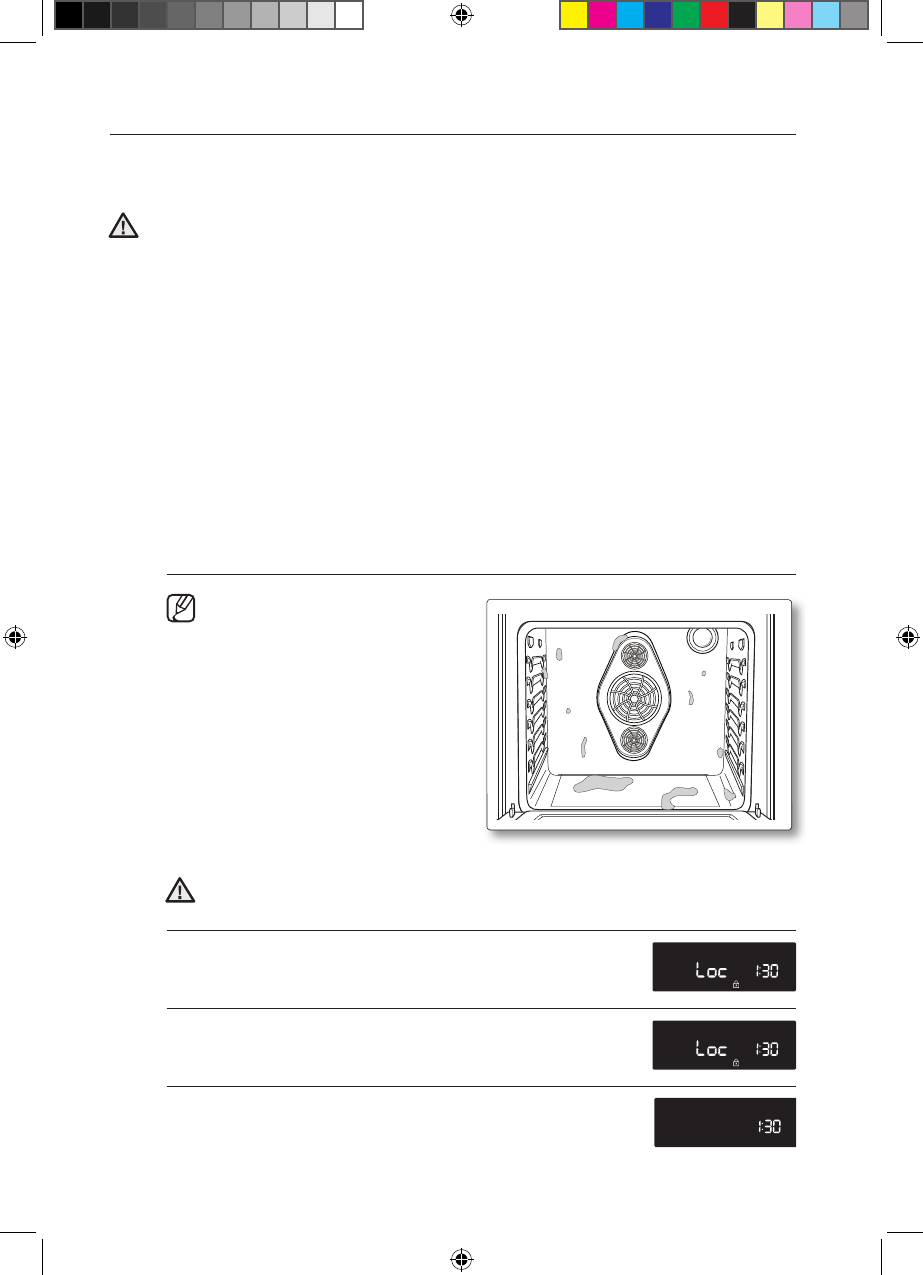
72_ maintaining your appliance
SELF-CLEANING OVEN
The self-cleaning oven uses high temperatures (well above cooking temperatures) to
burn o left over grease and residue completely or reduce them to a finely powdered ash
that can be wiped away with a damp cloth.
Failure to follow these precautions could result in damage to the oven, fire, and/or
personal injury.
• Do not leave small children unattended near the range during a self-cleaning
cycle. The outside surfaces of the range can get extremely hot.
• Some birds are extremely sensitive to fumes from a self-cleaning oven. Relocate
birds to a well-ventilated room away from the range.
• Do not line the oven, oven racks, or oven bottom with aluminum foil. Doing so
will result in poor heat distribution, produce poor baking results, and cause
permanent damage to the oven interior. The aluminum foil will melt onto and
adhere to the interior oven surfaces.
• Do not force the oven door open during the self cleaning cycle. It will damage
the automatic door-locking system. The door automatically locks when the self-
cleaning cycle is started and stays locked until the cycle is cancelled and the
oven temperature is below 350 °F.
• Be careful opening the oven door after a self-cleaning cycle. The oven will still
be VERY HOT and hot air and steam might escape when the door is opened
Before a self-cleaning cycle
Remove the racks. Leaving the
oven racks in the oven during a
self-cleaning cycle will discolor the
oven racks and make them dicult
to slide in and out of position.
• Make sure the door lock feature is
turned o and the oven is cool. If
they are not, the self-cleaning cycle
will not start.
• On model NX58H5650WS, make
sure the warming drawer is turned
o. Self-clean will not start when the drawer is on.
Do NOT use the surface burners while the oven is operating in the self clean
mode.
• A blinking Lock icon indicates the oven door is in the
process of being locked.
• When the Lock icon is on, the oven door is locked.
• When Loc is shown in the display, it indicates the door
lock feature is on. Press and hold the OFF/CLEAR pad
for 3 seconds to unlock the oven controls.
WARNING
WARNING
User manual NX58H5 Series_DG68-00526A_EN+CFR.indb 72 08/02/2014 12:02:39
- Free-Standing Gas 1
- • Bigger is better 2
- • A cooktop with 5 burners 2
- SAFETY SYMBOLS 3
- ANTI-TIP DEVICE 4
- WARNING 4
- IMPORTANT SAFETY 5
- PRECAUTIONS 5
- GAS WARNINGS 9
- STATE OF CALIFORNIA 10
- PROPOSITION 65 WARNINGS 10
- IN THE COMMONWEALTH OF 10
- MASSACHUSETTS 10
- ELECTRICAL WARNINGS 11
- GROUNDING INSTRUCTIONS 12
- INSTALLATION WARNINGS 12
- SURFACE BURNER WARNINGS 14
- OVEN WARNINGS 16
- ELECTRIC WARMING DRAWER 17
- OR LOWER STORAGE DRAWER 17
- WARNINGS 17
- SELF-CLEANING OVEN WARNINGS 18
- PROPER COOKING OF MEAT AND 18
- CONTENTS 19
- OVERVIEW 20
- INTRODUCING YOUR NEW RANGE 21
- MODEL NX58H5600SS 21
- LIGHTING A GAS SURFACE BURNER 22
- FLAME SIZE SELECTION 22
- COOKWARE USAGE 24
- CENTER BURNER GRATE 24
- WOK GRATE 25
- USING THE GRIDDLE 26
- Important Note : 27
- 28_ operating the oven 28
- 30_ operating the oven 30
- SETTING THE CLOCK 31
- SETTING THE TIMER ON/OFF 32
- POSITIONING THE OVEN RACKS 33
- To remove an oven rack: 34
- To replace an oven rack: 34
- Installing the Gliding rack 34
- OVEN VENT 35
- OVEN LIGHT 35
- 36_ operating the oven 36
- (±15 °C) as follows: 37
- Convection baking 38
- Convection roasting 38
- 40_ operating the oven 40
- TIMED COOKING 41
- 42_ operating the oven 42
- DELAY TIMED COOKING 43
- 44_ operating the oven 44
- BROILING 45
- Recommended broiling guide 46
- KEEP WARM 47
- USING THE EASY COOK FEATURE 48
- Dehydrate 49
- Recommended Dehydrate guide 49
- Bread Proof 50
- FAVORITE COOKING 51
- 52_ operating the oven 52
- SABBATH FUNCTION 53
- 54_ operating the oven 54
- EXTRA FEATURES 55
- Sound On/O 56
- NX58H5650WS ONLY) 57
- Recommended settings 58
- CARE AND CLEANING OF THE OVEN 59
- Stainless steel 60
- Oven racks 61
- To lubricate the slides 61
- Oven door 62
- Surface burner controls 63
- Cooktop surface 66
- CHANGING THE OVEN LIGHT 67
- To remove the door 68
- To replace the door 69
- (MODEL NX58H5650WS) 70
- (MODEL NX58H5600SS) 71
- SELF-CLEANING OVEN 72
- How to cancel self-cleaning 75
- After self-cleaning 75
- TROUBLESHOOTING 76
- 78_ troubleshooting 78
- 80_ troubleshooting 80
- PLEASE DO NOT DISCARD 82
- SAMSUNG GAS RANGE 82
- One (1) Year Parts and Labor 82
- REGISTRATION 83
- QUESTIONS 83
- DG68-00526A-00 84


 (156 pages)
(156 pages)







Comments to this Manuals