Samsung DW80K5050UG/AA Owner's Manual
Browse online or download Owner's Manual for Dishwashers Samsung DW80K5050UG/AA. Samsung DW80K5050UG/AA Owner's manual User Manual
- Page / 72
- Table of contents
- BOOKMARKS



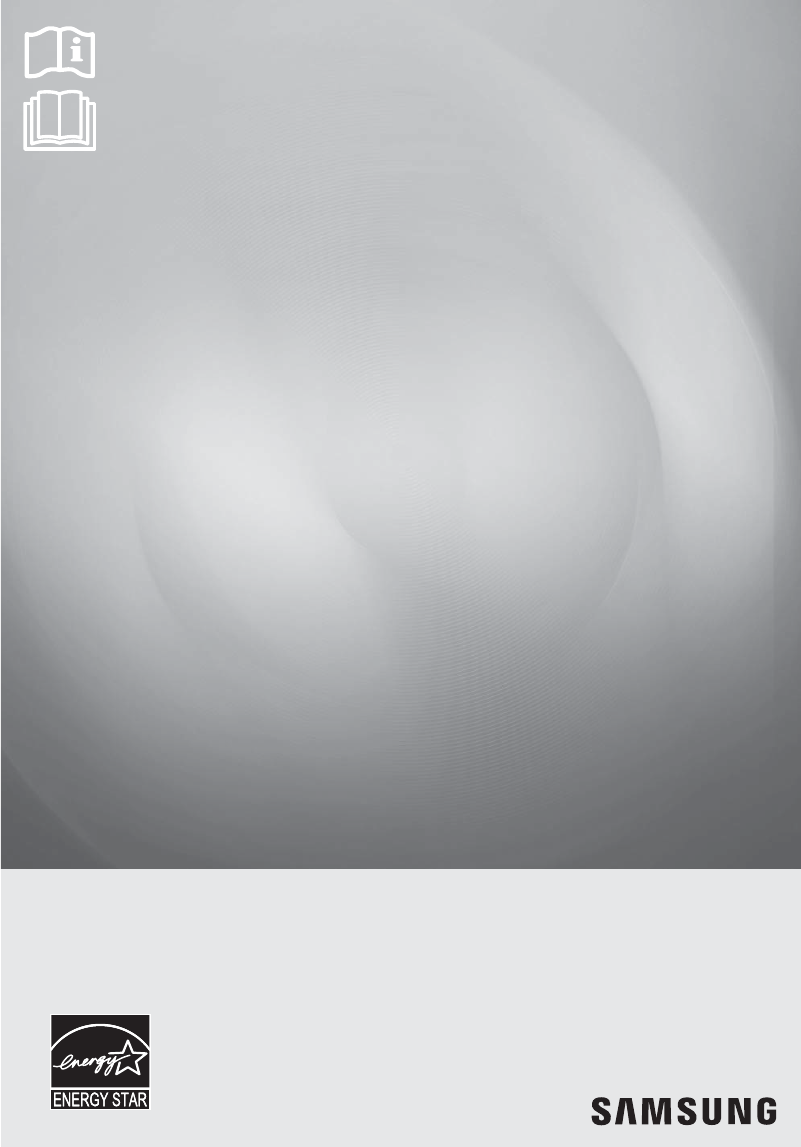
- Dishwasher 1
- English - 2 2
- SAVE THESE INSTRUCTIONS 3
- UNPACKING YOUR DISHWASHER 6
- CHECKING PARTS 6
- CONTROL PANEL 7
- English - 8 8
- CYCLE SELECTOR 9
- GROUNDING INSTRUCTIONS 10
- Water supply 10
- Flooring 10
- BASIC GUIDELINES 11
- Touch controls 12
- Setting Mode 12
- Delay start 13
- English - 14 14
- REMOVING THE UPPER RACK 15
- LOADING THE LOWER RACK 16
- LOADING THE UPPER RACK 17
- USING THE CUTLERY RACK 18
- USING THE 3 19
- USING DETERGENT 20
- English - 21 21
- CLEANING THE EXTERIOR 22
- CLEANING THE INTERIOR 22
- CLEANING THE NOZZLES 23
- STORING YOUR DISHWASHER 24
- CYCLE CHART 25
- English - 26 26
- English - 27 27
- English - 28 28
- English - 29 29
- INFORMATION CODES 30
- HELPING THE ENVIRONMENT 31
- SPECIFICATIONS 31
- English - 32 32
- English - 33 33
- Questions or Comments? 36
- Lavavajillas 37
- Español - 2 38
- CONSERVE ESTAS INSTRUCCIONES 39
- DESEMPAQUE DE LA LAVAVAJILLAS 42
- VERIFICACIÓN DE LAS PIEZAS 42
- PANEL DE CONTROL 43
- Español - 8 44
- SELECTOR DE CICLOS 45
- Suministro de agua 46
- PAUTAS BÁSICAS 47
- Controles táctiles 48
- Modo de confi guración 48
- Inicio retardado 49
- Español - 14 50
- Español - 15 51
- CARGA DEL ESTANTE INFERIOR 52
- CARGA DEL ESTANTE SUPERIOR 53
- Español - 18 54
- USO DEL 3 55
- USO DEL DETERGENTE 56
- Español - 21 57
- LIMPIEZA DEL EXTERIOR 58
- LIMPIEZA DEL INTERIOR 58
- LIMPIEZA DE LAS BOQUILLAS 59
- CÓMO GUARDAR LA LAVAVAJILLAS 60
- TABLA DE CICLOS 61
- Español - 26 62
- Español - 27 63
- Español - 28 64
- Español - 29 65
- CÓDIGOS DE INFORMACIÓN 66
- AYUDA AL MEDIO AMBIENTE 67
- ESPECIFICACIONES 67
- Español - 32 68
- Español - 33 69
- DD81-02025A-01 72
Summary of Contents
Dishwasheruser manualimagine the possibilitiesThank you for purchasing this Samsung product.DW80K7050 SeriesDW80K5050 SeriesDW7000KM-02025A-01_EN.indd
English - 10MEETING INSTALLATION REQUIREMENTSElectrical supply and groundingTo prevent the risk of fire, electric shock, or personal injury, all wiring
English - 11using your dishwasherBASIC GUIDELINES1. Open the door and load your dishes (see page 14).- Place dishes into the upper and lower racks,
English - 12Touch controlsTouch controls allow you to operate the dishwasher easily.• They are convenient to operate, requiring only a soft touch.•
English - 13Delay startWhen you select the Delay Start option, your dishwasher will:• Start draining to remove remaining water at once (pre-drain).Yo
English - 14 ADJUSTING THE ANGLE OF THE PLATE SUPPORTSYou can adjust the angle of the tines in the upper rack to three different positions to match th
English - 15ADJUSTING THE HEIGHT OF THE UPPER RACKYou can adjust the height of the upper rack in your Samsung dishwasher so that the lower rack can ac
English - 16 LOADING THE LOWER RACKThe lower rack has been especially designed for dinner dishes, soup bowls, plates, pots, lids, casserole dishes, an
English - 17 LOADING THE UPPER RACKThe upper rack has been designed for small plates, mugs, glasses, and plastic items marked “dishwasher safe”. Load
English - 18USING THE CUTLERY RACKThe cutlery rack consists of two compartments.You can place each knife, spoon, or fork separately into the spoon sta
English - 19 USING THE 3RD (CUTLERY) RACK (FOR APPLICABLE MODELS)Loading the cutlery rack<Place items randomly or regularly.>In addition to the
English - 2contentsSETTING UP YOUR DISHWASHER66 Unpacking your dishwasher6 Checking parts7 Control panel9 Cycle selector10 Meeting installation r
English - 20 USING DETERGENTAll dishwasher cycles require detergent in the detergent compartment.Add the correct amount of detergent for the selected
English - 21The cover opens automatically to dispense the detergent during the wash.CYCLEAMOUNT OF DETERGENTMain wash dispenser Onto the door for pre-
English - 22cleaning and maintaining your dishwasherKeeping your dishwasher clean improves its performance, reduces unnecessary repairs, and lengthens
English - 234. Remove any dirt or other remains from the fi lters, and then rinse them under running water.5. Reassemble the fi lters in the reverse o
English - 24Middle nozzle1. Pull the upper rack towards the front and remove it.2. Check whether the nozzle holes are clogged by food particles.3.
English - 25cycles CYCLE CHARTDW80K7050 SeriesCyclePre-wash1Pre-wash2Pre-wash3Main wash Rinse1 Rinse2 Rinse3Last Rinse [Sanitize]DryWater [gal(ℓ)]Time
English - 26• The numbers in parentheses in the Last Rinse column represent the temperature when you select Sanitize.• When you select the Auto or N
English - 27troubleshootingCHECK THESE POINTS IF YOUR DISHWASHER…PROBLEM POSSIBLE CAUSE SOLUTIONWill not start.The door is not closed completely. Chec
English - 28PROBLEM POSSIBLE CAUSE SOLUTIONLeaves glasses with a dim polish.The water supplied is soft and too much detergent was used.Underload the d
English - 29PROBLEM POSSIBLE CAUSE SOLUTIONDoes not have a smoothly rotating nozzle.The nozzle hole is clogged with food particles.Clean the nozzle ho
English - 3safety informationThroughout this manual, you’ll see Warning and Caution notes. These important safety instructions do not cover all po
English - 30 INFORMATION CODESThe Control Panel displays information codes to help you understand what is occurring with your dishwasher.Code ActionOC
English - 31appendixHELPING THE ENVIRONMENT• Your dishwasher is manufactured from recyclable materials. If you decide to dispose of it, please observ
English - 32warrantySAMSUNG DISHWASHERLIMITED WARRANTY TO ORIGINAL PURCHASERThis SAMSUNG brand product, as supplied and distributed by USA: SAMSUNG EL
English - 33EXCEPT AS SET FORTH HEREIN, THERE ARE NO WARRANTIES ON THIS PRODUCT EITHER EXPRESS OR IMPLIED, AND SAMSUNG DISCLAIMS ALL WARRANTIES INCLUD
memoDW7000KM-02025A-01_EN.indd Sec10:34DW7000KM-02025A-01_EN.indd Sec10:34 2016-05-18 10:45:062016-05-18 10:45:06
memoDW7000KM-02025A-01_EN.indd Sec10:35DW7000KM-02025A-01_EN.indd Sec10:35 2016-05-18 10:45:062016-05-18 10:45:06
Questions or Comments?COUNTRY CALL OR VISIT US ONLINE ATU.S.A 1-800-SAMSUNG (726-7864) www.samsung.com/us/supportCANADA 1-800-SAMSUNG (726-7864)www.sa
Lavavajillasmanual del usuarioimagine las posibilidadesGracias por adquirir este producto Samsung.Serie DW80K7050Serie DW80K5050DW7000KM-02025A-01_MES
Español - 2contenidoCONFIGURACIÓN DE SU LAVAVAJILLAS66 Desempaque de la lavavajillas6 Verifi cación de las piezas7 Panel de control9 Selector de ci
Español - 3información sobre seguridadA lo largo de este manual, encontrará notas de Advertencia y Precaución . Estas importantes instrucciones de
English - 4Do not wash plastic items unless they are marked “dishwasher safe” or the equivalent.For plastic items not so marked, check the manufacture
Español - 4No lave objetos de plástico a menos que tengan el rótulo "apto para lavavajillas" o su equivalente.En el caso de los artículos de
Español - 5No vierta gasolina, solventes ni otros materiales infl amables dentro de la lavavajillas. No lave vajilla que haya sido expuesta a estos mat
Español - 6confi guración de su lavavajillasAsegúrese de que su instalador siga estas instrucciones minuciosamente para que su nueva lavavajillas funci
Español - 7PANEL DE CONTROLSeries DW80K7050, DW80K50501Light indicator (Indicador luminoso)Indica que el producto está en funcionamiento.2Power (Encen
Español - 87Sanitize (Desinfección) / (Control Lock (Bloqueo controles))Control Lock (Bloqueo controles) le permite bloquear los botones del panel de
Español - 9 SELECTOR DE CICLOSSeries DW80K7050, DW80K50501AutoEste ciclo detecta el nivel de suciedad e inicia automáticamente el ciclo óptimo luego d
Español - 10CUMPLIMIENTO DE LOS REQUISITOS DE INSTALACIÓNSuministro eléctrico y conexión a tierraPara evitar el riesgo de incendio, descarga eléctrica
Español - 11uso de la lavavajillasPAUTAS BÁSICAS1. Abra la puerta y cargue la vajilla (consulte la página 14).- Coloque la vajilla en los estantes s
Español - 12Controles táctilesLos controles táctiles le permiten operar fácilmente la lavavajillas.• Se activan fácilmente con un toque suave.• Tien
Español - 13Inicio retardadoAl seleccionar la opción de su lavavajillasDelay Start (Inicio retardado):• Comienza a vaciarse el agua restante inmediat
English - 5To safely operate this appliance, familiarize yourself with its operations and exercise care when using it.Do not put gasoline, solvents, o
Español - 14 AJUSTE DEL ÁNGULO DE LOS SOPORTES PARA PLATOSPuede ajustar el ángulo de los dientes del estante superior en tres posiciones distintas par
Español - 15AJUSTE DE LA ALTURA DEL ESTANTE SUPERIORPuede ajustar la altura del estante superior de su lavavajillas Samsung para dar cabida a platos d
Español - 16 CARGA DEL ESTANTE INFERIORSe ha diseñado el estante inferior específi camente para la vajilla para comida, recipientes para sopa, platos,
Español - 17 CARGA DEL ESTANTE SUPERIORSe ha diseñado el estante superior para platos pequeños, jarras, vasos y objetos de plástico que tengan el rótu
Español - 18USO DEL ESTANTE PARA CUBIERTOSEl estante para cubiertos consiste en dos compartimientos.Puede colocar independientemente cada cuchillo, cu
Español - 19 USO DEL 3ER ESTANTE (CUBIERTOS) (PARA MODELOS APLICABLES)Carga del estante para cubiertos<Ubique los artículos en forma aleatoria u or
Español - 20 USO DEL DETERGENTETodos los ciclos de la lavavajillas requieren detergente en el compartimiento correspondiente.Agregue la cantidad adecu
Español - 21La cubierta se abre automáticamente para dosifi car el detergente durante el lavado.CICLOCANTIDAD DE DETERGENTEDosifi cador para el lavado p
Español - 22limpieza y mantenimiento de la lavavajillasMantener la lavavajillas limpia mejora su desempeño, reduce la cantidad de reparaciones inneces
Español - 234. Elimine el polvo y cualquier otro residuo de los fi ltros y enjuague estos con agua de la llave.5. Vuelva a ensamblar los fi ltros en e
English - 6setting up your dishwasherBe sure to have your installer follow these instructions closely so that your new dishwasher works properly and t
Español - 24Boquilla intermedia1. Jale el estante superior hacia el frente y retírelo.2. Verifi que que los orifi cios de la boquilla no estén obstrui
Español - 25ciclos TABLA DE CICLOSSerie DW80K7050CicloPrelava-do 1Prelava-do 2Prelava-do 3Lavado prin-cipalEnjua-gue 1Enjua-gue 2Enjua-gue 3Último enj
Español - 26• Los números que se encuentran entre paréntesis en la columna Último enjuague representan la temperatura cuando está seleccionada la opc
Español - 27solución de problemasCONTROLE ESTOS PUNTOS SI SU LAVAVAJILLAS…PROBLEMA CAUSA POSIBLE SOLUCIÓNNo enciende.La puerta no está completamente c
Español - 28PROBLEMA CAUSA POSIBLE SOLUCIÓNDeja las copas con poco brillo.El agua suministrada es blanda y se ha usado demasiado detergente.Disminuya
Español - 29PROBLEMA CAUSA POSIBLE SOLUCIÓNLa boquilla no gira fácilmente.El agujero de la boquilla está obstruido con partículas de comida.Limpie el
Español - 30 CÓDIGOS DE INFORMACIÓNEl panel de control muestra códigos de información para ayudarle a comprender mejor qué ocurre con la lavavajillas.
Español - 31apéndiceAYUDA AL MEDIO AMBIENTE• Esta lavavajillas se fabrica con materiales reciclables. Si decide deshacerse de ella, siga la normativa
Español - 32garantíaLAVAVAJILLAS SAMSUNGGARANTÍA LIMITADA PARA EL COMPRADOR ORIGINALEl presente producto de la marca SAMSUNG, tal como lo provee y dis
Español - 33SALVO LO ESTABLECIDO EN LA PRESENTE GARANTÍA, NO EXISTEN GARANTÍAS SOBRE EL PRESENTE PRODUCTO, YA SEAN EXPRESAS O TÁCITAS, Y SAMSUNG DESCO
English - 7CONTROL PANELDW80K7050, DW80K5050 Series1Light indicator Indicates that the product is operating.2PowerWhen you press the Power button, the
notasDW7000KM-02025A-01_MES.indd Sec10:34DW7000KM-02025A-01_MES.indd Sec10:34 2016-05-18 10:59:432016-05-18 10:59:43
notasDW7000KM-02025A-01_MES.indd Sec10:35DW7000KM-02025A-01_MES.indd Sec10:35 2016-05-18 10:59:432016-05-18 10:59:43
¿Tiene alguna pregunta o algún comentario?PAÍS LLAME AL O VISÍTENOS EN LÍNEA ENU.S.A 1-800-SAMSUNG (726-7864) www.samsung.com/us/supportCANADA 1-800-S
English - 87Sanitize / (Control Lock)Control Lock allows you to lock the buttons on the control panel so children cannot accidently start the dishwash
English - 9 CYCLE SELECTORDW80K7050, DW80K5050 Series1AutoThis cycle detects the level of soil and automatically initiates the optimal cycle after a
 (52 pages)
(52 pages) (144 pages)
(144 pages) (116 pages)
(116 pages) (120 pages)
(120 pages)

 (200 pages)
(200 pages)
 (44 pages)
(44 pages)
 (290 pages)
(290 pages) (32 pages)
(32 pages)







Comments to this Manuals