Samsung DVD-V2000 User Manual
Browse online or download User Manual for DVD players Samsung DVD-V2000. Samsung DVD-V2000 User Manual
- Page / 32
- Table of contents
- BOOKMARKS


- Important Safety Instructions 2
- Table of Contents 3
- Disc Type and Characteristics 4
- Feature Summary 4
- Unpacking 4
- Front Panel Display 5
- Rear Panel 5
- Front Panel Overview 5
- Remote Control Overview 6
- Basic Connections/Auto Setup 7
- Deck Control Buttons 8
- Basic DVD Playback 8
- Basic TV Tuner Operations 9
- On-Screen Menu Navigation 9
- Basic VHS Playback 9
- Manual Clock Set 10
- Menu Language 10
- Auto Channel Memory 11
- Tuner Band Setting 11
- Front Panel Dimmer 12
- RF Output Channel 12
- Channel Add/Delete 12
- Auto Power Off 13
- Audio Language 13
- Disc Menu Language 13
- Parental 14
- Subtitle Language 14
- Digital Output 15
- TV Aspect Ratio 16
- Dynamic Compression 16
- A/V Receiver Connections 17
- Alt Video Out 17
- Black Level 17
- Special Playback Features 18
- Disc Menu Navigation 19
- Screen Fit Playback 19
- Title/Chapter/Time Selection 20
- A-B Repeat 21
- Subtitle 21
- Digest Playback 21
- Bookmarks 22
- Repeat Chapter/Title 22
- Random Playback 23
- MP3 Playback 23
- Programmed Playback 23
- Special VCR Playback Features 24
- Tracking 24
- 3D Sound 24
- Auto Play 25
- S-VHS Playback 25
- Variable Search System 26
- Special Recording Features 27
- Basic Recording 27
- How to Set a Timer Recording 28
- Record Speed 28
- One-Touch Recording (OTR) 28
- Stereo Connections 29
- Monitor TV Connections 30
- Samsung Limited Warranty 31
- AK68-00005A 32
Summary of Contents
Instruction ManualDVD-V2000www.samsungasc.com00005A DVD-V2000/XAC-Eng1 11/12/02 7:06 PM Page 1
1716If Auto Setup was unable to find a local TV station to set the DVD-VCR’s internal clock, follow these instructions to set the date/timemanually. N
1918Auto Channel Memory will automatically seek and store all activechannels in your area.1 Open “SETUP MENU”With the DVD in stop mode, press the SETU
2120Front Panel DimmerYou can set the Front Panel Display to be bright all the time, dimall the time, dim during power off.1 Open “SETUP MENU”With the
2322Audio LanguageFollow these steps to choose your preferred language for DVDaudio soundtracks. The DVD-VCR will automatically default to thelanguage
2524ParentalRating Control is a password protected system that allows you toblock playback of DVDs based on their content. The system uses aneight lev
2726If your A/V receiver is equipped with a DTS decoder, your DVD-VCR can output DTS digital sound, but you MUST enable thisfeature in the menu system
2928TV Aspect RatioSet the aspect ratio (length x width) of your TV screen so the DVDplayer will display movies at the appropriate size for yourtelevi
3130A/V Receiver ConnectionsTo take full advantage of the movie theater experience that DVDoffers, you may want to connect your DVD-VCR to a completeS
32During DVD/CD playback you can select from the followingspecial playback options. To resume normal playback, press the ll(Play/Pause) button. 1 Sti
33Many DVDs feature their own menu systems, where you can selectTitles, Chapters, Audio Tracks, Subtitles, and special disc features,such as movie tra
32Important Safety Instructions1. Read these instructions.2. Keep these instructions.3. Heed all warnings.4. Follow all instructions.5. Do not use thi
3534You can zoom in at 2 or 4 times the normal magnification whilewatching a DVD. 1 Open Zoom Magnifying GlassDuring Playback or STILL mode, press the
3736A-B RepeatThe A-B Repeat function allows you to repeat any segment of aDVD or CD. Simply mark the beginning point (A) and the endingpoint (B) of t
3938You can insert up to three Bookmarks on your DVDs, so you canjump quickly to your favorite scene or song.1 Open Bookmark MenuDuring playback, pres
4140DVD Random Playback lets the DVD-VCR set a random order forplayback of chapters/tracks on a DVD or CD.1 Open Playback Mode MenuIn Stop mode, press
4342The Tracking adjustment removes the white lines that sometimesappear during playback because of slight differences in recordingdecks. The TRK butt
44If you want your videotapes to play automatically when you insertthem, turn on Auto Play.NOTE: Only tapes that are missing the Record Safety Tab wil
45Press the SEARCH button to display the search screen in the stopmode. When a program is recorded, the starting point is given anIndex mark for easy
47464123Special Recording FeaturesWhile a recording is in progress, you can watch a different channel,watch a DVD, or add recording time in 30-minute
4948How to Set a Timer RecordingInsert a blank tape with a Record Safety Tab into the VCR deck.The Timer Recording Feature allows you to program up to
5150Stereo ConnectionsYou can enjoy stereo sound when watching movies and TV shows byconnecting your DVD-VCR to your home stereo system or stereoTV.1
5Table of Contents◆ 6 - DVD Sound Setup. . . . . . . . . . . . . . . . . . . . . . . . . . . . . . . . . . . . . . . . . 31 A/V Receiver Connections
5352Connecting Other Video EquipmentYou can connect a wide variety of audio/video equipment to yourDVD-VCR, including:• An additional VCR• Laser Dis
54Technical SpecificationsAUDIO 2 Stereo audio inputs, RCA Connector, -8dbm, 47KΩ,front and rearInputs VIDEO 2 Composite video inputs, RCA Connector,
SAMSUNG ELECTRONICS CANADA, INC.HEADQUARTERSSAMSUNG ELECTRONICS CANADA, INC. 7037 FINANCIAL DRIVE MISSISSAUGA, ONTARIO L5N 6R3 CANADAMADE IN KOREATEL
76Disc Type and CharacteristicsDisc MarkingsPlay Region NumberThis DVD player is capable of playing the following types of discs with the correspondin
98Front Panel Display1 2 3 4 5 6 78 9 10 11 121 The DVD Deck is active2 A DVD, CD, VCD,
1110Using the TV Buttons on the Remote ControlYour VCR remote control will work with Samsung televisions andcompatible brands. To determine whether yo
12Basic Connections/Auto SetupIn this section, you will connect the DVD-VCR to your televisionand run Auto Setup, which automatically searches for cha
13The DVD-VCR uses one set of controls to operate both decks. Thefollowing buttons are helpful in successfully controlling each deck. 1 POWER ButtonPr
1514Basic TV Tuner OperationsThe following buttons are used when watching television via theDVD-VCR’s built-in TV tuner.1 TV/VCRPress to switch betwee
More documents for DVD players Samsung DVD-V2000

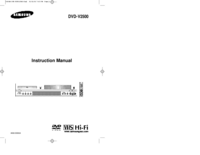
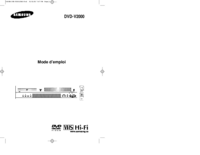

 (34 pages)
(34 pages) (36 pages)
(36 pages) (42 pages)
(42 pages) (38 pages)
(38 pages) (39 pages)
(39 pages) (24 pages)
(24 pages)

 (200 pages)
(200 pages)
 (151 pages)
(151 pages)







Comments to this Manuals