Samsung RF29HFEDBSL User Manual Page 28
- Page / 132
- Table of contents
- TROUBLESHOOTING
- BOOKMARKS
Rated. / 5. Based on customer reviews


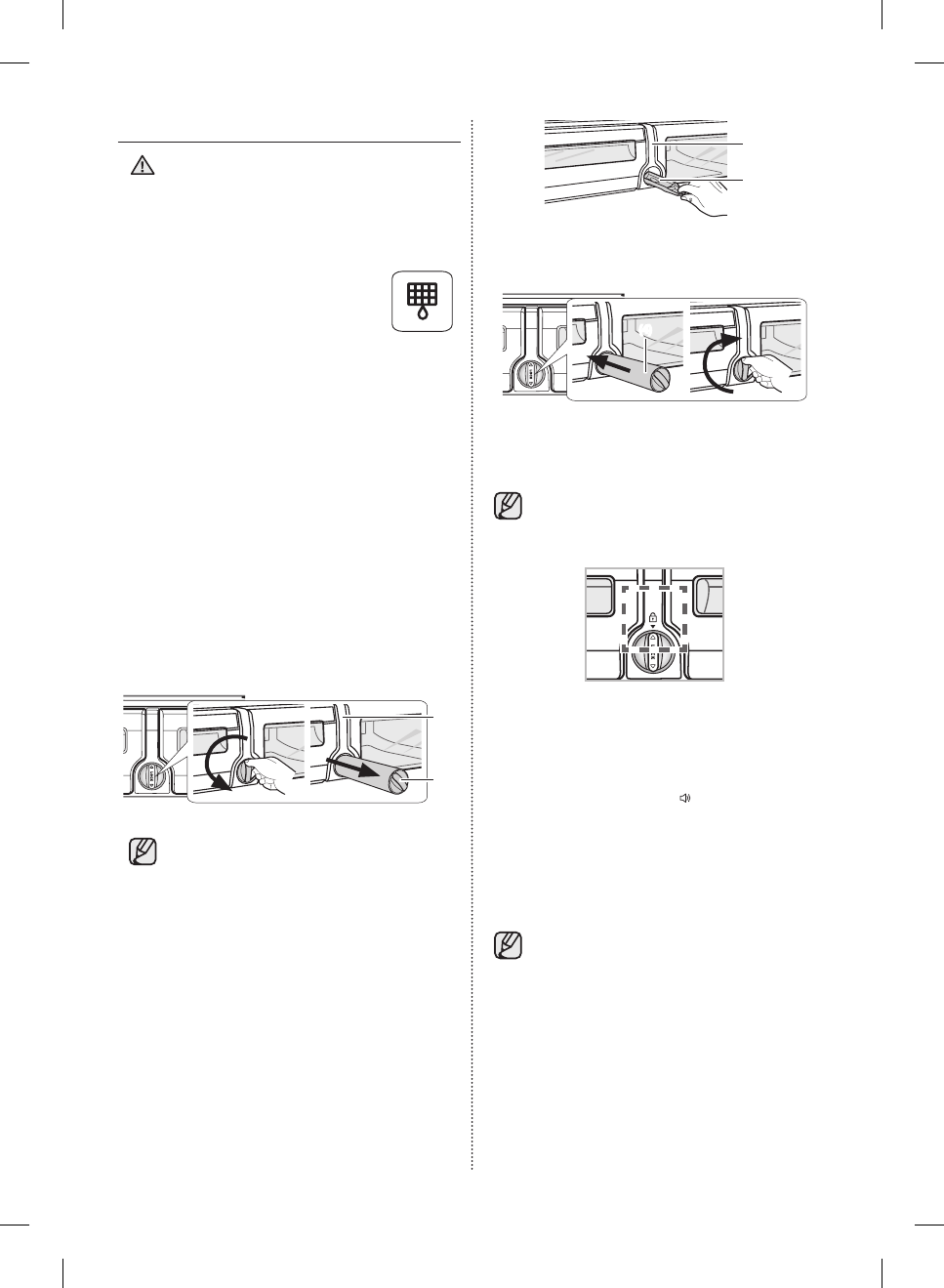
English - 28
CHANGING THE WATER FILTER
Toreduceriskofwaterdamagetoyour
propertyDONOTusegenericbrands
ofwaterltersinyourSAMSUNG
Refrigerator.
USEONLYSAMSUNGBRAND
WATERFILTERS.SAMSUNGisnot
legallyresponsibleforanydamage,
including,butnotlimitedto,property
damagecausedbywaterleakage
fromtheuseofagenericwaterlter.
(Red)
SAMSUNGRefrigeratorsaredesignedtowork
ONLYWITHSAMSUNGWaterFilters.
TheFilterlightturnsredtoletyouknowwhenitis
timetochangeyourwaterltercartridge.
Togiveyoutimetogetanewlter,theredlight
comesonjustbeforethecapacityofthecurrent
lterrunsout.
Changingthelterontimeprovidesyouwiththe
freshest,cleanestwaterfromyourrefrigerator.
1. Shutoffthewatersupply.Then,turnthewater
lter(1)about1/4turn,counter-clockwise.
2. Pullthewaterlter(1)fromthecaselter(2).
(2)
(1)
• Tochangethewaterltermoreeasily,
shutoffthewatersupplyvalve.
• Sometimes,itishardtodisassemblethewater
lterbecauseimpuritiesinthewatercauseitto
stick.Ifyouarehavingdifculties,gripthewater
lterrmlyandpullithard.
• Whenyoupullthewaterlter,alittlewater
canleakfromtheopening.Thisisnormal.
Tominimizethewaterleaks,keepthelter
cartridgehorizontalwhenyoupullit.
• Topreventoverow,emptythewaterltertray
(3)anddryaroundtheltercase(2).
WARNING
(2)
(3)
3. Insertthenewlterintotheltercase(4).
(4)
4. Pushthelter,andthenturnitclockwiseuntil
itlocks.
• Ifyouhavetroubleinsertingthewater
lterbecauseofhighwaterpressure,
shutoffthewatersupplyvalve.
• Thelockedsymbolshouldbelinedupwiththe
indicatorline.
5. Touchandholdthe“Alarm/hold3secfor
FilterReset”button(
(Filter Reset)
)forabout
3secondstoresetthewaterlterindicator.
Theindicator’sredlightwillturnoff.
6. Ifyouturnedoffthewatersupply,turnitback
on.
Forareplacementwaterlter,visityour
localhomeImprovementcenterorvisit
Samsung’spartsdistributoronlineat:
http://www.samsungparts.com
Besurethereplacementwaterlterhas
theSAMSUNGlogoontheboxandonthe
waterlter.
DA68-02953B-01.indb 28 2016. 12. 16. �� 11:05
- Refrigerator 1
- Safety information 2
- Contents 2
- English - 3 3
- TRANSPORTATION 4
- AND SITE 4
- INSTALLATION 5
- English - 6 6
- SIGNS FOR USING 7
- English - 8 8
- English - 9 9
- CAUTION SIGNS FOR 10
- English - 11 11
- SAFETY INFORMATION 11
- CAUTION SIGNS 12
- FOR CLEANING AND 12
- MAINTENANCE 12
- SEVERE WARNING 13
- SIGNS FOR 13
- DISPOSAL 13
- ADDITIONAL TIPS 14
- FOR PROPER USAGE 14
- English - 15 15
- English - 16 16
- Setting up your French Door 17
- REMOVING THE REFRIGERATOR 18
- Required Tools (Not provided) 19
- REATTACHING THE 20
- REFRIGERATOR DOORS 20
- DISASSEMBLE THE FREEZER 20
- RE-ASSEMBLE THE FREEZER 21
- LEVELING THE REFRIGERATOR 21
- MAKING MINOR ADJUSTMENTS 22
- BETWEEN DOORS 22
- INSTALLING THE WATER 22
- DISPENSER LINE 22
- COMPLETING THE SET UP 24
- Operating your French Door 25
- ( 3 ) Energy Saver 26
- Lighting / °C↔°F (3sec) 26
- ( 6 ) Ice Maker Off 26
- CHANGING THE WATER FILTER 28
- Reverse Osmosis Water Supply 29
- IMPORTANT: 29
- CONTROLLING THE 30
- TEMPERATURE 30
- Test button 31
- Ice Making 32
- If There is a Power Failure 32
- Using the ice off Function 32
- Going on vacation 33
- Ice Maker Do’s and Don’ts 33
- PARTS AND FEATURES 34
- USING THE COOL SELECT 35
- ACCESSORIES 36
- Using the doors 37
- REMOVING THE FREEZER 38
- CLEANING THE REFRIGERATOR 39
- Troubleshooting 41
- Холодильник 45
- Меры предосторожности 46
- Содержание 46
- Русский - 3 47
- МЕРЫ ПРЕДОСТОРОЖНОСТИ 47
- ПРИ ТРАНСПОРТИРОВКЕ 48
- И УСТАНОВКЕ 48
- СИМВОЛЫ 48
- ПРЕДУПРЕЖДАЮЩИЕ О 48
- СЕРЬЕЗНОЙ ОПАСНОСТИ 48
- ПРИ УСТАНОВКЕ 49
- Русский - 6 50
- Русский - 7 51
- Русский - 8 52
- Русский - 9 53
- ПРЕДОСТЕРЕЖЕНИЯ 54
- КАСАЮЩИЕСЯ 54
- ЭКСПЛУАТАЦИИ 54
- Русский - 11 55
- КАСАЮЩИЕСЯ ЧИСТКИ И 56
- ОБСЛУЖИВАНИЯ 56
- ПРЕДУПРЕЖДАЮЩИЕ 57
- ЗНАКИ ДЛЯ УТИЛИЗАЦИИ 57
- ДОПОЛНИТЕЛЬНЫЕ 58
- СОВЕТЫ ПО 58
- НАДЛЕЖАЩЕЙ 58
- Русский - 15 59
- Русский - 16 60
- Установка холодильника c 61
- ДЕМОНТАЖ ДВЕРЕЦ 62
- ХОЛОДИЛЬНИКА 62
- Необходимые инструменты (не 63
- УСТАНОВКА ДВЕРЕЦ 64
- ДЕМОНТАЖ ДВЕРЦЫ 64
- МОРОЗИЛЬНОЙ КАМЕРЫ 64
- УСТАНОВИТЕ ДВЕРЦУ 65
- МОРОЗИЛЬНОЙ КАМЕРЫ НА 65
- ВЫРАВНИВАНИЕ 65
- ТОЧНАЯ РЕГУЛИРОВКА 66
- УСТАНОВКА ТРУБОПРОВОДА 66
- ДИСПЕНСЕРА 66
- ВНИМАНИЕ 67
- Подключение трубопровода к 67
- ЗАВЕРШЕНИЕ НАСТРОЙКИ 68
- Эксплуатация холодильника с 69
- ЗАМЕНА ФИЛЬТРА ОЧИСТКИ 72
- РЕГУЛИРОВКА ТЕМПЕРАТУРЫ 74
- Кнопка проверки 75
- Приготовление льда 76
- (Без льда) 76
- Перед отъездом 77
- Меры предосторожности при 77
- КОМПОНЕНТЫ И ОСОБЕННОСТИ 78
- ПОЛЬЗОВАНИЕ ЯЩИКОМ COOL 79
- SELECT PANTRY™ 79
- ИЗВЛЕЧЕНИЕ 80
- ДОПОЛНИТЕЛЬНЫХ 80
- ЭЛЕМЕНТОВ ХОЛОДИЛЬНИКА 80
- Использование дверец 81
- ИЗВЛЕЧЕНИЕ КОМПОНЕНТОВ 82
- ОЧИСТКА ХОЛОДИЛЬНИКА 83
- Очистка резиновых уплотнений 84
- Очистка задней поверхности 84
- Устранение неисправностей 85
- הז רצומ לש התואנ הכלשה 89
- תויעב ןורתפ 92
- תלדב ימוגה ימטא יוקינ 93
- ררקמה בג יוקינ 93
- ררקמה יוקינ 94
- איפקמה ירזיבא תרסה 95
- תותלדב שומיש 96
- ררקמה ירזיבא תרסה 97
- הווזמה תרקב ןצחל 98
- םינייפאמו םיקלח 99
- ...השפוחל האיצי תעב 100
- חרק תנכהל ןקתמב שומישה ילהונ 100
- חרק תנכה 101
- למשח תקספה לש הרקמב 101
- )הקידב( Test ןצחלה 102
- הרוטרפמטה תרקב 103
- םימה ןנסמ תפלחה 105
- French Door םגדמ ררקמה תלעפה 108
- הנקתהה תמלשה 109
- םימה תקפסא רוניצל רוביח 110
- ררקמל םימה רוניצ רוביח 110
- םימה ןקתמ רוניצ תנקתה 111
- איפקמה תריגמ לש שדחמ הבכרה 112
- ררקמה ןוזיא 112
- ררקמה תותלד לש שדחמ רוביח 113
- איפקמה תריגמ קוריפ 113
- )םיפרוצמ םניא( םישורד םילכ 114
- ררקמה תותלד תרסה 115
- French Door םגדמ ררקמה תנקתה 116
- 16 - תירבע 117
- 15 - תירבע 118
- תוחיטב אשונב עדימ 118
- םלוה שומישל תופסונ תוצע 119
- תעב םירומח הרהזא ינמיס 120
- 12 - תירבע 121
- 11 - תירבע 122
- שומישה תעב תוריהז ינמיס 123
- 9 - תירבע 124
- 8 - תירבע 125
- הנקתהה בלשב תוריהז ינמיס 126
- שומישה תעב םירומח הרהזא ינמיס 126
- 6 - תירבע 127
- 5 - תירבע 128
- חוקלה רתאבו 129
- 3 - תירבע 130
- םיניינע ןכות 131
- שמתשמל ךירדמ 132

 (220 pages)
(220 pages) (80 pages)
(80 pages) (56 pages)
(56 pages) (128 pages)
(128 pages) (36 pages)
(36 pages)







Comments to this Manuals