Samsung UN65JS9000F User Manual Page 76
- Page / 172
- Table of contents
- BOOKMARKS
Rated. / 5. Based on customer reviews


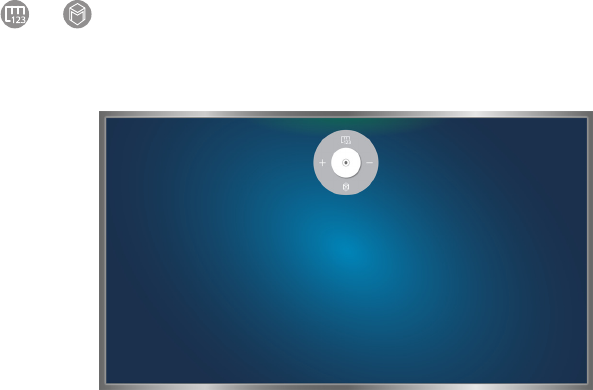
70
Displaying the Direction Control icon while not viewing a broadcast
To display the Direction Control icon while not viewing a broadcast, move to the center of the top side
of the screen, and then fold down your index finger. After the Direction Control icon appears, move
the focus to the or , and then fold down your index finger to display the On-Screen Remote or
launch Smart Hub. The Direction Control icon disappears when there is no user action for 5 or more
seconds.
Displaying the hidden direction control icon while using various services when not viewing broadcasts
- E-MANUAL 1
- Contents 2
- Smart Features 3
- TV Viewing 4
- Picture and Sound 5
- System and Support 5
- Troubleshooting 6
- Precautions and Notes 6
- Using Smart Hub 7
- Setting up Voice Recognition 8
- Setting up Motion Control 9
- Smart Control Settings 12
- Activating sports mode 13
- Displaying Multiple Screens 14
- Connecting an Antenna 15
- Connecting to the Internet 16
- Network Status 18
- No network cable found 19
- IP auto setting failed 19
- Connecting Video Devices 21
- Connecting a Computer 25
- Connecting a Mobile Device 27
- Using Screen Mirroring 28
- Connection Notes 31
- Using the Universal Remote 38
- Connecting a keyboard 39
- Using the keyboard 40
- Connecting a mouse 41
- Using a mouse 41
- Using additional functions 42
- Using Multi-Link Screen 43
- Smart Hub 44
- Testing Smart Hub connections 45
- Using the Smart Hub tutorial 46
- Resetting Smart Hub 46
- Creating a Samsung account 47
- Using the GAMES Service 50
- Installing and running a game 51
- Removing a game 52
- Rating a game 52
- Registering a coupon 52
- Using the APPS Service 53
- Installing an app 54
- Using channel bound apps 55
- Using the e-Manual 56
- Using the Web Browser 57
- Using the MY CONTENT Service 58
- Safely Removing a USB Device 59
- Using the NewsON Service 65
- Using the Soccer Service 66
- Viewing soccer videos 67
- Activating motion control 73
- Using Face Recognition 77
- Using the guide 79
- Checking current program info 80
- Changing the broadcast signal 80
- Recording Programs 81
- Viewing recorded programs 83
- Highlight Player 84
- Managing recorded files 85
- Setting Up a Schedule Viewing 86
- Using Timeshift 87
- Using the Channel List 88
- Removing registered channels 89
- Adding back removed channels 89
- Editing registered channels 90
- Using Program Rating Lock 91
- Editing a Favorites List 95
- Rearranging a favorites list 96
- Renaming a favorites list 96
- Enabling sports mode 97
- TV-Viewing Support Functions 100
- Fine-tuning analog broadcasts 103
- Removing pay channels 103
- Adjusting the Picture Quality 104
- Adjusting the picture quality 105
- Adjusting advanced settings 106
- Adjusting picture options 107
- Viewing in 3D 109
- Adjusting 3D effects 110
- Picture Support Functions 111
- Changing the picture size 112
- Using the Panorama Plus 113
- Adjusting the Sound Quality 114
- Applying sound effects 115
- Customizing sound 116
- Selecting speakers 117
- Resetting all sound settings 119
- Setting the current time 120
- Using the timers 121
- Functions 123
- Using Anynet+ (HDMI-CEC) 124
- Updating the TV’s Software 126
- Using Other Functions 129
- Changing the menu language 131
- Setting up a password 131
- Checking Notifications 131
- Adjusting the viewing angle 131
- Enabling game mode 131
- Updating recorded programs 134
- Getting Support 135
- Requesting service 136
- Testing the picture 137
- Testing the sound 139
- Testing 3D picture quality 140
- My File Won't Play 143
- I Want to Reset the TV 143
- Other Issues 144
- Read Before Using 3D Mode 148
- Component 151
- Digital channel 151
- Videos/Photos 151
- Computer via HDMI cable 151
- S Recommendation disclaimer 153
- Face recognition 154
- Using the TV camera 154
- Motion Control 154
- Voice Recognition 155
- Read Before Using Apps 157
- Supported external subtitles 160
- Supported internal subtitles 160
- Supported video codecs 162
- Other restrictions 163
- Video decoders 163
- Audio decoders 163
- Read After Installing the TV 164
- Wireless security protocols 165
- Resolutions) 166
- VESA DMT 167
- Open Source License Notice 170
- Glossary 171
 (6 pages)
(6 pages)
 (35 pages)
(35 pages)
 (48 pages)
(48 pages)







Comments to this Manuals