Samsung Galaxy Note User Manual Page 60
- Page / 179
- Table of contents
- TROUBLESHOOTING
- BOOKMARKS
Rated. / 5. Based on customer reviews


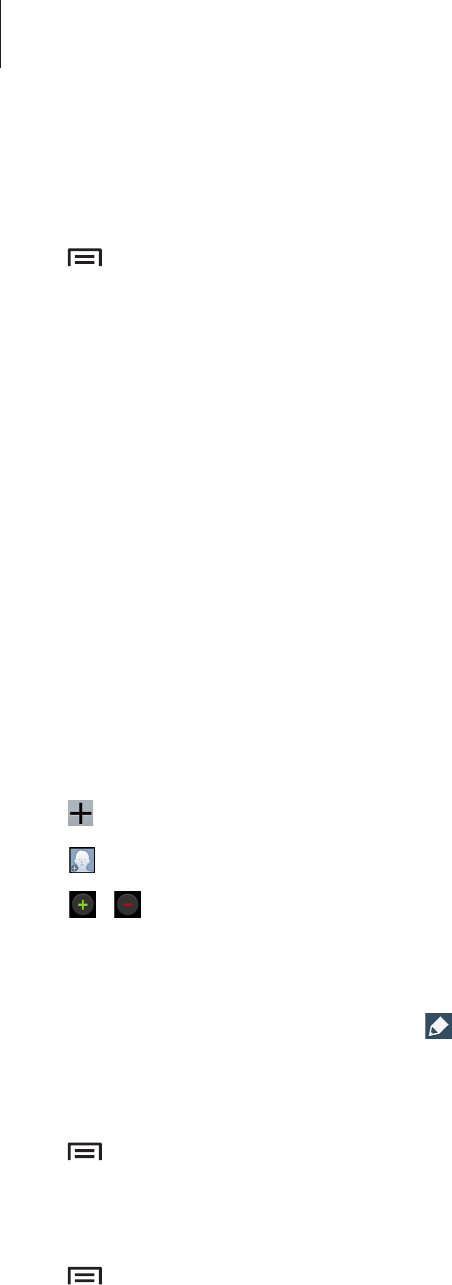
Communication
60
Call forwarding
The device can be set to send incoming calls to a specified number.
Tap
→
Call settings
→
Additional settings
→
Call forwarding
, and then select a call
type and condition. Enter a number and tap
Enable
.
Contacts
Use this application to manage contacts, including phone numbers, email addresses, and
others.
Tap
Contacts
on the Applications screen.
Managing contacts
Tap
Contacts
.
Creating a contact
Tap and enter contact information.
•
: Add an image.
•
/ : Add or delete a contact field.
Editing a contact
Select a contact to edit, and then tap .
Deleting a contact
Tap
→
Delete
.
Setting a speed dial number
Tap
→
Speed dial setting
, select a speed dial number, and then select a contact for it. To
remove a speed dial number, tap and hold it, and then tap
Remove
.
- User Manual 1
- About this manual 2
- Instructional icons 3
- Copyright 3
- Trademarks 4
- IC Notice 4
- Table of Contents 5
- Web & network 6
- Troubleshooting 7
- Package contents 10
- Getting started 13
- Remove the back cover 13
- Pull out the battery 13
- Charging the battery 14
- Inserting a memory card 17
- Removing the memory card 18
- Formatting the memory card 18
- Replacing the S Pen nib 19
- Turning the device on and off 20
- Holding the device 20
- Adjusting the volume 20
- Switching to silent mode 21
- Indicator icons 22
- Using the touch screen 23
- Finger gestures 24
- Dragging 25
- Double-tapping 25
- Flicking 26
- Pinching 26
- Control motions 27
- Picking up 28
- Holding to ear 28
- Panning to browse 29
- Turning over 29
- Palm motions 30
- Air Gesture 31
- Air jump 32
- Air browse 32
- Using the S Pen 33
- Air command 34
- Making a simple memo 35
- Capturing screenshots 35
- Opening available options 35
- S Pen Keeper 36
- Samsung Smart Pause 38
- Samsung Smart Scroll 38
- Activating Multi Window 39
- Sharing files 40
- Creating a paired window 40
- Notifications 41
- Home screen 42
- Rearranging panels 43
- Setting wallpaper 43
- Locked screen 44
- Adding widgets 45
- Using applications 46
- Applications screen 46
- Entering text 48
- Direct pen input 49
- Connecting to a Wi-Fi network 50
- Setting up accounts 51
- Transferring files 52
- Securing the device 53
- Setting a pattern 54
- Setting a PIN 54
- Setting a password 54
- Upgrading the device 55
- Communication 56
- Finding contacts 57
- Making an international call 57
- During a call 57
- Adding contacts 58
- Viewing call logs 58
- Fixed dialing numbers 58
- Call barring 58
- Receiving calls 59
- Contacts 60
- Searching for contacts 61
- Displaying contacts 61
- Moving contacts 61
- Favourite contacts 62
- Contact groups 63
- Business card 63
- Messages 64
- Sending scheduled messages 65
- Viewing incoming messages 65
- Listening to a voice message 65
- Setting up email accounts 66
- Sending messages 66
- Reading messages 67
- Hangouts 70
- Sharing webpages 72
- Viewing webpages 72
- Opening a new page 72
- Samsung Link 75
- Group Play 76
- Joining Group Play 77
- Sending data via Android Beam 79
- Connecting to a TV 80
- Watching TV 80
- Setting program reminders 80
- Playing music 81
- Creating playlists 82
- Playing music by mood 82
- Taking photos 83
- Shooting mode 84
- Panoramic photos 85
- Applying filter effects 85
- Taking videos 86
- Zooming in and out 87
- Dual Camera mode 87
- Share shot 88
- Shortcuts 89
- Viewing images 90
- Playing videos 90
- Trimming segments of a video 91
- Editing images 91
- Modifying images 92
- Favourite images 92
- Making image collages 92
- Deleting images 92
- Sharing images 93
- Setting as wallpaper 93
- Tagging faces 93
- Using Tag buddy 93
- Story Album 94
- Viewing story albums 95
- Deleting videos 98
- Sharing videos 98
- Using Popup Video player 98
- Purchasing videos 98
- Watching videos 99
- Uploading videos 99
- My magazine 100
- Flipboard 101
- SketchBook for Galaxy 102
- Bloomberg+ 103
- Play Store 104
- Samsung Hub 105
- Samsung Apps 105
- Play Books 106
- Play Games 106
- Play Magazines 106
- Play Movies 106
- Play Music 107
- Utilities 108
- Using the eraser tool 110
- Editing handwritten note 110
- Inserting multimedia files 111
- Creating and managing charts 112
- Viewing note pages 113
- Viewing pages preview 114
- S Planner 115
- Backing up or restoring data 118
- Syncing with Dropbox 118
- Setting alarms 119
- World clock 120
- Stopwatch 120
- Calculator 121
- S Health 121
- Using the Walking mate 123
- Using the Exercise mate 124
- Using the Food tracker 125
- Managing weight 127
- S Translator 129
- Voice Recorder 130
- Playing voice memos 131
- Managing voice memos 131
- Managing categories 131
- Viewing the Bookmarks list 132
- S Finder 133
- Voice Search 134
- Scrapbook 135
- My Files 136
- Downloads 137
- TripAdvisor 137
- Evernote 137
- Travel & local 139
- Settings 140
- Bluetooth 141
- Flight mode 141
- Data usage 141
- Location services 142
- More networks 142
- Nearby devices 143
- Screen Mirroring 143
- Multi window 145
- LED indicator 145
- Lock screen 145
- Wallpaper 146
- Notification panel 147
- Easy mode 147
- Accessibility 147
- Blocking mode 150
- Controls 151
- Google voice typing 152
- Handwriting recognition 152
- Voice search 152
- Text-to-speech options 152
- Pointer speed 152
- Voice control 153
- Hands-free mode 153
- One-handed operation 153
- Air gesture 154
- Air view 154
- Air Command 155
- Palm motion 156
- Smart screen 156
- Increase touch sensitivity 156
- Accounts 157
- Backup and reset 157
- Date and time 157
- Accessory 158
- Application manager 158
- Power saving mode 158
- Security 159
- About device 160
- Your device does not turn on 161
- Calls are not connected 162
- Health and Safety 167
- Malware and viruses 175
- Disclaimer 176
- Owner’s Record 178
 (162 pages)
(162 pages) (69 pages)
(69 pages) (125 pages)
(125 pages) (60 pages)
(60 pages)







Comments to this Manuals