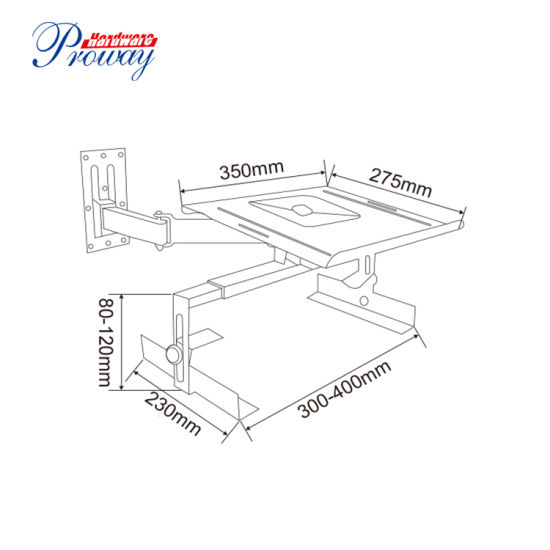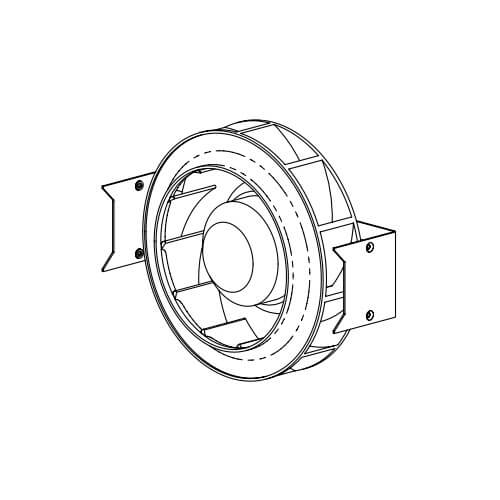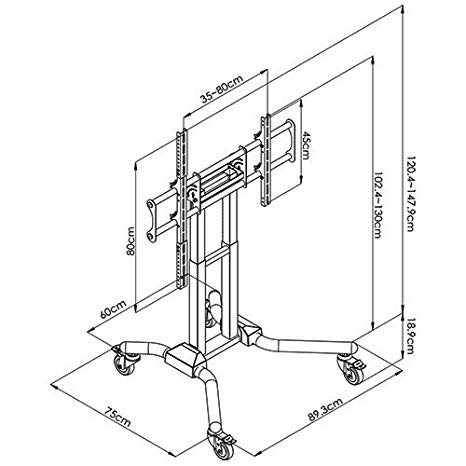Samsung SPH-I700 manuals
Owner’s manuals and user’s guides for Mobile phones Samsung SPH-I700.
We providing 2 pdf manuals Samsung SPH-I700 for download free by document types: User Manual

Table of contents
Introduction
10
Get Started
14
Screen Icons
19
Voicemail
23
Call History
24
Contacts
30
Speed Dial
34
ActiveSync
36
Button 1
40
Button 2
40
Button 3
40
Keyboard
42
• Start Menu
46
• New Menu
46
Start Menu
46
Option Tab
51
HFK Volume
57
Tone Length
58
Messaging
61
Accounts
63
Calendar
71
Task Options
76
Edit a task
77
Write a note
80
Note options
81
Pocket Word
88
Pocket Excel
91
Dormant mode
92
Playlist
95
The Camera
98
Voice Record
100
Text Memo
101
View Thumbnail
102
Slideshow
103
View Image
103
Rename/Move
104
The Camera 97
105
HANGE FOLDER
106
Edit Pictures
108
Camera settings
109
Sleep Mode
110
Use the SD Card
112
Warranty
113
Pacemakers
119
Hearing Aids
119
Vehicles
120
Emergency Calls
121
Limited Warranty
125

Table of contents
Settings
28
Personal tab
28
Buttons icon
28
Input icon
29
• Large Keys
30
• Small Keys
30
Start Menu
35
New Menu
35
Password
36
Yes in the
37
Phone icon
38
Phone tab
38
Option tab
39
Shortcuts
46
Ring Volume
50
Voice Mail
53
Voicemail
65
Language
70
SMS Message
71
SMS Drafts
73
Inbox Tools
77
Call Logs
82
Caller ID
86
Call Waiting
86
Contacts
90
Calendar Options
103
Task Options
106
Task Entry Bar
106
Editing a Task
107
Beaming a Task
107
Deleting a Task
108
Recording a Note
110
Deleting a Note
112
Note Options
113
ActiveSync
115
Schedule tab
118
Applications
119
Pocket Word
120
Pocket Excel
124
File Explorer
128
Microsoft Reader
128
MSN Messenger
129
Calculator
131
Infrared Receive
132
Programs
133
Saving Favorites
141
2. Tap Camera
143
Camera Settings
144
Sleep Mode
145
Viewing Pictures
146
Voice Record
148
Thumbnail View
150
View Image
151
Slideshow
151
Icon Description
155
Beaming Pictures
156
Media Player
158
Playlist
160
Troubleshooting
162
Warranty
174
Voice Volume 48
186
Voicemail 65
186
Volume Levels 48
186
Warranty 174
186
More products and manuals for Mobile phones Samsung
| Models | Document Type |
|---|---|
| 540 |
User Manual
 Инструкция по эксплуатации Samsung 540,
2 pages
Инструкция по эксплуатации Samsung 540,
2 pages
|
| 830 |
User Manual
 Инструкция по эксплуатации Samsung 830,
2 pages
Инструкция по эксплуатации Samsung 830,
2 pages
|
| 740 |
User Manual
 Инструкция по эксплуатации Samsung 740,
2 pages
Инструкция по эксплуатации Samsung 740,
2 pages
|
| SCH-A101 |
User Manual
 Samsung SCH-A101 User Manual,
40 pages
Samsung SCH-A101 User Manual,
40 pages
|
| SCH i830 |
User Manual
 Samsung SCH i830 User Manual,
224 pages
Samsung SCH i830 User Manual,
224 pages
|
| A930 |
User Manual
 Samsung A930 User Manual,
216 pages
Samsung A930 User Manual,
216 pages
|
| SPH A740 |
User Manual
 Инструкция по эксплуатации Samsung SPH A740,
2 pages
Инструкция по эксплуатации Samsung SPH A740,
2 pages
|
| E2121 |
User Manual
 Инструкция по эксплуатации Samsung E2121,
72 pages
Инструкция по эксплуатации Samsung E2121,
72 pages
|
| 640 |
User Manual
 Инструкция по эксплуатации Samsung 640,
2 pages
Инструкция по эксплуатации Samsung 640,
2 pages
|
| A840 |
User Manual
 Samsung A840 User Manual,
273 pages
Samsung A840 User Manual,
273 pages
|
| A790 |
User Manual
 Samsung A790 User Manual,
226 pages
Samsung A790 User Manual,
226 pages
|
| GT-E2121 |
User Manual
 Инструкция по эксплуатации Samsung GT-E2121,
72 pages
Инструкция по эксплуатации Samsung GT-E2121,
72 pages
|
| D980 black |
User Manual
 Инструкция по эксплуатации Samsung D980 black,
64 pages
Инструкция по эксплуатации Samsung D980 black,
64 pages
|
| GT-S5610 |
User Manual
 Инструкция по эксплуатации Samsung GT-S5610,
2 pages
Инструкция по эксплуатации Samsung GT-S5610,
2 pages
|
| SPH-N105 |
User Manual
 Samsung SPH-N105 User Manual,
62 pages
Samsung SPH-N105 User Manual,
62 pages
|
| SGH-G400 black |
User Manual
 Инструкция по эксплуатации Samsung SGH-G400 black,
68 pages
Инструкция по эксплуатации Samsung SGH-G400 black,
68 pages
|
| SCH-2500 |
User Manual
 Samsung SCH-2500 User Manual,
57 pages
Samsung SCH-2500 User Manual,
57 pages
|
| GT-S7500 Galaxy Ace Plus |
User Manual
 Инструкция по эксплуатации Samsung GT-S7500 Galaxy Ace Plus,
160 pages
Инструкция по эксплуатации Samsung GT-S7500 Galaxy Ace Plus,
160 pages
|
| SCH-470 |
User Manual
 Samsung SCH-470 User Manual,
46 pages
Samsung SCH-470 User Manual,
46 pages
|
| GT-S5660 Galaxy Gio |
User Manual
 Инструкция по эксплуатации Samsung GT-S5660 Galaxy Gio,
130 pages
Инструкция по эксплуатации Samsung GT-S5660 Galaxy Gio,
130 pages
|