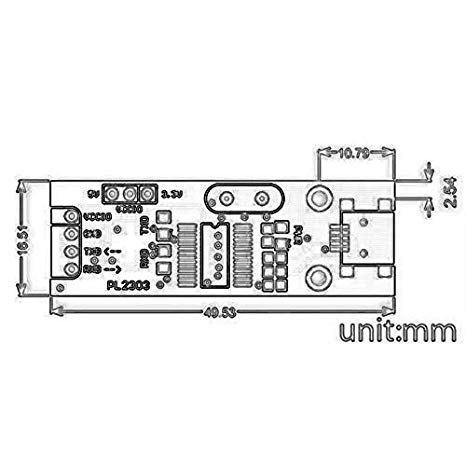Samsung SM-P550 manuals
Owner’s manuals and user’s guides for Smartphones Samsung SM-P550.
We providing 13 pdf manuals Samsung SM-P550 for download free by document types: User Manual

Table of contents
9
18
19
22
27
28
31
35
37
38
39
44
46
49
52
57
61
65
65
72
76
76
77
78
80
80
83
86
101
102
105
107
109
109
111
111
111
112
119
119

Table of contents
4
10
22
25
26
27
28
29
34
40
45
47
47
48
54
55
56
58
59
61
62
63
64
67
68
70
74
74
77
80
81
81
83
84
85
87
88
90
90
91
92
94
96
107
108
108
108
109
109
110
110
110
111
111
111
111
112
113
113
113

Table of contents
11
19
19
28
38
54
56
65
65
72
75
76
77
80
83
86
95
101
102
103
105
106
107
109
110
111
111
112
119

Table of contents
11
19
28
31
35
38
44
47
57
61
65
68
68
72
76
76
77
80
83
86
101
103
105
106
107
109
110
110
111
111
112
119

Table of contents
18
19
22
27
28
31
35
37
38
39
44
46
49
52
57
61
65
65
72
76
76
77
78
80
80
83
86
101
102
105
107
109
109
111
111
111
112
127
129
130
130

Table of contents
4
9
9
10
10
20
20
25
26
27
28
29
30
34
35
40
45
47
47
48
54
55
56
58
61
62
63
64
67
68
70
74
74
77
78
80
80
82
83
85
86
87
89
90
92
92
94
95
96
100
101
102
106
112
113
113
113
114
114
115
115
115
116
116
116

Table of contents
9
10
12
17
18
19
23
28
29
30
34
35
36
38
44
46
57
60
61
63
65
67
69
73
76
80
80
83
85
86
98
101
102
103
104
105
105
105
106
107
109
110
111
111
112
117

Table of contents
9
18
19
22
27
28
31
35
37
38
39
44
46
49
52
57
61
65
65
72
76
76
77
78
80
80
83
86
101
102
105
107
109
109
111
111
111
112
117
117

Table of contents
11
19
28
31
35
38
44
47
57
61
65
68
68
72
76
76
77
80
83
86
101
103
105
106
107
109
110
110
111
111
112
119

Table of contents
9
18
19
22
27
28
31
35
37
38
39
44
46
49
52
57
61
65
65
72
76
76
77
78
80
80
83
86
101
102
105
107
109
109
111
111
111
112
119
119

Table of contents
9
18
19
22
27
28
31
35
37
38
39
44
46
49
52
57
61
65
65
72
76
76
77
78
80
80
83
86
101
102
105
107
109
109
111
111
111
112
119
119

Table of contents
3
12
12
12
27
30
34
41
44
47
51
51
52
52
58
60
61
65
66
67
70
71
81
82
83
84
85
87
91
92
97
101
102
105
107
107
108
109
110
115
115

Table of contents
11
11
11
20
21
24
28
29
32
36
38
39
43
45
48
51
55
58
62
62
69
72
72
73
75
79
82
87
94
95
96
98
101
101
103
103
103
104
105
109
109
More products and manuals for Smartphones Samsung
| Models | Document Type |
|---|---|
| GT-I8160 | User Manual Samsung GT-I8160 Руководство пользователя [es] , 156 pages |
| GT-I8190N |
User Manual
 Samsung GT-I8190N Uživatelský manuál,
170 pages
Samsung GT-I8190N Uživatelský manuál,
170 pages
|
| GT-I9100/M16 |
User Manual
  Samsung GT-I9100/M16 User Manual (Jelly Bean),
161 pages
Samsung GT-I9100/M16 User Manual (Jelly Bean),
161 pages
|
| SM-N910C |
User Manual
 Samsung SM-N910F Vartotojo vadovas (Marshmallow),
178 pages
Samsung SM-N910F Vartotojo vadovas (Marshmallow),
178 pages
|
| GT-S6810P |
User Manual
 Samsung GT-S6810P Uživatelský manuál,
158 pages
Samsung GT-S6810P Uživatelský manuál,
158 pages
|
| GT-S6810P |
User Manual
 Samsung GT-S6810P Vartotojo vadovas,
105 pages
Samsung GT-S6810P Vartotojo vadovas,
105 pages
|
| SM-A500FU |
User Manual
 Samsung Galaxy A5 (2015) Vartotojo vadovas (Kitkat),
139 pages
Samsung Galaxy A5 (2015) Vartotojo vadovas (Kitkat),
139 pages
|
| SM-G360G |
User Manual
 Samsung SM-G360G User Manual (Kitkat),
98 pages
Samsung SM-G360G User Manual (Kitkat),
98 pages
|
| GT-I8190N |
User Manual
 Samsung GT-I8190N Ръководство за употреба [bs] [hr] [sr] ,
118 pages
Samsung GT-I8190N Ръководство за употреба [bs] [hr] [sr] ,
118 pages
|
| GT-E2550D |
User Manual
 Samsung E2550D Lietotāja rokasgrāmata,
64 pages
Samsung E2550D Lietotāja rokasgrāmata,
64 pages
|
| GT-P5100 |
User Manual
 Samsung GT-P5100 User Manual [bs] [hr] ,
139 pages
Samsung GT-P5100 User Manual [bs] [hr] ,
139 pages
|
| GT-I8750 |
User Manual
 Samsung GT-I8750 User Manual [en] ,
84 pages
Samsung GT-I8750 User Manual [en] ,
84 pages
|
| SM-T530 |
User Manual
 Samsung Galaxy Tab 4 (10.1, Wi-Fi) Korisničko uputstvo (LL),
99 pages
Samsung Galaxy Tab 4 (10.1, Wi-Fi) Korisničko uputstvo (LL),
99 pages
|
| SM-A800F |
User Manual
 Samsung SM-A800F User Manual (Marshmallow) [fr] [it] ,
108 pages
Samsung SM-A800F User Manual (Marshmallow) [fr] [it] ,
108 pages
|
| SM-G920F |
User Manual
 Samsung SM-G920F Korisničko uputstvo (Lollipop),
1 pages
Samsung SM-G920F Korisničko uputstvo (Lollipop),
1 pages
|
| SM-G928F |
User Manual
 Samsung Galaxy S6 edge+ Korisničko uputstvo (Lollipop),
171 pages
Samsung Galaxy S6 edge+ Korisničko uputstvo (Lollipop),
171 pages
|
| GT-S7390 |
User Manual
 Samsung GT-S7390 Упатство за користење,
99 pages
Samsung GT-S7390 Упатство за користење,
99 pages
|
| GT-C6712 |
User Manual
 Samsung C6712 Skrócona instrukcja obsługi [bg] ,
32 pages
Samsung C6712 Skrócona instrukcja obsługi [bg] ,
32 pages
|
| GT-P3100 |
User Manual
 Samsung GT-P3100 Ghid de inițiere rapidă [it] ,
31 pages
Samsung GT-P3100 Ghid de inițiere rapidă [it] ,
31 pages
|
| SM-A500F |
User Manual
 Samsung Galaxy A5 User Manual (Lollipop),
134 pages
Samsung Galaxy A5 User Manual (Lollipop),
134 pages
|