Samsung SAMSUNG ES15 User Manual
Browse online or download User Manual for Unknown Samsung SAMSUNG ES15. Samsung ES15 Guia rápido
- Page / 36
- Table of contents
- BOOKMARKS
- Informações de saúde e 2
- Português 3
- Layout da câmera 4
- Configurando sua câmera 5
- Capturando fotos ou vídeos 8
- Reproduzindo arquivosv 9
- PT-11PT-10 10
- Especificações 11
- Información sobre salud 12
- Contenido 12
- ES-3ES-2 13
- Diseño de la cámara 14
- Configuración de la cámara 15
- ES-7ES-6 17
- Selección de opciones 17
- ES-9ES-8 18
- Reproducción de archivos 19
- ES-11ES-10 20
- Especificaciones 21
- Unpacking ……………………… 5 22
- Inserting the battery and 22
- Turning on your camera ………… 7 22
- Selecting options ……………… 7 22
- Camera layout 24
- Setting up your camera 25
- Capturing photos or videos 28
- Playing files 29
- Specifications 31
- AD68-03962A 36
Summary of Contents
ES15
PT-11PT-10PT-11PT-10Transferindo arquivos para um PC (Windows)Insira o CD de instalação em uma unidade 1 de CD-ROM e siga as instruções exibidas na te
PT-11PT-10PT-11PT-10PortuguêsEspecificaçõesSensor de imagensTipo: CCD de 1/2,33” (aprox. 1,09 cm)•Pixels efetivos: aprox. 10,2 megapixels•Total de p
ES-3ES-2ES-3ES-2Información sobre salud y seguridadContenido Advertencias No utilice la cámara cerca de líquidos y gases explosivos o inflama
ES-3ES-2ES-3ES-2EspañolTenga cuidado al conectar los cables y los •adaptadores y al instalar las baterías y las tarjetas de memoria. Si ejerce demasi
ES-5ES-4ES-5ES-4 1 Botón del obturador 2 Botón de encendido y apagado 3 Micrófono 4 Luz AF auxiliary/luz de temporizador 5 Altavoz 6 Objetivo / Tapa d
ES-5ES-4ES-5ES-4EspañolCámara Pilas alcalinas AACable USB Correa de la cámara fotográficaManual de inicio rápido CD-ROM del software (incluye el manua
ES-7ES-6ES-7ES-6Configuración de la cámaraEjerza una leve presión hasta que la tarjeta se desprenda de la cámara y, luego, retírela de la ranura.▼ Qu
ES-7ES-6ES-7ES-6EspañolPulse [1 POWER]. Aparecerá la ventana de configuración inicial. ▪Pulse [2 ] para seleccionar Language y pulse [].Pulse [3 ] o [
ES-9ES-8ES-9ES-8Tomar una fotografíaPulse [1 ] para seleccionar ( ).Alinee el sujeto en el marco.2 Pulse [3 Obturador] hasta la mitad para utilizar el
ES-9ES-8ES-9ES-8EspañolReproducción de archivosVer fotografíasPulse [1 ].Pulse [2 ] o [ ] para desplazarse por los archivos. Mantenga la tecla pulsada
PT-3PT-2PT-3PT-2Sumário187Informações de saúde e segurança …………………… 2Layout da câmera ………… 4Configurando sua câmera 5Desembalando ………………… 5Inserind
ES-11ES-10ES-11ES-10Transferencia de archivos a un ordenador (para Windows)Inserte el CD de instalación en la unidad de 1 CD-ROM y siga las instrucci
ES-11ES-10ES-11ES-10EspañolEspecificacionesSensor de imagenTipo: 1/2,33” (aprox. 1,09 cm) CCD•Píxeles reales: aproximadamente 10,2 megapíxeles•Píxel
3232Health and safety informationContents Warnings Do not use your camera near flammable or explosive gases and liquidsDo not use your camera
3232EnglishExercise caution when connecting cables or adapters •and installing batteries and memory cards. Forcing the connectors, improperly connect
5454 1 Shutter button 2 POWER button 3 Microphone 4 AF-assist light/timer lamp 5 Speaker 6 Lens / Lens cover 7 Tripod mount 8 Battery chamber cover 9
5454EnglishSetting up your cameraCamera AA Alkaline BatteriesUSB cable Camera strapQuick Start Manual Software CD-ROM (User manual included)Memory car
7676Setting up your cameraPush gently until the card disengages from the camera and then pull it out of the slot.▼ Removing the memroy card▼ Removin
7676EnglishPress [1 POWER]. The intial setup screen appears. ▪Press [2 ] to select Language and press [ ].Press [3 ] or [ ] to select a language and p
9898Taking a photoPress [1 ] to select ( ).Align your subject in the frame.2 Press [3 Shutter] halfway down to focus automatically.A green frame means
9898EnglishPlaying filesViewing photosPress [1 ].Press [2 ] or [ ] to scroll through files. Press and hold to view files quickly. ▪Viewing videosPress 1
PT-3PT-2PT-3PT-2PortuguêsTenha cuidado ao conectar cabos ou adaptadores •e ao instalar baterias e cartões de memória. Forçar os conectores, conectar
11101110Transferring files to a PC (Windows)Insert the installation CD in a CD-ROM drive 1 and follow the onscreen instructions.Connect the camera to t
11101110EnglishSpecificationsImage sensorType: 1/2.33” (approx. 1.09 cm) CCD•Effective pixels: approx. 10.2 mega-pixels•Total pixels: approx. 10.3 me
AD68-03962ARev.01
PT-5PT-4PT-5PT-4 1 Botão do obturador 2 Botão de liga/desliga 3 Microfone 4 Luz de auxílio do AF/temporizador 5 Alto-falante 6 Lente/ Cobertura da le
PT-5PT-4PT-5PT-4PortuguêsConfigurando sua câmeraCâmera Pilhas alcalinas AACabo USB Correia da câmera fotográficaManual de Início Rápido CD-ROM de soft
PT-7PT-6PT-7PT-6Configurando sua câmeraPressione gentilmente o cartão até que ele seja liberado. Em seguida, puxe-o para fora do slot.▼Removendoo
PT-7PT-6PT-7PT-6PortuguêsPressione [1 POWER]. A tela de configuração inicial é exibida. ▪Pressione [2 ] para selecionar Language e pressione [].Pressi
PT-9PT-8PT-9PT-8Tirando uma fotoPressione [1 ] para selecionar ( ).Alinhe o objeto no quadro.2 Pressione [3 Obturador] até a metade do curso para foca
PT-9PT-8PT-9PT-8PortuguêsReproduzindo arquivosvExibindo fotosPressione [1 ].Pressione [2 ] ou [ ] para percorrer os arquivos.Pressione e mantenha pres
More documents for Unknown Samsung SAMSUNG ES15





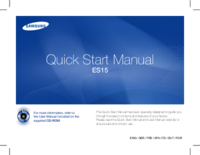









 (3 pages)
(3 pages) (132 pages)
(132 pages)
 (82 pages)
(82 pages)


 (167 pages)
(167 pages)
 (2 pages)
(2 pages) (106 pages)
(106 pages)








Comments to this Manuals