Samsung HW-D700 Operations Instructions Page 66
- Page / 75
- Table of contents
- BOOKMARKS
Rated. / 5. Based on customer reviews


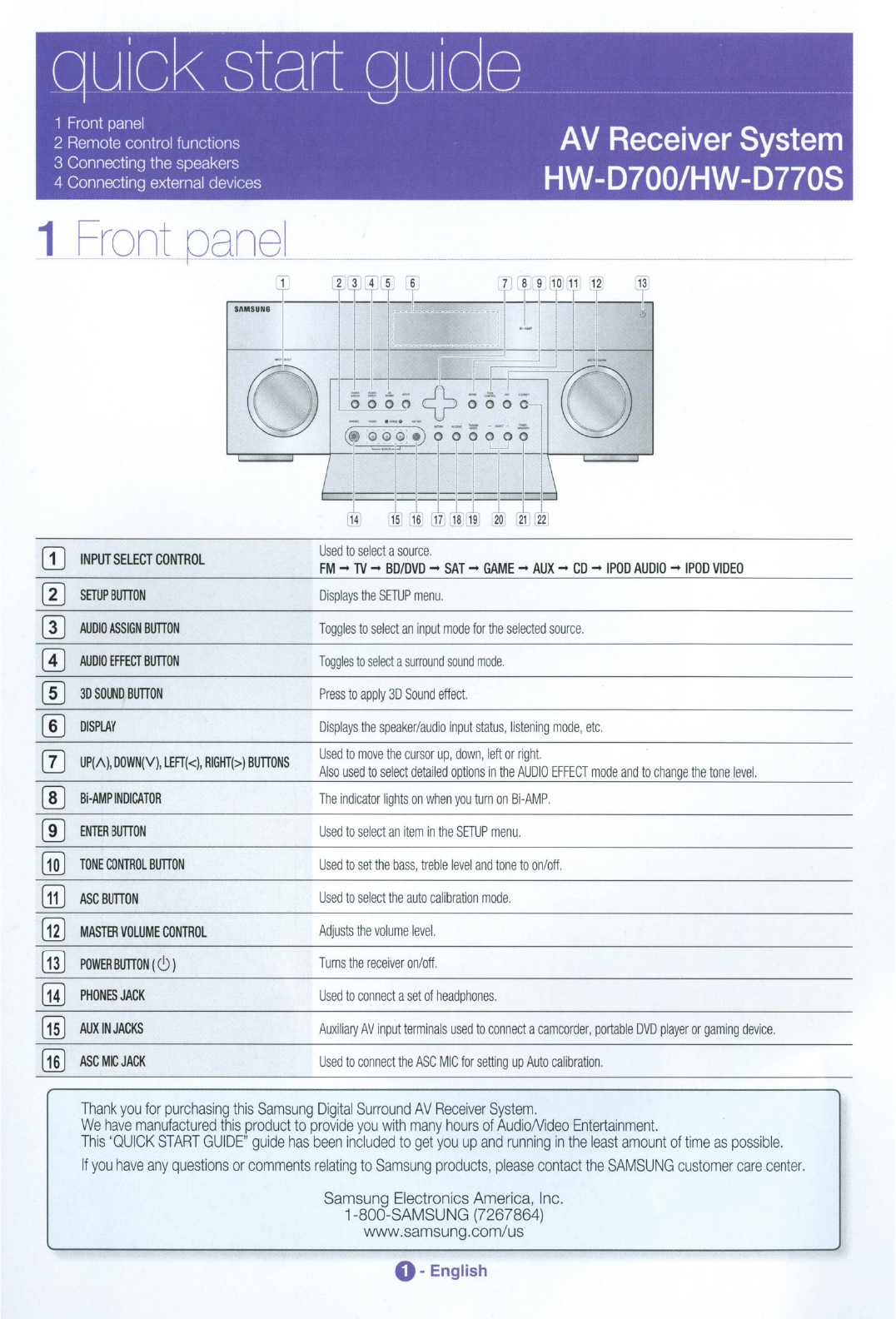
quick startguide
............
.
1 Front panel
AV
Receiver
System
HW-0700/HW-07705
2 Remote control functions
3 Connecting the speakers
4
Co
nnecting external devices
1
Front
panel
CD
[I)
@]
0
@]
(!]
(I]
®
[!)
rw
[ill
01)
(ill
(H)
(lli
ill]
! 2 3 4 5 6
.--------
___
r
~
T
IAMIU11118
7 8 9
10
11 12
I T T T
i
13
·- I
f----
___
,
1-
·---'
I •
__________
c==
~
~~-
-
~
c;
~a
·a
((i)
0 0 0
•)
0 0 0 0 - 0
'0
1....
-c:::===
r-
---j-~
::r--
L J
--------
\
--c:===
r'
0 0
INPUT
SELECT
CONTROL
Used
to
select
a
source.
FM
-
TV-
BD
/DVD- SAT-
GAME
- AUX-
CD
- I
POD
AUDIO-
I
POD
VIDEO
SETUP
BUTION
Displays
the
SETUP
menu.
AUDIO
ASSIGN
BUTION
Toggles
to
select
an
input
mode
for
the
selected
source
.
AUDIO
EFFECT
BUTION
Toggles
to
select
a
surround
sound
mode.
3D
SOUND
BUTION
Press
to
apply
3D
Sound
effect.
DISPlAY
Displays
the
speaker/audio
input
status,
listening
mode,
etc.
UP
(
A),
DOWN
(V),
LEFT(
<),
RIGHT(
>)
BUTIONS
Used
to
move
the
cursor
up,
down,
left
or
right.
Also
used
to
select
detailed
options
in
the
AUD
IO
EFFECT
mode
and
to
change
th
e
tone
level.
Bi-AMP
INDICATOR
The
indicator
lights
on
when
you
turn
on
Bi
-
AMP.
ENTER
BUTION
Used
to
select
an
item
in
the
SETUP
menu.
TONE
CONTROL
BUTION
Used
to
set
the
bass
,
treb
le l
evel
and
tone
to
on/off.
ASC
BUTTON
Used
to
select
the
auto
calibration
mode.
MASTER
VOLUME
CONTROL
Adjusts
the
volume
level.
POWER
BUTION
(
<)
)
Turns
the
receiver
on/off.
PHONES
JACK
Used
to
connect
a
set
of
headphones.
AUXIN
JACKS
Auxiliary
AV
input
terminals
used
to
connect
a
camcorder,
portable
DVD
player
or
gaming
device.
ASC
MICJACK
Used
to
connect
the
ASC
MIG
for
setting
up
Auto
calibration.
Thank
you
for
pu
r
chasing
this
Samsung
Digital
Surround
AV
Receiver
System.
We
have
manufactured
this
product
to
provide
you
with
many
hours
of
AudioNideo
Entertainment.
This
"QUIC
K
START
GUID
E"
guide
has
been
included
to
get
you
up
and
running
in
the
least
amount
of
time
as
possible.
If
you
have
any
questions
or
comments
relating
to
Samsung
products,
pl
ease
contact
the
SAMSUNG
cus
t
omer
care
center.
Samsung
Electronics America, Inc.
1-800-SAMSUNG (7267864)
wvvw.samsung.com/us
0 -
English
- Information 2
- Contents 5
- Description 9
- ······; 10
- Rear Panel 11
- Getting 12
- Started 12
- English 13
- ········ 15
- Connections 16
- Speakers-~ 17
- Speaker 19
- Connecting 19
- ' " 23
- [":ooo_c:=J_:J 25
- OPTICAL COAXIAL 26
- OUT OUT 26
- (5' 27
- Turning On/Off 31
- Remote Control Functions 31
- ::;:=!T 32
- Setting Speaker Distance 39
- <IIIII 40
- 1'1 41
- -,,-··r-· 42
- IFiUDIC 44
- IGF'TIGI\i 44
- ITni··.iF 44
- Enhancer 45
- Calibration 46
- -Before Setting 46
- Dual Mono 47
- E~~;:::E~~~i~J~~~~f~;::~~~~; 49
- ~:::o~:e 49
- ::~:~ing 49
- Operation 50
- S.DIRECT 51
- To Listen 53
- Mono/Stereo 53
- Presetting Radio Stations 53
- Timer Function 55
- Using Headphones 57
- Miscellaneous 58
- BI"Cil~ 59
- Product 61
- Protection 61
- Function 61
- SAMSUNG 63
- Contact SAMSUNG WORLD WIDE 64
- QUESTIONS 65
- COMMENTS? 65
- 66
- ,_& 71
- 11111111111111 72
- SAMSUNG PRODUCTS! 73
 (70 pages)
(70 pages) (1 pages)
(1 pages) (63 pages)
(63 pages)
 (61 pages)
(61 pages) (63 pages)
(63 pages)







Comments to this Manuals