Samsung BD-J5500 User Manual
Browse online or download User Manual for Blu-Ray players Samsung BD-J5500. Samsung BD-J5500 User Manual
- Page / 48
- Table of contents
- BOOKMARKS




- Disc Player 1
- Safety Information 2
- Precautions 3
- Important Safety Instructions 3
- Contents 4
- Getting Started 5
- Accessories 7
- Front Panel 7
- Rear Panel 7
- Connections 8
- Connecting to an Audio System 9
- Wired Network 9
- Settings 10
- Sound Settings 12
- Digital Output 12
- PCM Downsampling 12
- Dynamic Range Control 12
- Downmixing Mode 12
- Media Play 16
- Recorded Content 17
- Using DLNA 17
- Playing a Disc with User 17
- Playlist 19
- Disc Copy to USB 19
- Appendix 20
- Specifications 22
- Network Service disclaimer 23
- Contact SAMSUNG WORLD WIDE 24
- Leitor de Blu-ray™ Disc 25
- PORTUGUÊS 25
- Informações de Segurança 26
- Precauções 27
- 27
- 27
- Conteúdos 28
- Antes de utilizar 29
- FULLBONUS REPEAT REPEAT 31
- AUDIO HOME SUBTITLE 31
- Ligações 32
- Definições 34
- 36
- 36
- 36
- Assistência 39
- Mudar Dispositivo 40
- S/ disco 40
- Lista Rep 42
- 43
- 43
- Apêndice 44
- 45
- Características técnicas 46
- 2.0+Digital Out 47
- AK68-02536A-01 48
Summary of Contents
imagine the possibilitiesThank you for purchasing this Samsung product. To receive more complete service, please register your product atwww.samsung.c
10SettingsThe Setup Procedure ~The Home screen will not appear if you do not configure the setup. ~The OSD (On Screen Display) may change in this play
11 ✎NOTES For some 3D discs, to stop a movie during 3D playback, press the 5 button once.The movie stops and the 3D mode option is de-activated. To c
12Sound SettingsDigital OutputLets you select the digital audio output format that is suitable for your TV or AV Receiver. For more details, please re
13Network SettingsPlease contact your ISP to find out if your IP address is static or dynamic. If it is dynamic - and most are - we recommend using th
14 ✎NOTES What is a valid certificate?When the player uses BD-LIVE to send the disc data and a request to the server to certify the disc, the server
15Support SettingsSoftware UpgradeThe Software Upgrade menu allows you to upgrade the player’s software for performance improvements or additional ser
16Auto Upgrade NotificationIf you have connected the player to your network, and then set Auto Upgrade Notification on, the player automatically notif
17Method 21. Turn the player on.2. Connect the USB device to the USB port on the front panel of the player. Select Change Device and then press the
188. Press the RETURN button one or more times to exit a current screen, exit a folder, or to return to the Home screen. Press the EXIT button to ret
19Playlist1. To move to the Music List, press the 5 or RETURN button.The Music List screen appears. c Select Tools ( ) Jump to Page ' Retu
2Safety InformationWarning ~The slots and openings in the cabinet and in the back or bottom are provided for necessary ventilation. To ensure reliable
207. When done, press the TOOLS button and then select the Copy to USB using the ▲▼ buttons. and then press the v button. The Copy to USB pop-up appe
21PROBLEM SOLUTIONForgot password ~Press the ^ button (on the front panel) for more than 5 seconds with no disc inside. All settings including the pa
22SpecificationsGeneralWeight 1.0 KgDimensions 290 (W) X 221 (D) X 39 (H) mmOperating Temperature Range +5°C to +35°COperating Humidity Range 10 % to
Licence ~Manufactured under licence from Dolby Laboratories. Dolby and the double-D symbol are trademarks of Dolby Laboratories. ~For DTS patents, se
Contact SAMSUNG WORLD WIDEIf you have any questions or comments relating to Samsung products, please contact the SAMSUNG customer care centre.Area Con
imagine as possibilidadesObrigado por ter adquirido este produto Samsung.Para receber assistência completa,registe o seu produto na páginawww.samsung.
Informações de SegurançaAvisoAs ranhuras e aberturas na unidade e na parte superior e inferior destinam-se à ventilação do produto. Para garantir um
PRODUTO LASER DE CLASSE 1Este leitor de Discos Compactos está classificado como produto LASER DE CLASSE 1. A utilização dos controlos e ajustes ou a r
Utilizar a função 3DINFORMAÇÕES DE SAÚDE E SEGURANÇA IMPORTANTES SOBRE IMAGENS 3D. Antes de utilizar a função 3D, leia e compreenda as seguintes info
Antes de utilizar o Manual do UtilizadorSuporte Tipo de disco DetalhesVÍDEOBlu-ray D
3CLASS 1 LASER PRODUCTThis Compact Disc player is classified as a CLASS 1 LASER product. Use of controls, adjustments or performance of procedures oth
• Não desligue um dispositivo USB durante o processo de “carregamento”.• Quanto maior for a resolução da imagem, mais demorada será a respectiva apr
Suporte de Ficheiros de ImagemExtensão de ficheiroTipo Resolução*.jpg *.jpeg *.jpeJPEG15360x8640*.pngPNG15360x8640AVCHD(AdvancedVideoCodecHighDef
Controlo RemotoApresentaçãodoControloRemotoSCREENA-BVIEWFULLBONUS REPEAT REPEATAUDIO HOME SUBTITLELiga ou desliga o leitor.Permite-lhe repetir A-BP
Ligação a um sistema de áudioPode ligar o leitor de Blu-ray a um sistema de áudio utilizando um dos métodos ilustrados abaixo. - Não ligue o cabo de a
• App 1 App 2 App 3 App 4 App 5 Mudar Dispositivo Definições
✎ `Em alguns discos 3D, para parar a reprodução de um filme durante a reprodução 3D, prima o botão 5 uma vez. O filme pára e a opção de modo 3D
SomPermite seleccionar o formato de emissão de áudio digital adequado para o televisor ou o receptor AV. Para obter mais detalhes, consul
RedeContacte o seu fornecedor de serviços de Internet para determinar se o endereço IP é estático ou dinâmico. Se o IP for dinâmico, é recomendado uti
✎ `O que é um certificado válido?Quando o produto utiliza BD-LIVE para enviar os dados ao disco e um pedido ao servidor para certificar o disco,
IdiomaPode seleccionar o idioma pretendido para os menu no ecrã, menu do disco, Áudio, das legenda.✎ `O idioma seleccionado só aparece se for su
4SAFETY INFORMATIONWarning ... 2Precautions ... 3Using t
Se ligou o leitor à rede e, em segui-da, activou a opção notif. de Actual. Autom., o leitor notifica automatica-mente quando e
Ligue o leitor.Ligue o dispositivo USB à porta USB no painel anterior do leitor. Seleccione e, em seguida, prima o b
Prima o botão uma vez ou mais para sair de um ecrã, pasta ou para voltar ao Ecrã Inicial. Prima o botão para voltar directamente ao Ecr
Para passar para a lista de músicas, prima o botão 5 ou .É apresentado o ecrã Lista de músicas. c Selecionar Ferrament
Quando terminar, prima o botão e, em seguida, seleccione utilizando os botões ▲▼ e, em seguida, prima v. É apresentada a jan
PROBLEMA SOLUÇÃOEsqueceu-se do PIN•Prima o botão ^ (no painel anterior) durante mais de 5 segundos, sem qualquer disco inserido. Todas as definições,
Características técnicasGeralPeso1.0 KgDimensões290 (L) X 221 (P) X 39 (A) mmLimites da temperatura de funcionamento+5°C a +35°CLimites da humidade de
Além disso, BD-ROM Mark e BD+ são também utilizados como sistema de protecção de conteúdos para o formato Blu-ray Disc, o que impõe algumas restrições
ContacteaSAMSUNgINTERNACIONALSe tem algumas dúvidas ou comentários sobre os produtos Samsung, contacte por favor a nossa linha de apoio a clientes
5Getting StartedBefore using the User ManualDisc Types and Contents your player can playMedia Disc Type DetailsVIDEOBlu-ray Disc 3D Blu-ray DiscBD-ROM
6 ~Do not disconnect a USB device during a "loading" process. ~The bigger the image resolution, the longer the image takes to display. ~This
7Picture File SupportFile Extension Type Resolution*.jpg *.jpeg *.jpeJPEG15360x8640*.pngPNG15360x8640AVCHD (Advanced Video Codec High Definition) ~Thi
8Remote ControlTour of the Remote ControlSCREENA-BVIEWFULLBONUS REPEAT REPEATAUDIO HOME SUBTITLETurn the player on and off.Allows you to repeat A-B di
9Connecting to an Audio SystemYou can connect the Blu-ray player to an audio system using one of the methods illustrated below. - Do not connect the p
More documents for Blu-Ray players Samsung BD-J5500
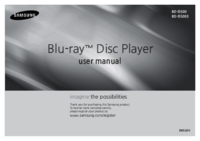
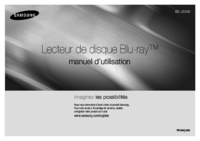

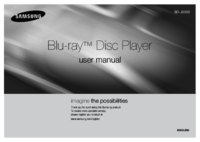
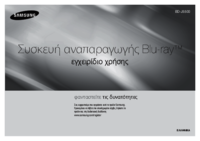
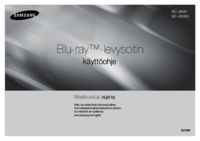


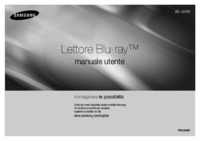








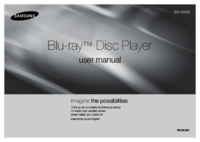


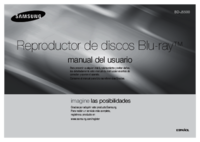
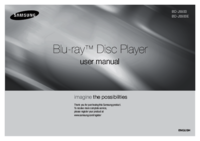
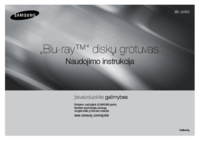



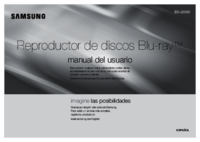
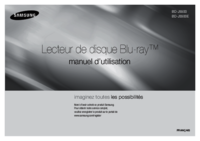


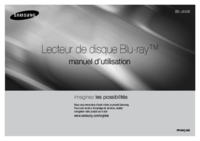






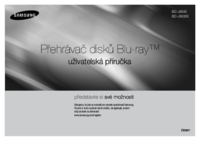



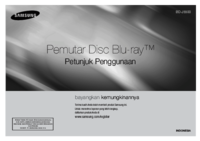





 (152 pages)
(152 pages) (85 pages)
(85 pages) (117 pages)
(117 pages)
 (138 pages)
(138 pages) (64 pages)
(64 pages) (92 pages)
(92 pages)
 (46 pages)
(46 pages)







Comments to this Manuals