Samsung BD-J5500 User Manual
Browse online or download User Manual for Blu-Ray players Samsung BD-J5500. Samsung BD-J5500 Kullanıcı Klavuzu
- Page / 48
- Table of contents
- BOOKMARKS




- Disc Player 1
- Safety Information 2
- CLASS 1 LASER PRODUCT 3
- IMPORTANT NOTE 3
- Precautions 3
- Important Safety Instructions 3
- Contents 4
- Getting Started 5
- Accessories 7
- Front Panel 7
- Rear Panel 7
- Connections 8
- Wired Network 9
- Settings 10
- Digital Output 12
- PCM Downsampling 12
- Dynamic Range Control 12
- Downmixing Mode 12
- Network Settings 13
- BD Data Management 14
- DivX® Video On Demand 14
- Quick Start 14
- Anynet+ (HDMI-CEC) 14
- BD Parental Rating 15
- DVD Parental Rating 15
- Change PIN 15
- Time Zone 15
- Software Upgrade 15
- Media Play 16
- Method 2 17
- Using DLNA 17
- Playback related buttons 18
- TRACK 001 19
- Appendix 20
- Specifications 22
- Copy Protection 22
- Network Service Disclaimer 23
- Contact SAMSUNG WORLD WIDE 24
- Blu-ray™ Disk Oynatıcı 25
- Güvenlik Bilgileri 26
- Önemli Güvenlik Talimatları 27
- Içindekiler 28
- Başlarken 29
- DİSK TEPSİSİ 31
- GÜÇ DÜĞMESİ 31
- AÇ/KAPAT DÜĞMESİ 31
- USB SUNUCU 31
- UZAKTAN KUMANDA SENSÖRÜ 31
- Bağlantılar 32
- Kablolu Ağ 33
- 3D Ayarları 34
- Çıkış moduna göre çözünürlük 35
- Dijital Çıkış 36
- PCM Aşağı Örnekleme 36
- Dinamik Aralık Kontrolü 36
- Aşağı karıştırma modu 36
- Ayarlar 37
- Hızlı Başlat 38
- BD Veri Yönetimi 38
- DivX® İsteğe Bağlı Video 38
- Ortam Oynatımı 40
- Yöntem 2 41
- İçerikli Diski Oynatma 41
- Kullanarak DLNA 41
- Oynatmayla ilgili düğmeler 42
- Sorun giderme 44
- Onarım İşlemleri 45
- Teknik Özellikler 46
- 2.0+Digital Out 47
- İthalatçı Firma 48
Summary of Contents
imagine the possibilitiesThank you for purchasing this Samsung product. To receive more complete service, please register your product atwww.samsung.c
SettingsThe Setup Procedure• The Home screen will not appear if you do not configure the setup.• The OSD (On Screen Display) may change in this play
✎NOTES `For some 3D discs, to stop a movie during 3D playback, press the 5 button once.The movie stops and the 3D mode option is de-activated. To cha
Sound SettingsDigital OutputLets you select the digital audio output format that is suitable for your TV or AV Receiver. For more details, please refe
3. Press the ▲▼ buttons to select Wired Network Settings, and then press the v button. The Wired Network Settings screen appears.4. Select the Inter
✎NOTES `What is a valid certificate?When the player uses BD-LIVE to send the disc data and a request to the server to certify the disc, the server us
Language SettingsYou can select the language you prefer for the On-Screen menu, disc menu, audio, and subtitles. ✎NOTES `The selected language will on
Media PlayPlaying a Commercially Recorded Disc1. Press the 8 button to open the disc tray.2. Place a disc gently into the disc tray with the disc&ap
Method 21. Turn the player on.2. Connect the USB device to the USB port on the front panel of the player. Select Change Device and then press the ▲▼
8. Press the RETURN button one or more times to exit a current screen, exit a folder, or to return to the Home screen. Press the EXIT button to retur
Playlist1. To move to the Music List, press the 5 or RETURN button.The Music List screen appears. c Select Tools ( ) Jump to Page ' Return1
Safety InformationWarning2•The slots and openings in the cabinet and in the back or bottom are provided for necessary ventilation. To ensure reliable
7. When done, press the TOOLS button and then select the Copy to USB using the ▲▼ buttons. and then press the v button. The Copy to USB pop-up appears
PROBLEM SOLUTIONForgot password• Press the ^ button (on front panel) for more than 5 seconds with no disc inside. All settings including the password
SpecificationsGeneralWeight 1.0 KgDimensions 290 (W) X 221 (D) X 39 (H) mmOperating Temperature Range +5°C to +35°COperating Humidity Range 10 % to 75
Furthermore, BD-ROM Mark and BD+ are additionally used as content protection systems for the Blu-ray Disc format, which imposes certain restrictions i
Contact SAMSUNG WORLD WIDEIf you have any questions or comments relating to Samsung products, please contact the SAMSUNG customer care centre.Country
hayallerinize sınır koymayınBu Samsung ürününü aldığınız için teşekkürler.Servisten tam olarak yararlanmak için, lütfen ürününüzü şuadresi kullanarak
Güvenlik BilgileriUyarı•Gerekli havalandırmanın sağlanması için, cihaz kabininde ve arkasında veya alt kısmında yuvalar ve açıklıklar bulunur. Bu cih
•UYARI - Bu ürün, kansere ve reprodüktif toksisiteye neden olduğu Kaliforniya Eyaleti tarafından belirlenen kimyasal maddeler içermektedir.SINIF 1 LA
GÜVENLIK BILGILERIUyarı ... 2Önlemler ... 33D işlevi
BaşlarkenKullanım Kılavuzunu kullanmadan önceOynatıcınızın oynatabileceği disk tipleri ve içeriklerOrtam Disk Tipi BilgilerVİDEOLARBlu-ray Disk 3D Blu
3• WARNING - This product contains chemicals known to the State of California to cause cancer and reproductive toxicity.CLASS 1 LASER PRODUCTThis Com
• Kısıtlamalar - Dosya yukarıda belirtilmiş, desteklenen bir codec ile şifrelenmiş olsa bile, içeriğinde soru varsa dosya oynatılamayabilir. - Dosyan
Resim Dosyası DesteğiDosya Uzantısı Tipi Çözünürlük*.jpg *.jpeg *.jpeJPEG15360x8640*.pngPNG15360x8640AVCHD (Yüksek Tanımlı Gelişmiş Video Codec’i)• B
BağlantılarTelevizyona BağlamaBir HDMI kablosu (birlikte verilmez) kullanarak ürünün arkasındaki HDMI OUT jakınıtelevizyonunuzun HDMI IN jakına bağlay
Ses Sistemine bağlamaBlu-ray oynatıcıyı aşağıda gösterilen yöntemlerden birini izleyerek bir ses sistemine bağlayabilirsiniz. - Diğer tüm bağlantıları
AyarlarAyarlar Prosedürü•Ayarları yapılandırmazsanız, Ana ekran görüntülenmez.•Yazılım sürümü yükseltildikten sonra oynatıcının OSD’si (Ekranda Görü
✎NOTLAR `Bazı 3D disklerde, 3D oynatımı sırasında filmi durdurmak için 5 düğmesine bir kez basın. Film durdurulur ve 3D modu seçeneği devre dışı bıra
SesDijital ÇıkışTelevizyonunuz veya AV Alıcınız için uygun dijital ses çıkışı biçimini seçmenizi sağlar. Daha detaylı bilgi için lütfen dijital çıkış
AğIP adresinizin statik mi dinamik mi olduğunuöğrenmek için lütfen ISP’niz ile irtibat kurun.Çoğu adres gibi dinamikse, ağ kurulumuiçin Otomatik prose
✎NOTLAR `Geçerli sertifika nedir?Oynatıcı, disk verilerini göndermek ve sunucudan diski onaylamasını istemek için BD-LIVE özelliğini kullandığında su
DilEkran menüsü, disk menüsü, ses, altyazı vb. için tercih ettiğiniz dili seçebilirsiniz. ✎NOTLAR `Seçilen dil sadece, diskte destekleniyorsa çıkar.Gü
SAFETY INFORMATIONWarning ... 2Precautions ...3Using
Ortam OynatımıTicari olarak Kaydedilmiş Diski Oynatma1. Disk tepsisini açmak için 8 düğmesine basın.2. Diski, etiketi yukarı gelecek şekilde disk te
Yöntem 21. Oynatıcıyı açın.2. USB cihazını oynatıcının ön panelindeki USB bağlantı noktasına bağlayın. Cihazı Değiştir seçeneğini seçin ve USB seç
8. Mevcut ekrandan çıkmak, bir klasörden çıkmak ya da Ana Sayfa ekranına dönmek için RETURN düğmesine bir veya birden fazla kez basın. Doğrudan Ana Sa
Oynatma Listesi1. Müzik Listesine gitmek için 5 veya RETURN düğmesine basın.Müzik Listesi ekranı gözükür. c Seç Araçlar ( ) Sayfa Atla ' G
7. İşlem tamamlandıktan sonra, TOOLS düğmesine basın ve ▲▼ düğmelerini kullanarak USB'ye Kopyala seçeneğini seçin ve ardından v düğmesine basın.
SORUN ÇÖZÜMPIN'i unuttum• Disk takılı değilken ön panelde bulunan ^ düğmesine 5 saniye daha basın. Şifre dahil bütün ayarlar, fabrika ayarlarına
Teknik ÖzelliklerGenelAğırlık 1.0 KgBoyutlar 290 (G) X 221 (D) X 39 (Y) mmÇalışma Sıcaklığı Aralığı +5°C ila +35°CÇalışma Nemi Aralığı 10 % ila 75 %US
Ayrıca, BD-ROM İşareti ve BD+ de Blu-ray Disk formatı için içerik koruma sistemi olarak kullanılmaktadır, bunlar BD-ROM İşareti ve/veya BD+ korumalı i
SAMSUNG WORLD WIDE ile iletişimSamsung ürünleri ile ilgili soru ve taleplerinizde lütfen Samsung Çağrı Merkezi ile iletişime geçiniz.Country Contact C
Getting StartedBefore using the User ManualDisc Types and Contents your player can playMedia Disc Type DetailsVIDEOBlu-ray Disc 3D Blu-ray DiscBD-ROM
• Limitations - Even when a file is encoded by a supported codec listed above, the file might not be played if its content has a problem. - Normal pl
Picture File SupportFile Extension Type Resolution*.jpg *.jpeg *.jpeJPEG15360x8640*.pngPNG15360x8640AVCHD (Advanced Video Codec High Definition)• Thi
ConnectionsConnecting to a TVConnect an HDMI cable (not supplied) from the HDMI OUT jack on the back of the product to the HDMI IN jack on your TV. -
Connecting to an Audio SystemYou can connect the Blu-ray player to an audio system using one of the methods illustrated below. - Do not connect the po
More documents for Blu-Ray players Samsung BD-J5500
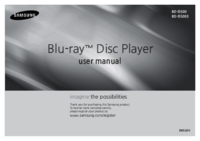
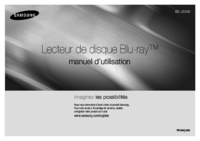

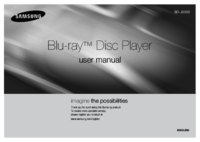
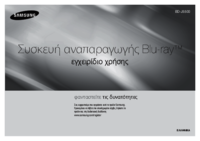
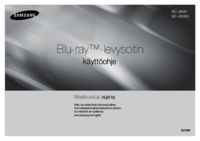


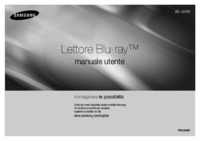








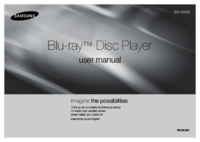


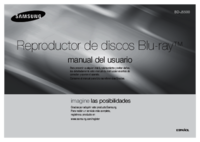
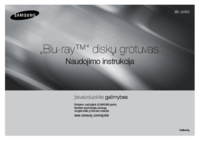



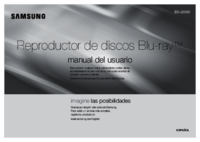
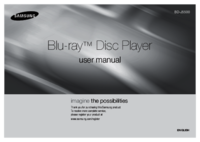
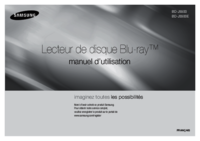


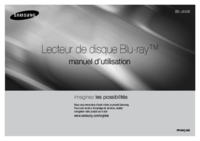






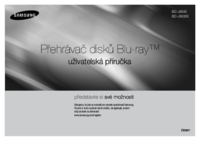



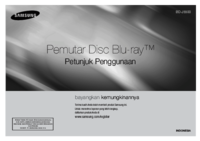


 (84 pages)
(84 pages)

 (81 pages)
(81 pages) (71 pages)
(71 pages) (101 pages)
(101 pages) (69 pages)
(69 pages)










Comments to this Manuals