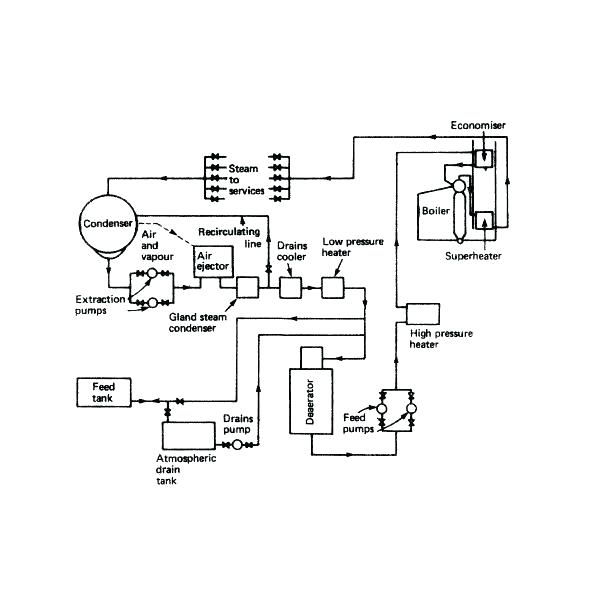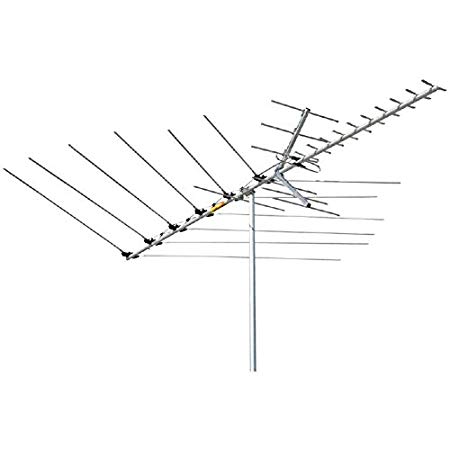Samsung SC-X105L-XAA manuals
Owner’s manuals and user’s guides for Camcorders Samsung SC-X105L-XAA.
We providing 2 pdf manuals Samsung SC-X105L-XAA for download free by document types: User Manual

Samsung SC-X105L-XAA User Manual (137 pages)
Brand: Samsung | Category: Camcorders | Size: 4.50 MB |


Table of contents
Contents
2
SF / 720
17
View Mode)
18
Premiers pas
25
Video Mode
36
Mode Vidéo
36
Photo Mode
55
Mode Photo
55
MEMO MÉMO
70
Mode MP3 –
72
Camera Module
107
FRANÇAIS
108
Miscellaneous
111
Information
111
Maintenance :
124
Entretien :
125
Dépannage
128
Troubleshooting
128
Using the Menu
130
Specifications
132

Samsung SC-X105L-XAA User Manual (144 pages)
Brand: Samsung | Category: Camcorders | Size: 6.95 MB |

Table of contents
Contents
10
Video Mode
40
Photo Mode
59
Capturing
62
Settings
65
08:30:00 PM
90
Locked No
90
Setting Time
94
Setting Date
95
Using PC Cam
109
Camera Module
111
Miscellaneous
115
Information
115
Line Output
119
Troubleshooting
132
Using the Menu
134
Specifications
136
ENGLISHENGLISH
141
ELECTRONICS
144
More products and manuals for Camcorders Samsung
| Models | Document Type |
|---|---|
| SC-D903-XAC |
User Manual
 Samsung SC-D903-XAC User Manual,
114 pages
Samsung SC-D903-XAC User Manual,
114 pages
|
| SC-D67-XAA |
User Manual
 Samsung SC-D67-XAA User Manual,
82 pages
Samsung SC-D67-XAA User Manual,
82 pages
|
| SC-D70-XAA |
User Manual
  Samsung SC-D70-XAA Manuel d'utilisation,
79 pages
Samsung SC-D70-XAA Manuel d'utilisation,
79 pages
|
| HMX-Q10UN-XAA |
User Manual
 Samsung HMX-Q10UN-XAA User Manual [en] ,
114 pages
Samsung HMX-Q10UN-XAA User Manual [en] ,
114 pages
|
| SC-D383-XAP |
User Manual
  Samsung SC-D383-XAP Manuel d'utilisation [en] ,
112 pages
Samsung SC-D383-XAP Manuel d'utilisation [en] ,
112 pages
|
| HMX-E10BN-XAA |
User Manual
 Samsung HMX-E10BN-XAA User Manual,
7 pages
Samsung HMX-E10BN-XAA User Manual,
7 pages
|
| SMX-K40LN-XAA |
User Manual
 Samsung SMX-K40LN-XAA User Manual,
142 pages
Samsung SMX-K40LN-XAA User Manual,
142 pages
|
| HMX-U20BN-XAP |
User Manual
 Samsung HMX-U20BN-XAP User Manual [en] ,
7 pages
Samsung HMX-U20BN-XAP User Manual [en] ,
7 pages
|
| SC-D382-XAA |
User Manual
 Samsung SC-D382-XAA User Manual,
111 pages
Samsung SC-D382-XAA User Manual,
111 pages
|
| SC-DX103-XAA |
User Manual
  Samsung SC-DX103-XAA Manuel d'utilisation,
121 pages
Samsung SC-DX103-XAA Manuel d'utilisation,
121 pages
|
| SC-D105-AFS |
User Manual
 Samsung SC-D105-AFS User Manual,
112 pages
Samsung SC-D105-AFS User Manual,
112 pages
|
| SC-D382-XAA |
User Manual
 Samsung SC-D382-XAA User Manual,
115 pages
Samsung SC-D382-XAA User Manual,
115 pages
|
| SC-X300L-XAA |
User Manual
  Samsung SC-X300L-XAA User Manual,
116 pages
Samsung SC-X300L-XAA User Manual,
116 pages
|
| SC-D107-XAP |
User Manual
  Samsung SC-D107-XAP User Manual,
108 pages
Samsung SC-D107-XAP User Manual,
108 pages
|
| SC-D903-XAA |
User Manual
  Samsung SC-D903-XAA Manuel d'utilisation,
110 pages
Samsung SC-D903-XAA Manuel d'utilisation,
110 pages
|
| SC-L907-XAP |
User Manual
 Samsung SC-L907-XAP User Manual,
76 pages
Samsung SC-L907-XAP User Manual,
76 pages
|
| SC-D86-XAA |
User Manual
 Samsung SC-D86-XAA User Manual [en] ,
108 pages
Samsung SC-D86-XAA User Manual [en] ,
108 pages
|
| HMX-W200TN-XAA |
User Manual
 Samsung HMX-W200TN-XAA User Manual,
93 pages
Samsung HMX-W200TN-XAA User Manual,
93 pages
|
| HMX-M20BN-XAA |
User Manual
 Samsung HMX-M20BN-XAA User Manual,
147 pages
Samsung HMX-M20BN-XAA User Manual,
147 pages
|
| SC-HMX10C-RCL |
User Manual
  Samsung SC-HMX10C-RCL Manuel d'utilisation,
120 pages
Samsung SC-HMX10C-RCL Manuel d'utilisation,
120 pages
|