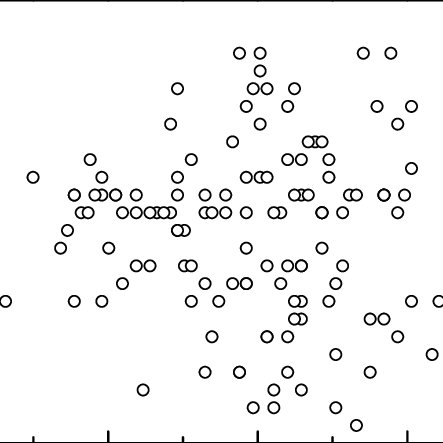Samsung VP-X210L manuals
Owner’s manuals and user’s guides for Camcorders Samsung VP-X210L.
We providing 8 pdf manuals Samsung VP-X210L for download free by document types: User Manual, User's Guide

Table of contents
POLSKI SVK
11
Začíname
26
Movie Mode
35
(Tryb filmu)
35
Režim Movie
35
Nagrywanie
36
Nahrávanie
36
[PLAY ]
38
[ Uwagi ]
39
Tryb Photo
56
Režim Photo
56
(Przechwyt.)
58
Prezeranie
60
Tryb MP3
75
Režim MP3
75
Dyktafon
83
Move Select
108
Dodatkowe
122
Informácie
122
Register
141
VYRÁBA FIRMA:
144

Table of contents
Contents
2
Features
12
Movie Mode
35
Photo Mode
56
Move Exit
74
MP3 Mode
75
Camcorder
96
[Joystick(OK)]
110
[ Note ]
120
Miscellaneous
122
Information
122
USB cable
126
Line Output
128
Line Input
128
Power Sources
134
Colour System
134
Troubleshooting
135
Using the Menu
137
Specifications
139
UNITED KINGDOM
144
ΕΛΛΑΣ (GREECE)
145
RoHS compliant
148

Table of contents
Contents
6
Ominaisuudet
12
Basisudstyr
13
Ekstraudstyr
13
LCD-skærm
18
Akun käyttö
22
Movie-tila
35
: Kuvaaminen
37
Photo-tila
56
Photo-tila:
63
MP3-tila
75
Recorder
83
: Tallennus
84
System Settings
110
Kielen valinta
111
Valg af sprog
111
Move Select
112
Sekalaisia
122
Forskellige
122
Systemmiljø
123
DPOF-tulostus
130
Vianetsintä
135
Fejlfinding
135
Valikon käyttö
137
Brug af menuen
137
Tekniset tiedot
139
Specifikationer
139
Hakemisto
141
VALMISTANUT:
146
FREMSTILLET AF:
146

Table of contents
ﻞﻴﻐﺸﺗ
12
/ﻞﻴﺠﺴﺘﻟﺍﺮﺷﺆﻣ
26
ﺔﻳﺎﻤﺤﻟﺍ ﻥﺎﺴﻟ
33
ﺞﺘﻨﻤﻟﺍ ﻖﺼﻠﻣ
33
ﻞﻴﺠﺴﺘﻟﺍ :(
36
) Movie Mode
36
Recording
44
ﺮﻴﺛﺄﺗ ﻂﺒﺿ
45
ﺓﺭﺆﺒﻟﺍ ﻂﺒﺿ
47
) Movie ﻊﺿﻭ
52
ﺭﻮﺼﻟﺍ ﻁﺎﻘﺘﻟﺍ
57
(ﺓﺭﻮﺻ) Photo
62
(ﺕﻮﺼﻟﺍ ﻞﺠﺴﻣ)
83
ﺕﺎﻔﻠﻤﻟﺍ ﻞﻔﻗ
93
USB ﻊﺿﻭ ﻂﺒﺿ
98
ﺓﺮﻛﺍﺬﻟﺍ ﺔﺌﻴﻬﺗ
100
ﻉﻮﻄﺳ ﻂﺒﺿ
102
ﺔﺷﺎﺸﻟﺍ ﻥﺍﻮﻟﺃ
103
ﺖﻗﻭ/ﺦﻳﺭﺎﺗ ﻂﺒﺿ
104
ﺖﻗﻮﻟﺍ ﻖﻴﺴﻨﺗ ﻂﺒﺿ
106
ﺕﻮﺻ ﺔﻴﺒﻨﺘﻟﺍ ﻂﺒﺿ
108
ءﺪﺑ ﻊﺿﻭ ﻂﺒﺿ
109
ﺔﻐﻠﻟﺍ ﺪﻳﺪﺤﺗ
111
ﻲﺋﺎﻘﻠﺗ ﻕﻼﻏﺇ ﻂﺒﺿ
112
[ ﺔﻈﺣﻼﻣ ]
120
ﺔﻋﻮﻨﺘﻣ ﺕﺎﻣﻮﻠﻌﻣ
122
ﻡﺎﻈﻨﻟﺍ ﺔﺌﻴﺑ
123
USB ﻞﺑﺎﻛ
126
ﻂﺨﻟﺍ ﺝﺮﺧ
128
ﻂﺨﻟﺍ ﻞﺧﺩ
128
ﻞﻜﻴﻬﻟﺍ ﻒﻴﻈﻨﺗ
132
ﻞﻴﺠﺴﺗ .١
138
ﻞﻴﻐﺸﺗ .٢
138
ﻲﺤﻴﺿﻮﺗ ﺽﺮﻋ
139
ﺕﺎﻔﺻﺍﻮﻤﻟﺍ
139

Table of contents
Sommaire
2
De batterij
10
Premiers pas
26
Aan de slag
26
Videostand
35
100-0001
52
Mode Photo
56
Fotostand
56
Mode Photo :
61
Mode MP3
75
Mp3-stand
75
Mp3-stand:
76
MODE MP3 :
78
Mode MP3 :
79
Mode MP3 :
80
Mode MP3 :
82
Mode Voice
83
Verkenner
90
: Mode USB
115
Overige
122
Informations
122
Impression DPOF
130
Onderhoud:
131
Camcorder
131
Dépannage
135
Specificaties
139
Index Index
141
LUXEMBOURG
146
BELGIQUE
146
NEDERLAND BELGIË
147
FABRIQUE PAR :
149

Table of contents
Contents
2
Features
12
Pantalla LCD
17
Introducción
26
Movie Mode
35
Movie Mode :
41
Photo Mode
56
MP3 Mode
75
Modo MP3
75
Play Options
78
Ajuste de la
96
: Setting Memory
100
: Using USB Mode
115
Camera Module
118
Miscellaneous
122
Information
122
Información
122
Printing Photos
130
Troubleshooting
135
Using the Menu
137
Uso del menú
137
Specifications
139
ESPAÑA (SPAIN)
143
MANUFACTURED BY:
145
FABRICADA POR:
145

Table of contents
Sommario
2
Funzioni
12
Para começar
26
Modalità
35
100-0001
52
Modalità MP3
75
Modo MP3
75
Modo MP3:
76
Uso dello
90
ITALIANO
119
Informazioni
122
Manutenção:
131
Uso del menu
137
Utilizar o menu
137
Specifiche
139
Índice remissivo
141
ITALIA (ITALY)
143
PORTUGAL
144
PRODOTTA DA:
146

Table of contents
Contents
2
Features
12
Movie Mode
35
Movie Mode :
41
Photo Mode
56
MP3 Mode
75
Modus MP3
75
Play Options
78
: Wiedergabe
85
File Browser
90
Camcorder
96
: Setting Memory
100
: Datum/Uhrzeit
104
Datum/Uhrzeit
106
: Using USB Mode
115
Camera Module
118
Verschiedenes
122
Information
122
Miscellaneous
130
Troubleshooting
135
Fehlersuche
135
Using the Menu
137
Menü verwenden
137
Specifications
139
Technische Daten
139
Index Index
142
DEUTSCHLAND
143
MANUFACTURED BY:
145
HERGESTELLT VON:
145
More products and manuals for Camcorders Samsung
| Models | Document Type |
|---|---|
| VP-HMX10 |
User Manual
  Samsung VP-HMX10 Benutzerhandbuch,
122 pages
Samsung VP-HMX10 Benutzerhandbuch,
122 pages
|
| HMX-F90BP |
User Manual
 Samsung HMX-F90BP Benutzerhandbuch,
110 pages
Samsung HMX-F90BP Benutzerhandbuch,
110 pages
|
| HMX-W300BP |
User Manual
 Samsung HMX-W300BP Benutzerhandbuch,
109 pages
Samsung HMX-W300BP Benutzerhandbuch,
109 pages
|
| SMX-K40SP |
User Manual
 Samsung SMX-K40SP Benutzerhandbuch,
138 pages
Samsung SMX-K40SP Benutzerhandbuch,
138 pages
|
| VP-DX200 |
User Manual
 Samsung VP-DX200 Benutzerhandbuch,
143 pages
Samsung VP-DX200 Benutzerhandbuch,
143 pages
|
| VP-DC575WB |
User Manual
  Samsung VP-DC575WB Benutzerhandbuch [en] ,
130 pages
Samsung VP-DC575WB Benutzerhandbuch [en] ,
130 pages
|
| VP-D372WH |
User Manual
  Samsung VP-D372WH Benutzerhandbuch [en] ,
115 pages
Samsung VP-D372WH Benutzerhandbuch [en] ,
115 pages
|
| HMX-H200BP |
User Manual
 Samsung HMX-H200BP Benutzerhandbuch,
141 pages
Samsung HMX-H200BP Benutzerhandbuch,
141 pages
|
| SMX-F40BP |
User Manual
 Samsung SMX-F40BP Benutzerhandbuch,
129 pages
Samsung SMX-F40BP Benutzerhandbuch,
129 pages
|
| VP-MM12BL |
User Manual
  Samsung VP-MM12BL Benutzerhandbuch,
140 pages
Samsung VP-MM12BL Benutzerhandbuch,
140 pages
|
| VP-HMX10 |
User Manual
  Samsung VP-HMX10 Benutzerhandbuch,
124 pages
Samsung VP-HMX10 Benutzerhandbuch,
124 pages
|
| VP-M105S |
User Manual
  Samsung VP-M105S Benutzerhandbuch,
129 pages
Samsung VP-M105S Benutzerhandbuch,
129 pages
|
| SMX-C14RP |
User Manual
 Samsung SMX-C14RP Benutzerhandbuch,
139 pages
Samsung SMX-C14RP Benutzerhandbuch,
139 pages
|
| VP-HMX20C |
User Manual
 Samsung VP-HMX20C Benutzerhandbuch,
12 pages
Samsung VP-HMX20C Benutzerhandbuch,
12 pages
|
| HMX-U20BP |
User Manual
 Samsung HMX-U20BP Benutzerhandbuch,
90 pages
Samsung HMX-U20BP Benutzerhandbuch,
90 pages
|
| HMX-H104BP |
User Manual
 Samsung HMX-H104BP Benutzerhandbuch,
143 pages
Samsung HMX-H104BP Benutzerhandbuch,
143 pages
|
| SMX-C24BP |
User Manual
 Samsung SMX-C24BP Benutzerhandbuch,
121 pages
Samsung SMX-C24BP Benutzerhandbuch,
121 pages
|
| VP-MX20H |
User Manual
 Samsung VP-MX20H Benutzerhandbuch,
121 pages
Samsung VP-MX20H Benutzerhandbuch,
121 pages
|
| VP-D372WH |
User Manual
  Samsung VP-D372WH Benutzerhandbuch,
113 pages
Samsung VP-D372WH Benutzerhandbuch,
113 pages
|
| VP-DX10 |
User Manual
  Samsung VP-DX10 Benutzerhandbuch [en] ,
128 pages
Samsung VP-DX10 Benutzerhandbuch [en] ,
128 pages
|