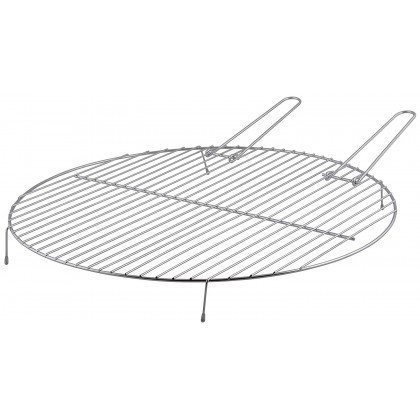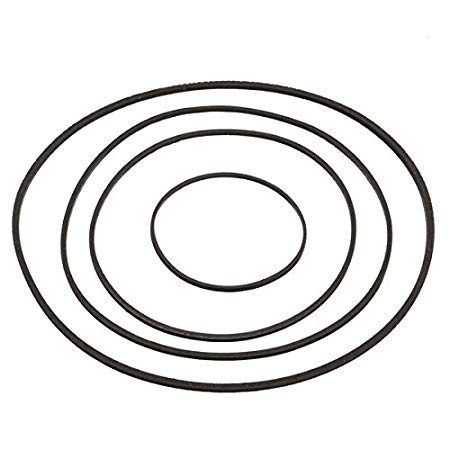Samsung CLP-365 manuals
Owner’s manuals and user’s guides for Laser/LED printers Samsung CLP-365.
We providing 5 pdf manuals Samsung CLP-365 for download free by document types: User's Guide, User Manual
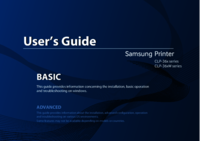
Samsung CLP-365 User's Guide (235 pages)
Brand: Samsung | Category: Laser/LED printers | Size: 35.48 MB |

Table of contents
12
13
86
88
146
155
157
163
169
169
173
174
205
207
207
212
221

Samsung CLP-365 User Manual (185 pages)
Brand: Samsung | Category: Laser/LED printers | Size: 10.51 MB |

Table of contents
9
15
20
21
22
23
26
29
30
31
33
34
35
41
42
46
52
53
53
58
60
60
65
65
66
71
72
75
75
80
80
84
86
91
96
99
99
100
101
102
103
104
113
113
115
116
116
117
124
125
126
127
134
136
142
145
146
147
149
150
151
151
151
151
151
152
153
165
166
167
169

Samsung CLP-365 User Manual (213 pages)
Brand: Samsung | Category: Laser/LED printers | Size: 9.86 MB |

Table of contents
3
8
11
12
13
18
33
35
65
67
69
78
83
100
107
136
144
144
144
144
163
165
165
165
165
169
169
173
174
175
176

Samsung CLP-365 User Manual (206 pages)
Brand: Samsung | Category: Laser/LED printers | Size: 9.75 MB |
Table of contents
4
11
12
24
31
33
38
63
73
84
86
101
109
123
128
129
138
150
153
157
159
159
163
167
168
169
171
172
188

Samsung CLP-365 User Manual (211 pages)
Brand: Samsung | Category: Laser/LED printers | Size: 10.10 MB |

Table of contents
13
18
33
59
72
80
86
95
133
141
141
141
141
160
162
162
162
170
171
192
More products and manuals for Laser/LED printers Samsung
| Models | Document Type |
|---|---|
| SL-M2825DW | User Manual Samsung Monolaserskrivere (WiFi) SL-M2825DW Bruksanvisning, 234 pages |
| SL-C410W |
User Manual
 Samsung Xpress C410W Color Laser (18 / 4 ppm) User Manual,
244 pages
Samsung Xpress C410W Color Laser (18 / 4 ppm) User Manual,
244 pages
|
| SL-M3820ND | User Manual Samsung SL-M3820ND Bruksanvisning, 305 pages |
| SL-C410W |
User Manual
 Samsung Xpress C410W Barevná laserová tiskárna (18 / 4 ppm) Uživatelská přiručka [en] [et] ,
238 pages
Samsung Xpress C410W Barevná laserová tiskárna (18 / 4 ppm) Uživatelská přiručka [en] [et] ,
238 pages
|
| ML-4510ND |
User Manual
 Samsung ML-4510ND manual do usuário,
287 pages
Samsung ML-4510ND manual do usuário,
287 pages
|
| ML-1860 |
User Manual
 Samsung ML-1860 User Manual,
77 pages
Samsung ML-1860 User Manual,
77 pages
|
| SL-C2620DW |
User Manual
 Samsung ProXpress C2620DW Color Multifunction (26 / 26 ppm) Manual de utilizare,
281 pages
Samsung ProXpress C2620DW Color Multifunction (26 / 26 ppm) Manual de utilizare,
281 pages
|
| SF-565P |
User Manual
 Samsung SF-565P Manuel de l'utilisateur,
224 pages
Samsung SF-565P Manuel de l'utilisateur,
224 pages
|
| SL-M2825DW | User Manual Samsung Laserskrivare Monolaser (WiFi) SL-M2825DW Bruksanvisning, 235 pages |
| CLX-6210FX |
User Manual
 Samsung CLX-6210FX manual do usuário [en] ,
168 pages
Samsung CLX-6210FX manual do usuário [en] ,
168 pages
|
| SL-C410W | User Manual Samsung Färglaserskrivare (WiFi) SL-C410W Bruksanvisning, 241 pages |
| ML-4555N |
User Manual
 Samsung ML-4555N User manual,
113 pages
Samsung ML-4555N User manual,
113 pages
|
| ML-3750ND |
User Manual
 Samsung ML-3750ND manual do usuário,
229 pages
Samsung ML-3750ND manual do usuário,
229 pages
|
| CLP-310N |
User Manual
 Samsung CLP-310N manual do usuário,
105 pages
Samsung CLP-310N manual do usuário,
105 pages
|
| CLP-350N |
User Manual
 Samsung CLP-350N manual do usuário [de] [es] [fr] [it] [nl] [pl] [pt] [sk] [sk] ,
100 pages
Samsung CLP-350N manual do usuário [de] [es] [fr] [it] [nl] [pl] [pt] [sk] [sk] ,
100 pages
|
| ML-1865W |
Handbook
 Samsung ML-1865W Benutzerhandbuch [sk] ,
92 pages
Samsung ML-1865W Benutzerhandbuch [sk] ,
92 pages
|
| SL-C2620DW |
User Manual
 Samsung ProXpress SL-C2620DW A4 Impressora Laser Cor 26 ppm manual de utilizador,
291 pages
Samsung ProXpress SL-C2620DW A4 Impressora Laser Cor 26 ppm manual de utilizador,
291 pages
|
| SL-M2022 | User's Guide Samsung Laserprinter monolaser SL-M2022 Brugervejledning, 205 pages |
| SL-M4580FX |
User Manual
 Samsung SL-M4580FX manual do usuário,
415 pages
Samsung SL-M4580FX manual do usuário,
415 pages
|
| CLP-610ND | User Manual Samsung CLP-610ND راهنمای محصول [pt] , 110 pages |